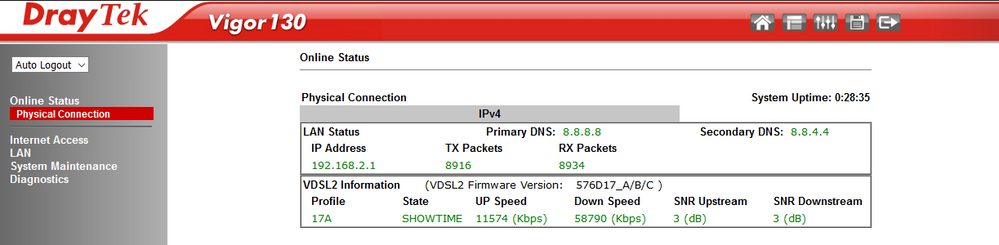- BT Community
- /
- Archive
- /
- Archive Staging
- /
- ASUS DSL-AC68U and Draytek Vigor 130 setup - help ...
- Subscribe to this Topic's RSS Feed
- Mark Topic as New
- Mark Topic as Read
- Float this Topic for Current User
- Bookmark
- Subscribe
- Printer Friendly Page
- Mark as New
- Bookmark
- Subscribe
- Subscribe to this message's RSS Feed
- Highlight this Message
- Report Inappropriate Content
Hi folks,
I'm hoping to get a little guidance with my specific hardware. To be fully transparent, I'm a talktalk customer (please no spitting 😉 ) but I've seen a number of helpful posts from helpful people here that mention the same hardware. Hoevere, I've just not managed to flesh out the process to get past my issue.
A little history: My old asus DSL-AC68U seemed to do a good job of syncing at capacity for the package I was on (Fibre 35) prior to me 'upgrading to Fibre 65. following the upgrade I had 'your dsl is not plugged in errors and all manner of nonsense. TT sent out their latest 'WiFi Hub', which does a good job of syncing, but a terrible job of routing and handling family load (plus a really weak feature set for static ip setup, qos and other bits and bobs). So, fast forward a few grumpy months to the present following lots of dropped wifi, printers than can't be found and all the other joys of a busy family working from home that I'm sure have popped up here.
TT's WiFi Hub annoyingly can't do modem only/bridge mode so I sourced what looked to be a good modem (Draytek's Vigor 130). Essentially I'm looking for the Vigor 130 to handle the sync and my more familiar AC68U to handle the DHCP and everything else. I'm hoping I've got the right idea in mind.
So far I've followed the guide (https://www.draytek.co.uk/support/guides/kb-isp-talktalk#vigor-vdsl2-modems) for the Vigor 130 (towards bottom of page) and it appears to be syncing nicely (though I'm not 100% DHCP is off).
It's the setup for the AC68U that's thrown me though. I've tried this guide (https://www.asus.com/uk/support/FAQ/1016292/) to formalise LAN4 as the Ethernet WAN port but just can't seem to get it to talk to the Vigor 130 (I'm not sure how I would confirm that without attempting to load a webpage on another wired client). I'm running the latest Merlin firmware on the AC68U btw and the Vigor 130 also reports the latest firmware.
I'm really hoping there's someone out there that can say something like "you daft numpty, just put XX in the XX and bishbashbosh: internet" ... *hoping!*
Thanks for reading, I've some experience with tech, but this is certainly not my language!
I appreciate I'm not a direct BT customer, but I hope someone can help. At least so I can minimise the chaos caused to my snowflake preteens when Daddy kills the internet again... 🙂
Solved! Go to Solution.
- Mark as New
- Bookmark
- Subscribe
- Subscribe to this message's RSS Feed
- Highlight this Message
- Report Inappropriate Content
Re: ASUS DSL-AC68U and Draytek Vigor 130 setup - help please :)
I'm at a loss to understand why you are putting a DSL modem in front of a DSL router.
- Mark as New
- Bookmark
- Subscribe
- Subscribe to this message's RSS Feed
- Highlight this Message
- Report Inappropriate Content
Re: ASUS DSL-AC68U and Draytek Vigor 130 setup - help please :)
Because the modem side of the router appears to be getting more and more flakey, with poor syncs and line unplugged errors. I've read things about mediatek chips not being supported, but I don't know how anecdotal that is. Otherwise, I'd happily keep the dsl-ac68u doing all of it as it previously has done for the last 5 years. 🙂
- Mark as New
- Bookmark
- Subscribe
- Subscribe to this message's RSS Feed
- Highlight this Message
- Report Inappropriate Content
Re: ASUS DSL-AC68U and Draytek Vigor 130 setup - help please :)
I'm a long time user of the Asus BUT I've never attempted to use non-standard firmware , partly because until recently Merlin firmware didn't work on DSL devices.
Whether it's relevant or not I notice that the Draytek is on the 192.168.2.nn network & typically one would set up the Asus on the 192.168.1.nn network. Just a thought.
- Mark as New
- Bookmark
- Subscribe
- Subscribe to this message's RSS Feed
- Highlight this Message
- Report Inappropriate Content
Re: ASUS DSL-AC68U and Draytek Vigor 130 setup - help please :)
as a TT customer have you actually tried the TT forum before a BT Retail forum
If you like a post, or want to say thanks for a helpful answer, please click on the Ratings 'Thumbs up' on left hand side.
If someone answers your question correctly please let other members know by clicking on ’Mark as Accepted Solution’.
- Mark as New
- Bookmark
- Subscribe
- Subscribe to this message's RSS Feed
- Highlight this Message
- Report Inappropriate Content
Try this forum instead, as you are posting on a BT Retail Customer Forum.
Thanks
- Mark as New
- Bookmark
- Subscribe
- Subscribe to this message's RSS Feed
- Highlight this Message
- Report Inappropriate Content
Re: ASUS DSL-AC68U and Draytek Vigor 130 setup - help please :)
The query was kind of ISP agnostic, but I'll head over anyway. Thanks 🙂