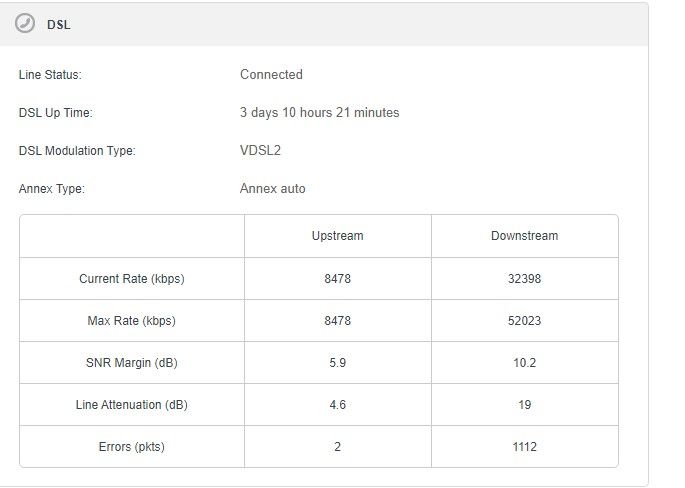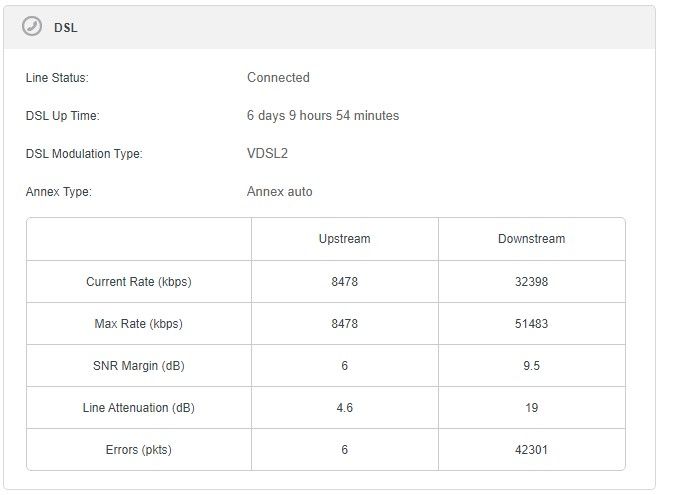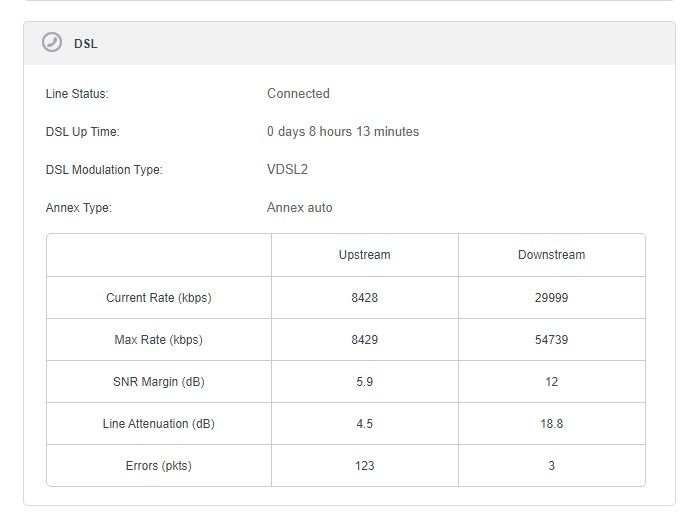- BT Community
- /
- Archive
- /
- Archive Staging
- /
- Re: Alternative Router for Smart hub 2
- Subscribe to this Topic's RSS Feed
- Mark Topic as New
- Mark Topic as Read
- Float this Topic for Current User
- Bookmark
- Subscribe
- Printer Friendly Page
- Mark as New
- Bookmark
- Subscribe
- Subscribe to this message's RSS Feed
- Highlight this Message
- Report Inappropriate Content
Re: Alternative Router for Smart hub 2
Hi TimCurtis , thanks for your reply, I am not sure what info the connection stats would show, if you could give me an example of one of the data in these stats, in the meantime I have found this info which might be what you was asking for?
- Mark as New
- Bookmark
- Subscribe
- Subscribe to this message's RSS Feed
- Highlight this Message
- Report Inappropriate Content
At some point DLM has taken umbrage and has lowered your speed to 32Mbps (from a possible 52Mbps) in order to provide a stable connection.
You possibly upset it if you made a lot of connection/disconnections whilst setting up the TP Link whilst connected to line. Give it a couple of weeks for DLM to restore your speed.
- Mark as New
- Bookmark
- Subscribe
- Subscribe to this message's RSS Feed
- Highlight this Message
- Report Inappropriate Content
Re: Alternative Router for Smart hub 2
Many thanks Licquorice - I will leave it a few weeks and hopefully the speed will increase when DLM restores it.
- Mark as New
- Bookmark
- Subscribe
- Subscribe to this message's RSS Feed
- Highlight this Message
- Report Inappropriate Content
Re: Alternative Router for Smart hub 2
As long as your line remains stable, speed should increase. Don't be tempted to restart the router to speed things up, it will only make things worse.
- Mark as New
- Bookmark
- Subscribe
- Subscribe to this message's RSS Feed
- Highlight this Message
- Report Inappropriate Content
Re: Alternative Router for Smart hub 2
Thanks again, I will leave the router alone and let it stabilise.
I was not sure if the DLM would work to a non BT hub, I was going to put my BT Smart hub 2 back on my line but now I will leave the TP Link router connected and wait.
- Mark as New
- Bookmark
- Subscribe
- Subscribe to this message's RSS Feed
- Highlight this Message
- Report Inappropriate Content
Re: Alternative Router for Smart hub 2
Yes, DLM works with any router, it is not specific to BT. The dialogue between DSLAM and router is enshrined in ITU G.993.2 which DLM utilises to obtain the necessary data.
- Mark as New
- Bookmark
- Subscribe
- Subscribe to this message's RSS Feed
- Highlight this Message
- Report Inappropriate Content
Re: Alternative Router for Smart hub 2
Hi @noopy66 and thanks for posting.
If you don't see any improvement in the next couple of weeks as per @licquorice advice please get back to us and we'll look into this for you.
Cheers
David
- Mark as New
- Bookmark
- Subscribe
- Subscribe to this message's RSS Feed
- Highlight this Message
- Report Inappropriate Content
Re: Alternative Router for Smart hub 2
Many thanks DavidM
According to BT Comms my download speed should be between 34 and 38 Mbps, and the method I use to test is Speedtest , however TimCurtis suggested the speeds using this app can vary considerably.
I tried using the BT Speed test via MyBT, however it fails all the time, assuming its because it cant see my BT Smart Hub online, so I cannot use that to test speed as I have a non BT router.
Another concern of mine is the amount of Errors (pkts) I can see on the stats from my router, yesterday it stated 1112 errors and today its now 8310, are these usual or excessive?
I will continue to monitor but not reboot or amend settings on my router and see what happens over the next couple of weeks.
- Mark as New
- Bookmark
- Subscribe
- Subscribe to this message's RSS Feed
- Highlight this Message
- Report Inappropriate Content
Re: Alternative Router for Smart hub 2
Something worth checking in your DSL settings is whether G.INP (G.998.4) is enabled. No idea what TP-Link call it but it can enable faster download speeds on a matching FTTC cabinet.
- Mark as New
- Bookmark
- Subscribe
- Subscribe to this message's RSS Feed
- Highlight this Message
- Report Inappropriate Content
Re: Alternative Router for Smart hub 2
Hi,
I asked TP Link if G.INP (G.998.4) is a setting I can enable, they checked and said it is not available on my Archer VR1200 router, showed me the drop down box and its not there 😞
I am also confused about why my router or line has reset itself, I was watching and for nearly 7 days it was same speed although the number of errors were slowly increasing.
Then this morning at 1AM it appears to have restarted or BT has done a reset as I have a new IP address and the UP time now only shows 0 days and 8 hours?
The downstream speed has also decreased by quite a bit.
This is very annoying as I was watching to see if the DLM improved my speed and not rebooting or touching anything as you had asked, however BT decided to reset my line and now I have to start all over again 😞 Is this going to be the norm......