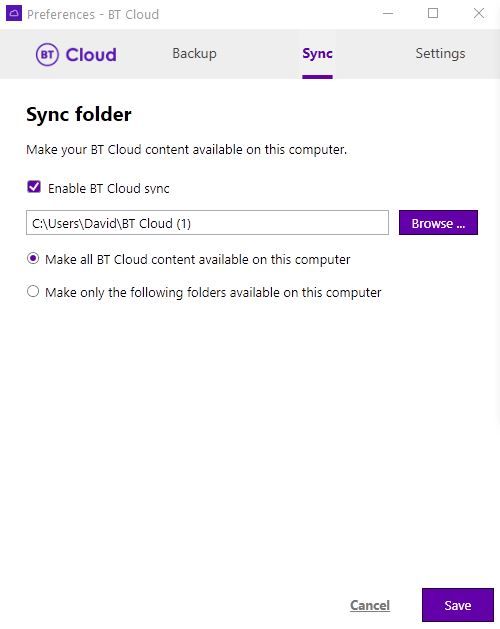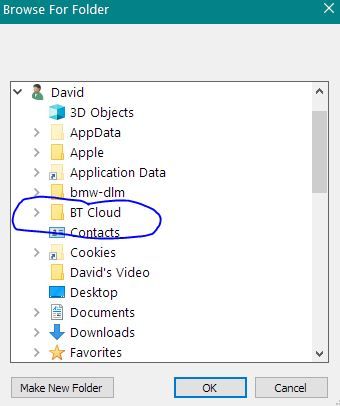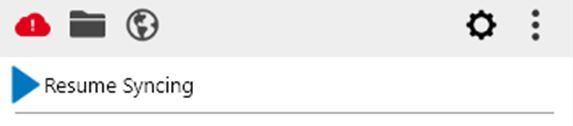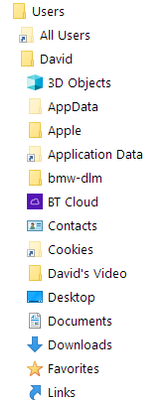- BT Community
- /
- Archive
- /
- Archive Staging
- /
- BT CLOUD UPDATE ISSUES
- Subscribe to this Topic's RSS Feed
- Mark Topic as New
- Mark Topic as Read
- Float this Topic for Current User
- Bookmark
- Subscribe
- Printer Friendly Page
- Mark as New
- Bookmark
- Subscribe
- Subscribe to this message's RSS Feed
- Highlight this Message
- Report Inappropriate Content
BT CLOUD UPDATE ISSUES
Hi, the new version (20.6.1) seems to have installed and I can see that others are reporting many issues with it. I have the icon in the system tray that says all files are synced but when I put new files into the BT Cloud folder on my PC they do not sync automatically so I don't think BT Cloud is working as it used to. Looking at the settings (screen clip 1 below) and preferences, I appear to have a different BT Cloud folder on my PC selected as the sync folder; it has "(1)" after the folder name. I have tried to select the actual BT Cloud folder on my PC (screen clip 2 below) but when I do this, I get a spinning circle in the preferences and an error showing on the screen I get when I right click the BT Cloud icon (screen clip 3 below). This says that BT Cloud has experienced an error and syncing is paused.
Why is BT Cloud not recognising my existing sync folder on my PC and automatically syncing (uploading) files I put into it?
PS. The link to "Help" in the drop-down menu under my account name returns the 404 Not found error; not very helpful!
- Mark as New
- Bookmark
- Subscribe
- Subscribe to this message's RSS Feed
- Highlight this Message
- Report Inappropriate Content
Re: BT CLOUD UPDATE ISSUES
What does Windows Explorer show when you expand the BT Cloud and BT Cloud (1) folders, is BT Cloud (1) a duplicate?
If so, you could try sending the original to the recycle bin (do not delete it) and see if you can then rename the (1) folder
- Mark as New
- Bookmark
- Subscribe
- Subscribe to this message's RSS Feed
- Highlight this Message
- Report Inappropriate Content
Re: BT CLOUD UPDATE ISSUES
There is no duplicate folder; just the original BT Cloud; see screen clip below
- Mark as New
- Bookmark
- Subscribe
- Subscribe to this message's RSS Feed
- Highlight this Message
- Report Inappropriate Content
Re: BT CLOUD UPDATE ISSUES
I've seen that before, it seems to be a 'feature' of Windows.
Normally I would suggest that you uninstall the BT Cloud app, run a registry cleaner (such as Ccleaner) and re-install the app but I wouldn't recommend that right now given the current problems with the app
- Mark as New
- Bookmark
- Subscribe
- Subscribe to this message's RSS Feed
- Highlight this Message
- Report Inappropriate Content
Re: BT CLOUD UPDATE ISSUES
Thanks. Predictably, the one thing that I want BT Cloud to do, which is automatically back-up my files and photos to BT Cloud, is the one thing that that I won't currently do. I am having to manually upload all my files. How is that that "upgrades" so often make matters worse. And what happened to the rather neat and useful dashboard?