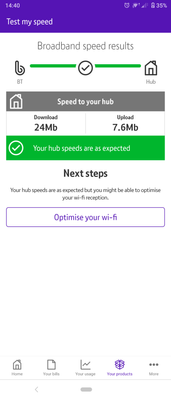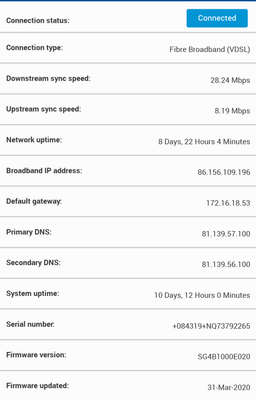- BT Community
- /
- Archive
- /
- Archive Staging
- /
- Broadband speed issues
- Subscribe to this Topic's RSS Feed
- Mark Topic as New
- Mark Topic as Read
- Float this Topic for Current User
- Bookmark
- Subscribe
- Printer Friendly Page
- Mark as New
- Bookmark
- Subscribe
- Subscribe to this message's RSS Feed
- Highlight this Message
- Report Inappropriate Content
Broadband speed issues
Afternoon.
I currently have 3 children home schooling and throughout this week we have been getting slower and slower broadband speeds, resulting in my children being unable to connect to their school live lesson streams that they need to. We have turned off sll other tablets and phones but doesn't seem to make any difference.
We didn't have this issue until the last week or so.
I have fun s speed test using the BT app and it claims to get 24Mb/s however a different speed test through Google struggles to get 1Mb/s download speeds.
- Mark as New
- Bookmark
- Subscribe
- Subscribe to this message's RSS Feed
- Highlight this Message
- Report Inappropriate Content
Re: Broadband speed issues
in order for the forum members to help please can you post the stats from your router (if hub enter 192.168.1.254 in your browser) and if HH5 then go to troubleshooting then helpdesk and if HH6/SH2 then advanced settings then technical log information .
Have you tried the quiet line test? - dial 17070 option 2 - should hear nothing - best done with a corded phone. if cordless phone you may hear a 'dull hum' which is normal
can you run btspeedtester using an ethernet cable not wireless and post results
https://www.speedtest.btwholesale.com/
enter your phone number and post results remember to delete number https://www.broadbandchecker.btwholesale.com/#/ADSL
Someone may then be able to offer help/assistance/suggestions to your problem
If you like a post, or want to say thanks for a helpful answer, please click on the Ratings 'Thumbs up' on left hand side.
If someone answers your question correctly please let other members know by clicking on ’Mark as Accepted Solution’.
- Mark as New
- Bookmark
- Subscribe
- Subscribe to this message's RSS Feed
- Highlight this Message
- Report Inappropriate Content
Re: Broadband speed issues
Thanks for your response.
- Mark as New
- Bookmark
- Subscribe
- Subscribe to this message's RSS Feed
- Highlight this Message
- Report Inappropriate Content
Re: Broadband speed issues
sorry that is the home page
looking for
if HH5 then go to troubleshooting then helpdesk and if HH6/SH2 then advanced settings then technical log information .
If you like a post, or want to say thanks for a helpful answer, please click on the Ratings 'Thumbs up' on left hand side.
If someone answers your question correctly please let other members know by clicking on ’Mark as Accepted Solution’.
- Mark as New
- Bookmark
- Subscribe
- Subscribe to this message's RSS Feed
- Highlight this Message
- Report Inappropriate Content
Re: Broadband speed issues
Connection speed seems fine. It probably the Google speed test which is wrong, as it depends a lot on the device that is used to access it.
Wireless nearly always shows a slower speed.