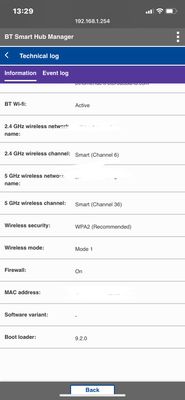- BT Community
- /
- Archive
- /
- Archive Staging
- /
- Re: Broadband
- Subscribe to this Topic's RSS Feed
- Mark Topic as New
- Mark Topic as Read
- Float this Topic for Current User
- Bookmark
- Subscribe
- Printer Friendly Page
- Mark as New
- Bookmark
- Subscribe
- Subscribe to this message's RSS Feed
- Highlight this Message
- Report Inappropriate Content
Re: Broadband
we have never used these plugs before the engineer made the suggestion ??
- Mark as New
- Bookmark
- Subscribe
- Subscribe to this message's RSS Feed
- Highlight this Message
- Report Inappropriate Content
Re: Broadband
@Ang1wrote:
we have never used these plugs before the engineer made the suggestion ??
@Ang1 for you to get some help we need some specific information, go to Advanced Settings:
Then click Technical Log:
Login using the password on the card on the router or on the back of the router, and copy and past, or take a screen shot of the data you see on the screen.
I hope that helps.
CJT80
Say thanks by clicking the Thumbs Up icon. Have I resolved your issue? Click "Mark As Accepted Solution"
- Mark as New
- Bookmark
- Subscribe
- Subscribe to this message's RSS Feed
- Highlight this Message
- Report Inappropriate Content
Re: Broadband
Hi .... I have these details now ... is there anything I should blank out before posting ?? Thank you 👍🏽
- Mark as New
- Bookmark
- Subscribe
- Subscribe to this message's RSS Feed
- Highlight this Message
- Report Inappropriate Content
Re: Broadband
Just going to go for it I’ve blanked out some info don’t know if it’s required so just let me know ... thanks for any help 😩
- Mark as New
- Bookmark
- Subscribe
- Subscribe to this message's RSS Feed
- Highlight this Message
- Report Inappropriate Content
Re: Broadband
- Mark as New
- Bookmark
- Subscribe
- Subscribe to this message's RSS Feed
- Highlight this Message
- Report Inappropriate Content
Re: Broadband
- Mark as New
- Bookmark
- Subscribe
- Subscribe to this message's RSS Feed
- Highlight this Message
- Report Inappropriate Content
Re: Broadband
Hi ,
Is your router plugged into the 'master' socket and if so does it have separate sockets for both DSL and PHONE, if not, are you using DSL filters on sockets with phones /devices connected? In either scenario some times there is a cable wired to pin 3 (the ring wire) on the master/extensions. in most scenarios this is no longer required, but if in place this can propagate interference of various types into the phone cabling in your home.
I personally hate power line and avoid it whenever possible in favour of a good old fashioned wired ethernet connections
- Mark as New
- Bookmark
- Subscribe
- Subscribe to this message's RSS Feed
- Highlight this Message
- Report Inappropriate Content
Re: Broadband
Thanks for this although I have no idea what you said l .. this is what it looks like
- Mark as New
- Bookmark
- Subscribe
- Subscribe to this message's RSS Feed
- Highlight this Message
- Report Inappropriate Content
Re: Broadband
Looking at the information you have posted you have a good stable connection for 11 days. Your connection speed of 76/20mb is very good for your attenuation and you have had your speed boosted by the activation of G.INP. Also looks like you must be finding connection better as you have downloaded 472gb of data
i would think about selecting the wireless channels manually instead of leaving on auto. Probably use a wifi analyser on phone to see networks in use near you and channels being used and try and select a free or less congested channel
If you like a post, or want to say thanks for a helpful answer, please click on the Ratings 'Thumbs up' on left hand side.
If someone answers your question correctly please let other members know by clicking on ’Mark as Accepted Solution’.
- Mark as New
- Bookmark
- Subscribe
- Subscribe to this message's RSS Feed
- Highlight this Message
- Report Inappropriate Content
Re: Broadband
Thanks for your reply I really you taking the time .. your suggestion on the “wireless” is that something I can I myself 🙈