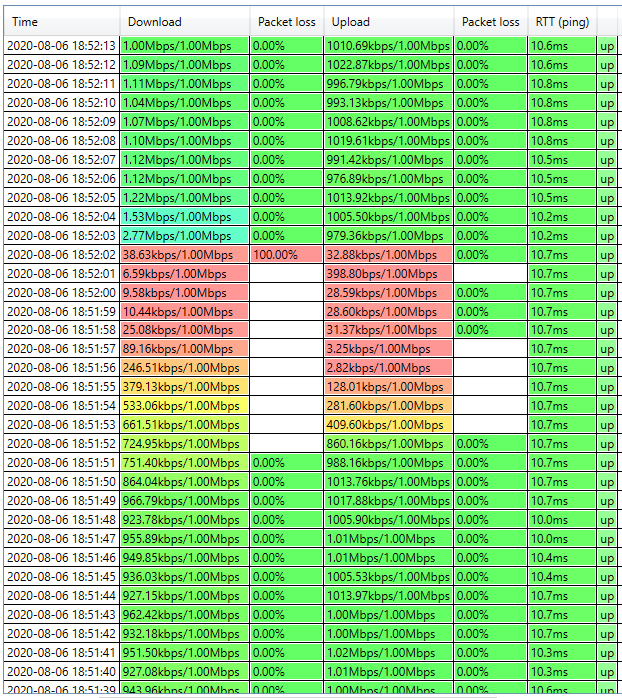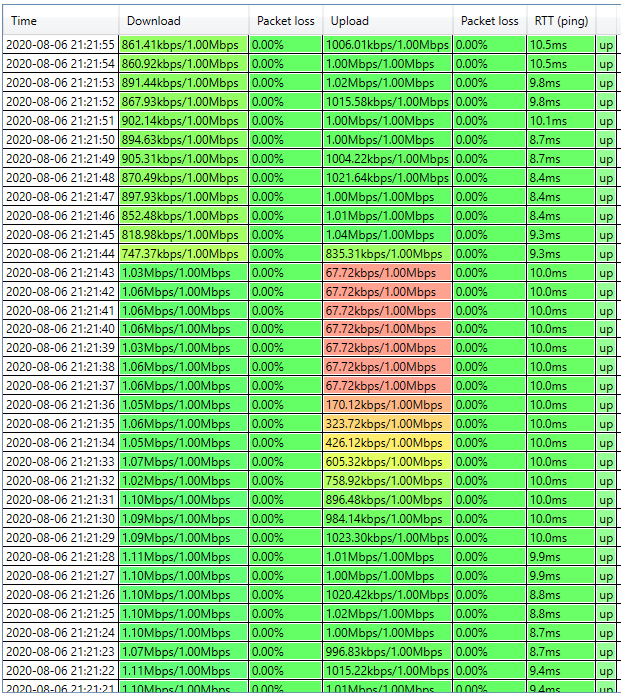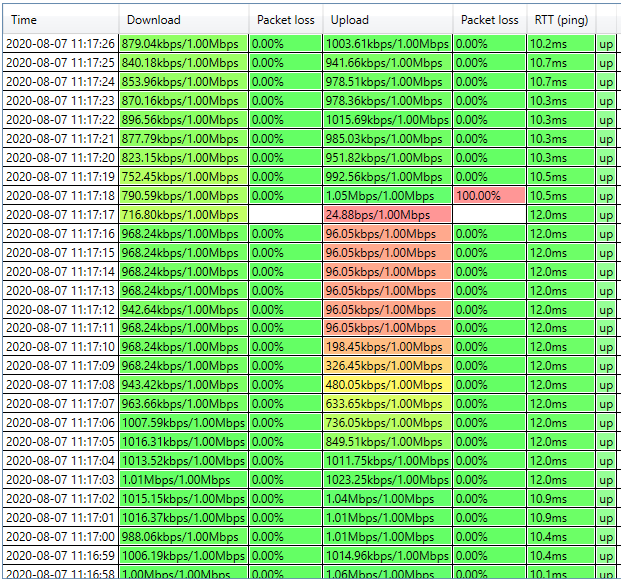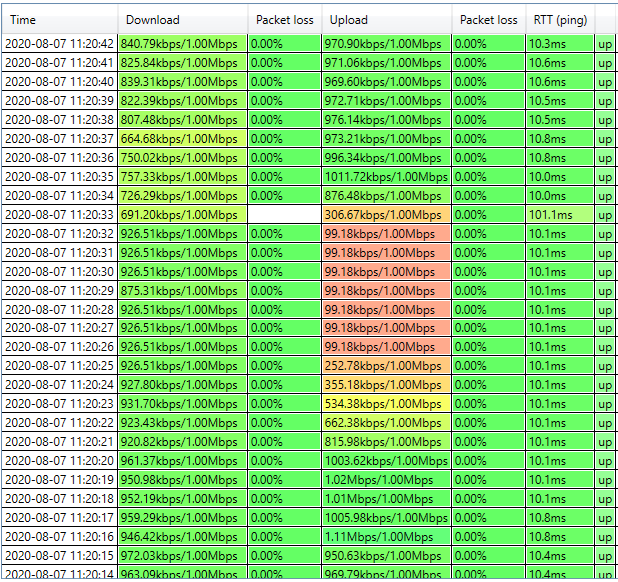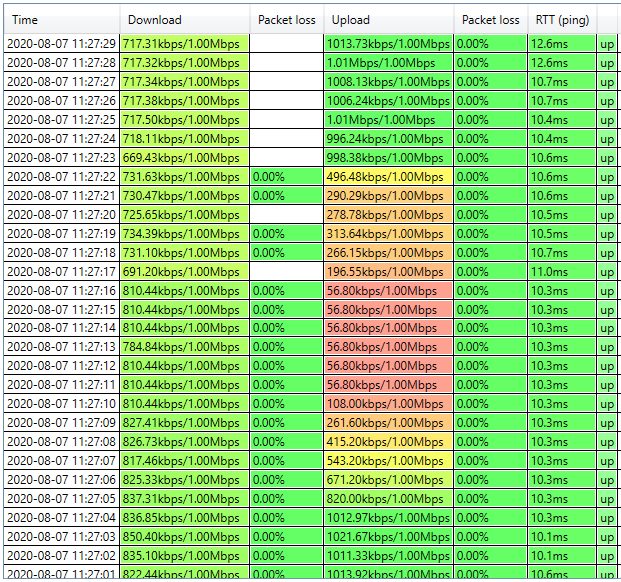- BT Community
- /
- Archive
- /
- Archive Staging
- /
- Connection dropouts ( mostly upload connectivity )
- Subscribe to this Topic's RSS Feed
- Mark Topic as New
- Mark Topic as Read
- Float this Topic for Current User
- Bookmark
- Subscribe
- Printer Friendly Page
- Mark as New
- Bookmark
- Subscribe
- Subscribe to this message's RSS Feed
- Highlight this Message
- Report Inappropriate Content
Hi,
On various occasions throughout the day, I'm noticing small connection drop outs.
They are mainly noticed during meetings ( people starting to say: "He dropped out again", while I can still hear and see them normally ) and during gaming sessions ( keep on getting kicked out of play sessions ). I'm very pleased with the overall speed, but the drop outs are becoming a source of frustration.
I've got a basic setup: Cable from the main box goes directly into the BT HUB, from which a cable goes directly into my computer. I've done various resets, in the hopes that it would fix it. I've also updated all my Cat5e cables to Cat7 this week, but I'm still seeing the same issues. This makes it clear to me that it has nothing to do with my home setup and likely with the connection itself.
To get to the bottom of it, I've run StarTrinity in the background in the past two days and I've logged various ~10 second connection hiccups that mainly affect my upload connection ( see below attachments ). They give a clear picture that there is something wrong with my upload connectivity.
I would have normally called, but due to these strange times I'm reaching out through the forums, in the hopes it can get resolved in this way.
Thanks in advance!
Solved! Go to Solution.
- Mark as New
- Bookmark
- Subscribe
- Subscribe to this message's RSS Feed
- Highlight this Message
- Report Inappropriate Content
Re: Connection dropouts ( mostly upload connectivity )
Is there any noise on your phone calls? Dial 17070 and select option 2, there should be no noise between the announcements.
Are you a BT Business customer?
- Mark as New
- Bookmark
- Subscribe
- Subscribe to this message's RSS Feed
- Highlight this Message
- Report Inappropriate Content
Re: Connection dropouts ( mostly upload connectivity )
I don't have a phone hooked up, so I have no way to verify.
I'm not a Business customer.
- Mark as New
- Bookmark
- Subscribe
- Subscribe to this message's RSS Feed
- Highlight this Message
- Report Inappropriate Content
Re: Connection dropouts ( mostly upload connectivity )
@Vlokken wrote:
I don't have a phone hooked up, so I have no way to verify.
I'm not a Business customer.
A noisy line is the most common cause of disconnections.
For basic testing, a cheap wired phone which costs less than £10, is all you need to prove it.
You need to check at the test socket to be sure the fault is external.
If the line is noisy, then reporting it as a noisy phone line, difficulty in making calls, means it will get looked at quicker.
High resistance line faults are very common, and are caused by the lack of current flowing through the line due to people not using a landline phone occasionally, even just to check for dial tone.
A bit more detail.
You may find this interesting.
Why do you need phone connected to your line?
If the phone line is noisy or has a high resistance connection, then that will affect your broadband.
The lack of any current flowing through the wires due to the lack of a phone providing an occasional loop, causes oxidisation at any joints which causes the line resistance to increase. This does not show up on a normal line test.
With Private Circuits it is common practice to allow a small "DC Wetting" current to flow through the line to prevent this problem.
https://en.wikipedia.org/wiki/Wetting_current
There are quite a few people that do not plug a house phone in to check dial tone every so often. This can cause issues with broadband. Also, if one wire has become disconnected (quite common), then that will cause no broadband, constant disconnections, or a very low speed.
The solution is to get hold of a cheap (less than £10) wired phone, and plug it into the phone socket to see if you get dial tone.
Then dial 17070 (free call) and select option 2, quiet line test, and see if there is any noise on the line.
If you do not get dial tone, or there is noise on the line, then you need to report it as either no dial tone, or a noisy line. Do not mention the broadband problem, otherwise it will end up in the wrong fault queue, and take much longer to be fixed. There are plenty of people who can fix phone faults, but not as many broadband people.
Once the phone fault is fixed, then the broadband will get better.
You may find that the very act of plugging a phone in, and getting dial tone, fixes your broadband, as it breaks down any corrosion.
- Mark as New
- Bookmark
- Subscribe
- Subscribe to this message's RSS Feed
- Highlight this Message
- Report Inappropriate Content
Re: Connection dropouts ( mostly upload connectivity )
Thanks a lot of the detailed information and for the tips!
I've ordered a cheap wired phone and will do a test once it has arrived ( tomorrow ).
- Mark as New
- Bookmark
- Subscribe
- Subscribe to this message's RSS Feed
- Highlight this Message
- Report Inappropriate Content
Re: Connection dropouts ( mostly upload connectivity )
@Vlokken wrote:
Thanks a lot of the detailed information and for the tips!
I've ordered a cheap wired phone and will do a test once it has arrived ( tomorrow ).
I suspect this type of issue is going to have a big impact on BT Digital Voice service, especially if people have an FTTC or ADSL connection, as the copper path will never have any current flowing.
One solution which can help, is a 5.1K Ohm 1/2 Watt resistor connected across the phone side of the microfilter using a phone lead with one end a plug, and another just wires, with the resistor connected across.
This will result in a small current (about 9mA) flowing around the phone circuit. This does not cause the line too be looped, however it would need to be disconnected if you ran a BT line test, as it would show up as a fault on the customer equipment.
This creates the "Wetting" current needed to reduce the incidents of high resistance connections.
- Mark as New
- Bookmark
- Subscribe
- Subscribe to this message's RSS Feed
- Highlight this Message
- Report Inappropriate Content
Re: Connection dropouts ( mostly upload connectivity )
Quick update:
I've tested the line, once I'd received the phone, but there was no noise ( nothing out of the ordinary ).
The upload connectivity dropped a couple of more times, even after I had the phone plugged in.
I've then dusted off an old laptop for testing, which I've also hooked up to the BT HUB - via kabel - and also started logging the connectivity.
Strangely enough, when my main PC had the connection issue, there were no recordings of an issues on the test laptop.
This kind of tells me that the connection itself is fine, but there might be something off with the BT HUB or my main PC.
I've uninstalled the Killer network manager software from my PC: Still connection issues.
Then, I've also uninstalled the Killer driver for my Killer E2500 Gigabit Ethernet Controller.
It seems that this might have resolved my issue, as no connectivity issues have been logged in the past day.
Going to keep an eye on it, but I might have found it...
- Mark as New
- Bookmark
- Subscribe
- Subscribe to this message's RSS Feed
- Highlight this Message
- Report Inappropriate Content
And of course... after having typed my previous message; I've started to see connection drop-outs.
Going against most comments / suggestions found on the internet ( "Remove Killer drivers, their are rubbish" ), I've actually went to the Killer website and downloaded the latest available driver and installed it.
It's been 3 days now and no connection dropouts have been logged since.
I'm going to call it as being resolved and I feel it's safe to say that it had nothing to do with my BT connection ( it's atleast very unlikely ).
Thanks for the help any way.