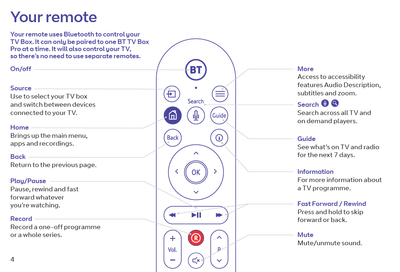- BT Community
- /
- Archive
- /
- Archive Staging
- /
- Deleting BT TV Pro Recordings
- Subscribe to this Topic's RSS Feed
- Mark Topic as New
- Mark Topic as Read
- Float this Topic for Current User
- Bookmark
- Subscribe
- Printer Friendly Page
- Mark as New
- Bookmark
- Subscribe
- Subscribe to this message's RSS Feed
- Highlight this Message
- Report Inappropriate Content
Hi there.
We have had the Pro box for a while now and like it. We don't record much, but this evening decided to do a little housekeeping of recordings we have watched.
The rub is, I can't quite see how to delete the programmes. I had a look a the User Guide, but didn't find what I am looking for.
Can anyone help, please?
Solved! Go to Solution.
- Mark as New
- Bookmark
- Subscribe
- Subscribe to this message's RSS Feed
- Highlight this Message
- Report Inappropriate Content
Hi @MiracleMaud
There are several ways - probably the most straightforward is to
go to home page (home button on remote)
navigate down to Recordings & Watch List and then select MYTV+
that brings up the Recordings Watch List Scheduled page
navigate under Recordings to the tile of the recording and then press i(nfo) button on remote
if it is a single recording you will see the option to Delete (so press Ok if you do wish to delete)
if it is a series or group of recordings you will see one of the programs in the series highlighted , if that is not the one you want then navigate left or right until you do highlight the recording you do want , then press i(nfo) and you will see the delete options.
Other methods include using the BT Tv app on a paired mobile device - and recent recordings that are still in the 10 programmes listed on REcordings & Watchlist carousel on the Home page can be deleted by selecting the program tile and using the i(nfo) OR the Record button.
- Mark as New
- Bookmark
- Subscribe
- Subscribe to this message's RSS Feed
- Highlight this Message
- Report Inappropriate Content
Re: Deleting BT TV Pro Recordings
Many thanks Zulu.
- Mark as New
- Bookmark
- Subscribe
- Subscribe to this message's RSS Feed
- Highlight this Message
- Report Inappropriate Content
Re: Deleting BT TV Pro Recordings
I just upgraded from an older BT 4K box to the Pro and noticed they've removed the DELETE button from the new Bluetooth remote.
The R (record) button now acts as DELETE too which is odd but is fine. No mention of that in the graphic below from the PDF userguide.
I did keep using my old remote for a few hours but the Bluetooth remote works very quickly in comparison.