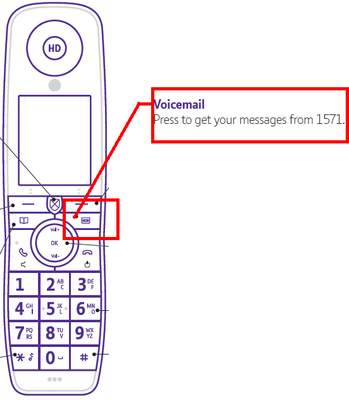- BT Community
- /
- Archive
- /
- Archive Staging
- /
- Re: Digital Voice handset questio
- Subscribe to this Topic's RSS Feed
- Mark Topic as New
- Mark Topic as Read
- Float this Topic for Current User
- Bookmark
- Subscribe
- Printer Friendly Page
- Mark as New
- Bookmark
- Subscribe
- Subscribe to this message's RSS Feed
- Highlight this Message
- Report Inappropriate Content
I've had the Advanced Digital Home Phone set up for weeks but still can't get to grips with it 😞 How do I delete a voicemail message which I've listened to? I think I did it once but have lost the knack and am going round in circles.
Solved! Go to Solution.
- Mark as New
- Bookmark
- Subscribe
- Subscribe to this message's RSS Feed
- Highlight this Message
- Report Inappropriate Content
Re: Digital Voice handset questio
Press the voicemail button or dial 1571 and one of the options is to delete your message. This process not as quick as my old phone with an answer phone which was just the press on one button. Sadly the current Digital phones have lost some of the facilities available on old phones (like BT Nuisance) but hopefully newer handsets may reinstate them unless of course the fact that it is digital means not technically possible Malcolm
- Mark as New
- Bookmark
- Subscribe
- Subscribe to this message's RSS Feed
- Highlight this Message
- Report Inappropriate Content
Re: Digital Voice handset questio
- Mark as New
- Bookmark
- Subscribe
- Subscribe to this message's RSS Feed
- Highlight this Message
- Report Inappropriate Content
I've just tested it on my Advanced telephone.
Press the answering machine button (which dials into 1571) or manually dial 1571
Once I listened (press "1" for new messages) to the completed message I get offered options I chose "press 3 to delete message".
That should work on any telephone connected to the Smart Hub as you're dialling into BT's 1571 service.
- Mark as New
- Bookmark
- Subscribe
- Subscribe to this message's RSS Feed
- Highlight this Message
- Report Inappropriate Content