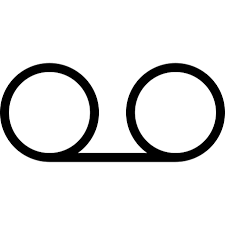- BT Community
- /
- Archive
- /
- Archive Staging
- /
- Re: Digital Voice; "Casette Key"
- Subscribe to this Topic's RSS Feed
- Mark Topic as New
- Mark Topic as Read
- Float this Topic for Current User
- Bookmark
- Subscribe
- Printer Friendly Page
- Mark as New
- Bookmark
- Subscribe
- Subscribe to this message's RSS Feed
- Highlight this Message
- Report Inappropriate Content
With reference to https://www.bt.com/help/landline/all-about-voicemail-for-digital-voice-
The above page states
"How do I know if I have a new message?
If you have a Digital Voice handset supplied with the service, the display will indicate the number of new voicemail messages that are recorded. To listen to your messages, simply press the casette key and follow the voice menu."
I can find no mention of a Casette Key (not my spelling) in the manual for the handset, can anyone advise where it is please
Solved! Go to Solution.
- Mark as New
- Bookmark
- Subscribe
- Subscribe to this message's RSS Feed
- Highlight this Message
- Report Inappropriate Content
Re: Digital Voice; "Casette Key"
Would it be like on a mobile phone where you press and hold number 1?
- Mark as New
- Bookmark
- Subscribe
- Subscribe to this message's RSS Feed
- Highlight this Message
- Report Inappropriate Content
Re: Digital Voice; "Casette Key"
It's the button with this symbol @Les-Gibson .
- Mark as New
- Bookmark
- Subscribe
- Subscribe to this message's RSS Feed
- Highlight this Message
- Report Inappropriate Content
- Mark as New
- Bookmark
- Subscribe
- Subscribe to this message's RSS Feed
- Highlight this Message
- Report Inappropriate Content
Re: Digital Voice; "Casette Key"
I think it permanently lights up when you've received a voicemail so it is a lot more obvious then.