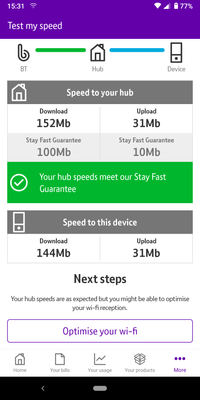- BT Community
- /
- Archive
- /
- Archive Staging
- /
- Do new FTTP installs have a DLM "training" period
- Subscribe to this Topic's RSS Feed
- Mark Topic as New
- Mark Topic as Read
- Float this Topic for Current User
- Bookmark
- Subscribe
- Printer Friendly Page
- Mark as New
- Bookmark
- Subscribe
- Subscribe to this message's RSS Feed
- Highlight this Message
- Report Inappropriate Content
Do new FTTP installs have a DLM "training" period
Good morning all.
On previous ADSL / FTTC installs, I remember clearly being told not to switch off the router/modem for at least 10 days while DLM kicks in and finds a stable speed.
Does this apply for FTTP?
I had my install go ahead yesterday, my initial order quoted expected download of 150Mb with a stay fast guarantee of 100Mb.
I've tried a few different speedtests at different times since the install 24 hours ago, Fast.com gives me 67-80Mb, speedtest.net gives me 57-78Mb, googles built in one when you search speedtest gives me a solid 75-77Mb whatever time I run it. These are all tests wired directly to router.
I've no idea what speed i'm actually synced at as the router just shows 1000Mb up/down for WAN link speed.
Basically...should I just be patient and wait for the speed to settle over the next 10 days? 😁
- Mark as New
- Bookmark
- Subscribe
- Subscribe to this message's RSS Feed
- Highlight this Message
- Report Inappropriate Content
Re: Do new FTTP installs have a DLM "training" period
No it doesn't have a stabilisation period. However you seem to be using 3rd party checkers & are these wireless or with an ethernet connection? Basically to get anything looked at by BT you'd need to be getting below the 100 using their speed tester on an ethernet connection as wireless speed can be affected by external factors
- Mark as New
- Bookmark
- Subscribe
- Subscribe to this message's RSS Feed
- Highlight this Message
- Report Inappropriate Content
Re: Do new FTTP installs have a DLM "training" period
Thanks for the reply.
I did mention in my initial post that i'm wired directly to the router.
The speed tester in My BT either via app or browser doesn't work for FTTP, as mentioned here in this post by someone else:
https://community.bt.com/t5/BT-Fibre-broadband/Can-t-run-speed-test/td-p/2057500
That's why i've use Fast.com as well as a few other 3rd party sources.
- Mark as New
- Bookmark
- Subscribe
- Subscribe to this message's RSS Feed
- Highlight this Message
- Report Inappropriate Content
Re: Do new FTTP installs have a DLM "training" period
Ok...noob error, the ethernet port on my motherboard is capped out at 100Mb, I think this is the bottleneck. I've ordered a Gbit card from amazon and will report back tomorrow. Whoops!
- Mark as New
- Bookmark
- Subscribe
- Subscribe to this message's RSS Feed
- Highlight this Message
- Report Inappropriate Content
Re: Do new FTTP installs have a DLM "training" period
I missed the ethernet mention in the first post, my mistake. If you're using ethernet & still getting slow speeds all I can suggest is calling the FTTP team on 0800 587 4787
- Mark as New
- Bookmark
- Subscribe
- Subscribe to this message's RSS Feed
- Highlight this Message
- Report Inappropriate Content
Re: Do new FTTP installs have a DLM "training" period
Test My Speed in the MyBT app does work. I just took the following on my 'phone connected on the 5GHz band.