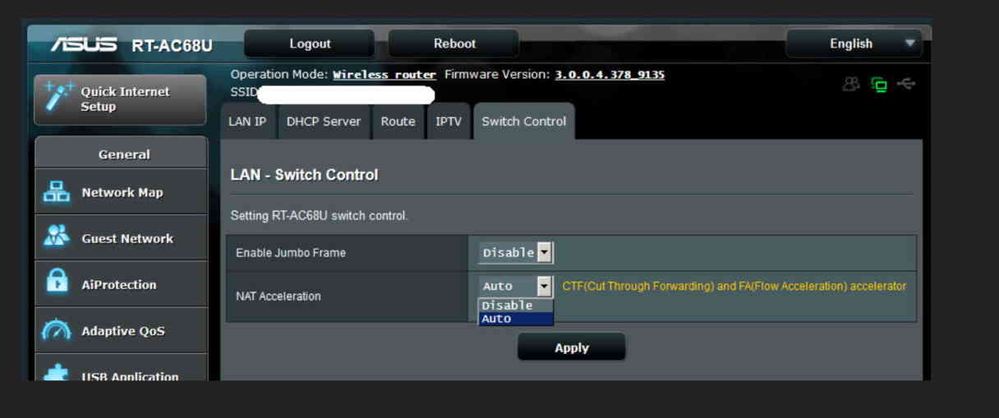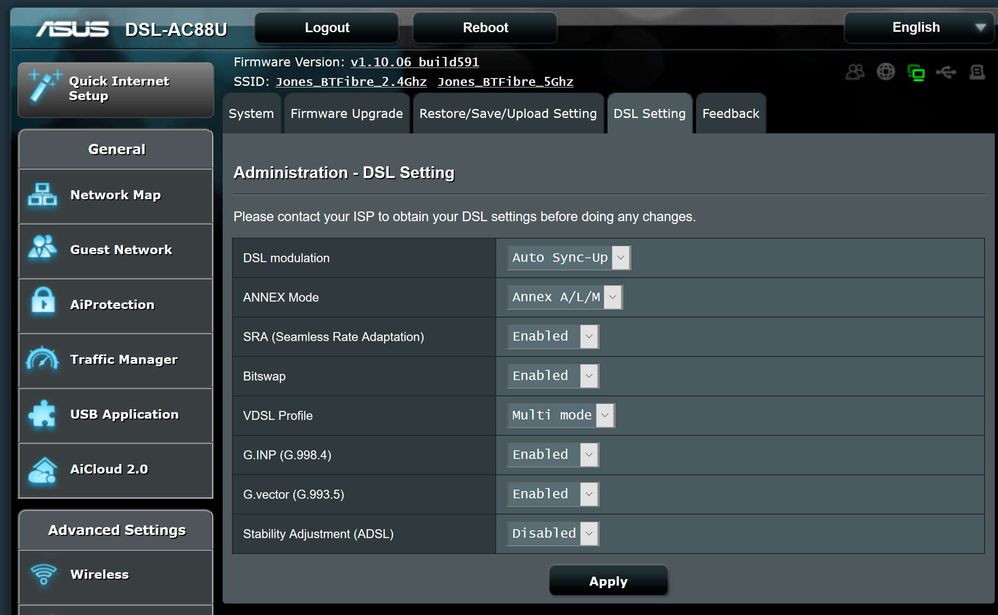- BT Community
- /
- Archive
- /
- Archive Staging
- /
- FTTP now fitted with Router (ASUS DSL-AC88U) - a f...
- Subscribe to this Topic's RSS Feed
- Mark Topic as New
- Mark Topic as Read
- Float this Topic for Current User
- Bookmark
- Subscribe
- Printer Friendly Page
- Mark as New
- Bookmark
- Subscribe
- Subscribe to this message's RSS Feed
- Highlight this Message
- Report Inappropriate Content
FTTP now fitted with Router (ASUS DSL-AC88U) - a few questions!
Couple of questions:
Painless and quick installation of FTTP today - big thanks to the engineers😀
My phoneline FTTC account is still working which has been helpful for the transition. Does this get switched off at some point or can I still take advantage of it?
Also had a relatively painless switch (always found ASUS routers high quality but difificult to configure) from the HomeHub to my ASUS DSL-AC88U*. Obviously no longer using the DSL functions and am connected via WAN Ethernet.
Question is - with the HomeHub my conection was syncing at 230 down 49 up. With the ASUS I'm only getting 170/49.
Is there anything else I should be doing with the ASUS settings to improve the connection?
Whatever router I use should I still be contacting BT to check the fibre line. The connection is supposed to be 330/50 or is 230/49 within acceptable tolerances?
* as other threads suggest this is relatively easy to do
(i) make sure the router has the latest firmware. For the AC-88U it is v.10.06.build.591 even though that goes back to late 2018, shame on Asus
(ii) save your configuration and do a factory reset of the router
(iii) plug the WAN cable from the HomeHub into the WAN socket of the ASUS and turn on router. It will try to detect internet settings for 5 mins or so, fail and time out.
(iv) click "leave page" in the internet setup pop up and you will be given the option to set up your WiFi networks and passwords, obviously they don't have to be the same as they were on the Homehub
(v) go into the WAN menu on the ASUS router. In the dropdown box for WAN Type select Ethernet WAN. In the PVC menu beneath that click "edit PVC" and choose PPPoE for connection type. Further down under account setting use "bthomehub@btbroadband.com" and "bt" for the username and password. Click apply and you should be connected!
I do wonder whether it's these WAN settings that need some tinkering with to get me back up to top speed though?
- Mark as New
- Bookmark
- Subscribe
- Subscribe to this message's RSS Feed
- Highlight this Message
- Report Inappropriate Content
Re: FTTP now fitted with Router (ASUS DSL-AC88U) - a few questions!
Make sure CTF is enabled for NAT acceleration and disable any QoS settings.
BT FTTP 500/75 + pfSense + 4 x UniFi Wifi 6 Pro
- Mark as New
- Bookmark
- Subscribe
- Subscribe to this message's RSS Feed
- Highlight this Message
- Report Inappropriate Content
Re: FTTP now fitted with Router (ASUS DSL-AC88U) - a few questions!
Thanks for the prompt reply
I have QoS disabled but can't see CTF settings on my router (think they do exist on the non DSL version of the AC88U) in the LAN menu. Anyone any clues? The menu below only exists in the RT-AC88U not the DSL-AC88U
I'm hitting the limits of my tech knowledge now - presume the ADSL setings should be left well alone?
- Mark as New
- Bookmark
- Subscribe
- Subscribe to this message's RSS Feed
- Highlight this Message
- Report Inappropriate Content
Re: FTTP now fitted with Router (ASUS DSL-AC88U) - a few questions!
Have you got Ai Protection turned off?
BT FTTP 500/75 + pfSense + 4 x UniFi Wifi 6 Pro
- Mark as New
- Bookmark
- Subscribe
- Subscribe to this message's RSS Feed
- Highlight this Message
- Report Inappropriate Content
Re: FTTP now fitted with Router (ASUS DSL-AC88U) - a few questions!
Yes AI is off (by default) on this router
Thanks again
- Mark as New
- Bookmark
- Subscribe
- Subscribe to this message's RSS Feed
- Highlight this Message
- Report Inappropriate Content
Re: FTTP now fitted with Router (ASUS DSL-AC88U) - a few questions!
I can only assume this particular model doesn't have NAT acceleration so you will be speed limited.
BT FTTP 500/75 + pfSense + 4 x UniFi Wifi 6 Pro
- Mark as New
- Bookmark
- Subscribe
- Subscribe to this message's RSS Feed
- Highlight this Message
- Report Inappropriate Content
Re: FTTP now fitted with Router (ASUS DSL-AC88U) - a few questions!
After a couple of reboots of the router, and not changing any settings, I'm getting full speed 295/49 but only on LAN or 5Ghz wifi. Speeds on 2.4 Ghz wifi are awful 16/0.3
Tried messing with channel settings with no success. Need to solve as a lot of devices like the Sky box only work on 2.4GHz!