- BT Community
- /
- Archive
- /
- Archive Staging
- /
- Fibre Broadband
- Subscribe to this Topic's RSS Feed
- Mark Topic as New
- Mark Topic as Read
- Float this Topic for Current User
- Bookmark
- Subscribe
- Printer Friendly Page
- Mark as New
- Bookmark
- Subscribe
- Subscribe to this message's RSS Feed
- Highlight this Message
- Report Inappropriate Content
Fibre Broadband
hello just wanting some advice if possible.
I had a few issues with my broadband dropping connection and have had 3 engineers out so far. Last time was last Thursday who moved me over to a new fibre line and so far my router has not dropped connection as far as I can see. I will post my stats below. Do I need to wait the 10 days for my speeds to increase, as before I had this issue I was getting a constant speed of around 60mbps now getting 40 or below. Someone said I may have been moved on to a banded profile whatever that is with the issues I was having before , can someone have a look and advise please.
BT Hub 6A
+084316+NQ65042542
SG4B1000E020
10-Aug-2019
1.0
1.115.0
2 Days, 21 Hours 11 Minutes 2 Seconds
13.70 Mbps / 45.23 Mbps
13700 / 54520
6.2 dB / 6.1 dB
40.3 dB
26.5 dB / 40.3 dB
0/38
G_993_2_ANNEX_B
Fast Path
192 GB Uploaded / 98 GB Downloaded
bthomehub@btbroadband.com
Active
BTHub6-5HTS
Smart (Channel 11)
BTHub6-5HTS
Smart (Channel 44)
WPA2 (Recommended)
Mode 1
On
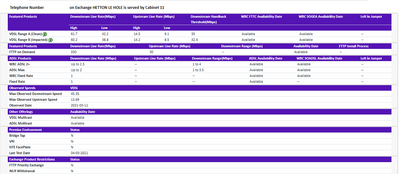
- Mark as New
- Bookmark
- Subscribe
- Subscribe to this message's RSS Feed
- Highlight this Message
- Report Inappropriate Content
Re: Fibre Broadband
Just maintain a stable connection (no reboots of hub) and G.INP should kick in and give you a speed boost.
- Mark as New
- Bookmark
- Subscribe
- Subscribe to this message's RSS Feed
- Highlight this Message
- Report Inappropriate Content
Re: Fibre Broadband
Thank you for the response I will be patient and wait 🙂
- Mark as New
- Bookmark
- Subscribe
- Subscribe to this message's RSS Feed
- Highlight this Message
- Report Inappropriate Content
Re: Fibre Broadband
- Mark as New
- Bookmark
- Subscribe
- Subscribe to this message's RSS Feed
- Highlight this Message
- Report Inappropriate Content
Re: Fibre Broadband
you can see the exchange and cab number from the dslchecker results then use codelook to see cab type
If you like a post, or want to say thanks for a helpful answer, please click on the Ratings 'Thumbs up' on left hand side.
If someone answers your question correctly please let other members know by clicking on ’Mark as Accepted Solution’.
- Mark as New
- Bookmark
- Subscribe
- Subscribe to this message's RSS Feed
- Highlight this Message
- Report Inappropriate Content
Any help please.
Over days ago I had some issues with my internet dropping out and my speed dropped. Before this is was getting 60mbps now lucky to get 40mpbs. I was advised to leave it 10 days and my speed should increase but it has not yet my stats are below. I have had 3 engineers so far and BT are sending another one out this afternoon as they said my speed is under the minimum of 49mpbs. Am I on a banded profile or something.
BT Hub 6A
+084316+NQ65042542
SG4B1000E020
10-Aug-2019
1.0
1.115.0
10 Days, 16 Hours 41 Minutes 34 Seconds
13.70 Mbps / 45.23 Mbps
13700 / 54298
6.2 dB / 6.1 dB
40.4 dB
26.6 dB / 40.4 dB
0/38
G_993_2_ANNEX_B
Fast Path
245 GB Uploaded / 326 GB Downloaded
bthomehub@btbroadband.com
Active
BTHub6-5HTS
Smart (Channel 11)
BTHub6-5HTS
Smart (Channel 44)
WPA2 (Recommended)
Mode 1
On
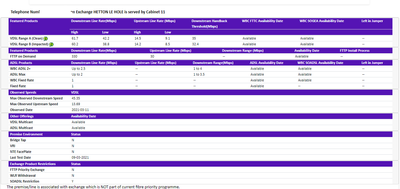
- Mark as New
- Bookmark
- Subscribe
- Subscribe to this message's RSS Feed
- Highlight this Message
- Report Inappropriate Content
Re: Any help please.
The answer is the same as it was 8 days ago when you last posted.
- Mark as New
- Bookmark
- Subscribe
- Subscribe to this message's RSS Feed
- Highlight this Message
- Report Inappropriate Content
Re: Any help please.
Nobody mentioned 10 days, it could take a lot longer for DLM to act. You haven't had a resync since you posted last so DLM hasn't done anything yet. It will eventually drop your noise margin to 3dB and increase your speed. You are not on a banded profile.
- Mark as New
- Bookmark
- Subscribe
- Subscribe to this message's RSS Feed
- Highlight this Message
- Report Inappropriate Content
Re: Any help please.
@keels24 wrote:
Over days ago I had some issues with my internet dropping out and my speed dropped. Before this is was getting 60mbps now lucky to get 40mpbs. I was advised to leave it 10 days and my speed should increase but it has not yet my stats are below. I have had 3 engineers so far and BT are sending another one out this afternoon as they said my speed is under the minimum of 49mpbs. Am I on a banded profile or something.
You were advised to leave it until DLM kicked in, nobody advised leaving it 10 days. No idea where the figure of 49Mbps comes from, your handback threshold is 32 Mbps and you are way over that.
Not sure what you are expecting from the engineer, even if he requests a DLM reset (which is unlikely) it will only give you the same as you are getting presently as DLM has not acted so far you are effectively at the stage you would be at following a DLM reset. I.e a DLM reset will just put you back to square 1.
- Mark as New
- Bookmark
- Subscribe
- Subscribe to this message's RSS Feed
- Highlight this Message
- Report Inappropriate Content
Re: Any help please.
It was bt who said about the 49 they said they not happy as my speed is under that and they are sending out the engineers I am not requesting this. It was the engineer who said to leave it 10 days
