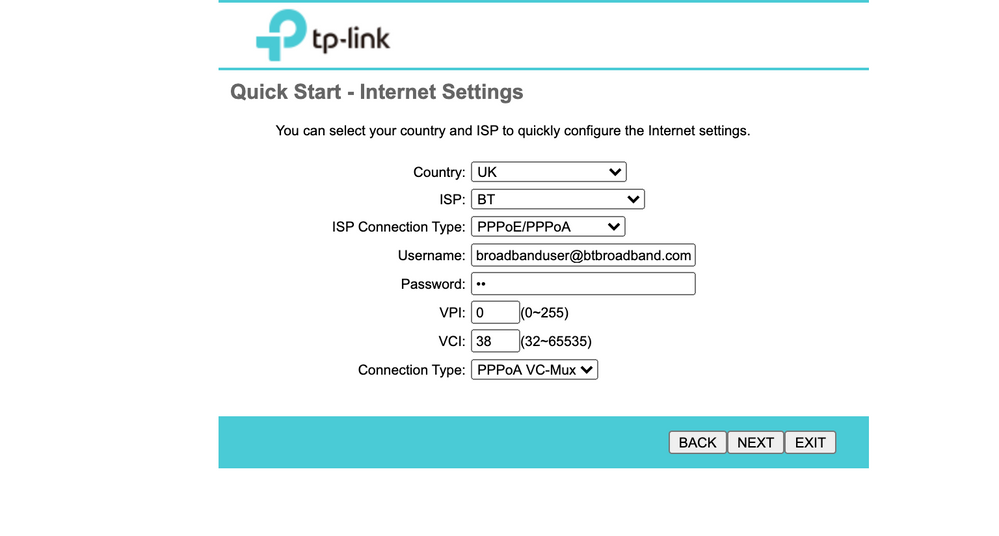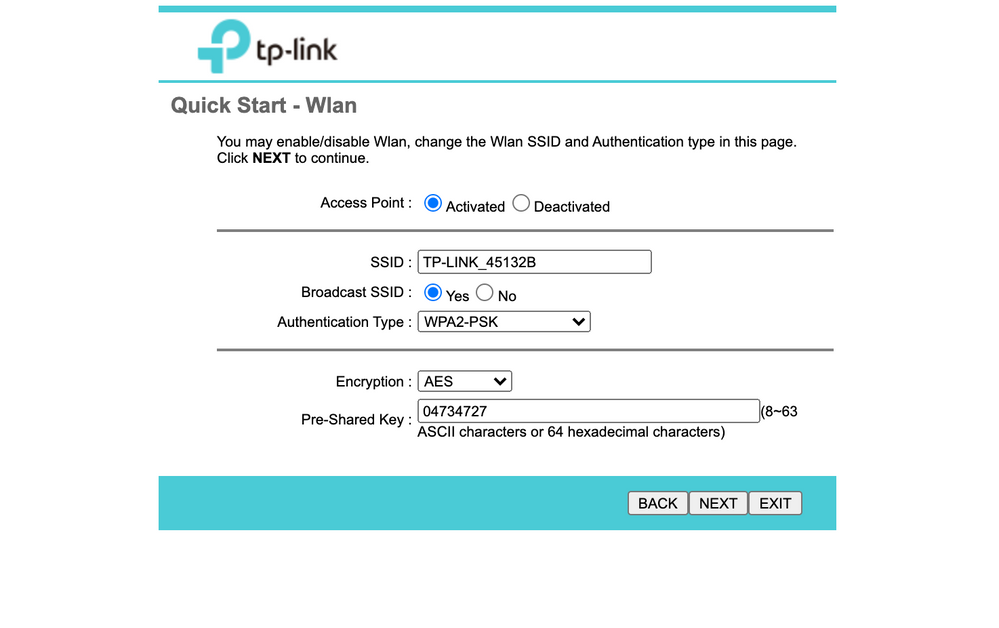- BT Community
- /
- Archive
- /
- Archive Staging
- /
- Re: Help configuring TP Link TD-W8961N
- Subscribe to this Topic's RSS Feed
- Mark Topic as New
- Mark Topic as Read
- Float this Topic for Current User
- Bookmark
- Subscribe
- Printer Friendly Page
- Mark as New
- Bookmark
- Subscribe
- Subscribe to this message's RSS Feed
- Highlight this Message
- Report Inappropriate Content
Help configuring TP Link TD-W8961N
Hi all,
I have been banging my head trying to configure the TP Link TD-W8961N with no luck....
These are the settings I put in the wizard. Should I use something different?
Any help would be much appreciated!
Steve
- Mark as New
- Bookmark
- Subscribe
- Subscribe to this message's RSS Feed
- Highlight this Message
- Report Inappropriate Content
Re: Help configuring TP Link TD-W8961N
Username is normally
bthomehub@btbroadband.com
If you like a post, or want to say thanks for a helpful answer, please click on the Ratings 'Thumbs up' on left hand side.
If someone answers your question correctly please let other members know by clicking on ’Mark as Accepted Solution’.
- Mark as New
- Bookmark
- Subscribe
- Subscribe to this message's RSS Feed
- Highlight this Message
- Report Inappropriate Content
Re: Help configuring TP Link TD-W8961N
Thanks, I tried it but no luck.
Don't know if these error logs help
CHAP: login to remote failed; please check user/pswd
netMakeChannDial: err=-3004 rn_p=80490368
Last errorlog repeat 9 Times
- Mark as New
- Bookmark
- Subscribe
- Subscribe to this message's RSS Feed
- Highlight this Message
- Report Inappropriate Content
Re: Help configuring TP Link TD-W8961N
The Line State is Showtime so it seems like it should work... But it doesn't...
- Mark as New
- Bookmark
- Subscribe
- Subscribe to this message's RSS Feed
- Highlight this Message
- Report Inappropriate Content
Re: Help configuring TP Link TD-W8961N
What sort of broadband do you have? The TP Link TD-W8961N is designed to work on an ADSL line so will not work if you have FTTC BB.
If I have solved your Issue please click the "Mark as accepted solution" button.
- Mark as New
- Bookmark
- Subscribe
- Subscribe to this message's RSS Feed
- Highlight this Message
- Report Inappropriate Content
Re: Help configuring TP Link TD-W8961N
I have a ADSL.
The old modem/router that was plugged in died a few days ago. It was a third party O2 Thompson router that had been plugged in since 2014 or maybe even as far back as 2010. Was working fine til now. I would have logged into the router to copy over the credentials to the new TP Link but the old router's WiFi is no longer being picked up.
I tried not using any bt username or password in the new router setup and the CHAP login error is gone now. But I get this now:
ADSL: UP
MPOa Link Up
Quick bridge not allow multi-channel
bridge only stop
SNMP Trap 3: link up
- Mark as New
- Bookmark
- Subscribe
- Subscribe to this message's RSS Feed
- Highlight this Message
- Report Inappropriate Content
Re: Help configuring TP Link TD-W8961N
If I ask BT to send me a new router/modem, can I just plug it in with no setup required?
- Mark as New
- Bookmark
- Subscribe
- Subscribe to this message's RSS Feed
- Highlight this Message
- Report Inappropriate Content
Re: Help configuring TP Link TD-W8961N
I think if you renewed your contract with them you would get a router sent out, however plenty of 2nd user Home-hubs available on auction sites
If I have solved your Issue please click the "Mark as accepted solution" button.
- Mark as New
- Bookmark
- Subscribe
- Subscribe to this message's RSS Feed
- Highlight this Message
- Report Inappropriate Content
Re: Help configuring TP Link TD-W8961N
@stevenoob wrote:
If I ask BT to send me a new router/modem, can I just plug it in with no setup required?
That would be correct. You would be best with a home hub 4, as that is more suitable for ADSL.
- Mark as New
- Bookmark
- Subscribe
- Subscribe to this message's RSS Feed
- Highlight this Message
- Report Inappropriate Content
Re: Help configuring TP Link TD-W8961N
Thanks for your help, guys. I'll get a new BT router and let you know..