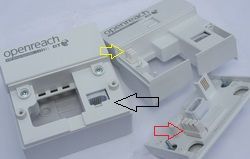- BT Community
- /
- Archive
- /
- Archive Staging
- /
- Home hub 5 wifi is very poor and when i get incomi...
- Subscribe to this Topic's RSS Feed
- Mark Topic as New
- Mark Topic as Read
- Float this Topic for Current User
- Bookmark
- Subscribe
- Printer Friendly Page
- « Previous
-
- 1
- 2
- Next »
- Mark as New
- Bookmark
- Subscribe
- Subscribe to this message's RSS Feed
- Highlight this Message
- Report Inappropriate Content
Re: Home hub 5 wifi is very poor and when i get incoming calls the hub goes to orange?
Why does it break forum rules? Where are the rules ? Can't find any rules listed anywhere.
- Mark as New
- Bookmark
- Subscribe
- Subscribe to this message's RSS Feed
- Highlight this Message
- Report Inappropriate Content
Re: Home hub 5 wifi is very poor and when i get incoming calls the hub goes to orange?

BTCare Community Forums User Guidelines
Welcome to the new BTCare community forums for BT UK residential customers. We’ve had a bit of a facelift and hope you like the new look and feel and enhanced features and functionality. Along with our new look and feel we have revised our forum guidelines. So even if you have been a forum regular for some time, please have a quick read to ensure you are up to speed.
If you are new to our forums – welcome. We hope that you enjoy being part of a community of people looking to help each other solve issues, ask questions, swap tips and give advice regarding BT products and services.
While we have a Community Manager and Moderators, these forums are intended to be peer-to-peer community.
Please have a read of our user guidelines. We have these rules to make sure the community is a friendly and useful place to visit and search for information.
What is my role in the community?
This bit is easy – visit often, ask questions, answer the ones you know, and keep it friendly.
What are the User Guidelines?
Things that make our community a nice place to be:
Constructive posts - We want to build a thriving community. You can help by being positive and constructive with your posts. Please treat others with consideration.
Stay on topic and post in the right boards - The BTCare Community Forums are intended for the discussion of issues related to BT products and services. Posting about these in the right boards make it easy for others to answer your questions.
Be specific - By giving as much details as you can about your problem or query, for example system setup, “BT Home Hub version 2.0 Type A, firmware 8.1.H.J” this will help others fully understand your situation, and will make it easier for them to give advice. Also if you are providing an answer, the more specific you can be, the easier it is for someone to follow your advice. This does not include posting any personal details on the forum.
Be careful - We can't guarantee the accuracy of all technical information posted by the community. Always consider any advice carefully before following it and remember to back up your files and settings before trying anything that could put your computer or device at risk. Please remember that people helping on the forum are giving individual advice based on their own experience, it is your responsibility to decide whether to follow it or not.
Respect the moderators - Please do not discuss or argue with any moderator decisions, such as posts being deleted, threads being locked and users being warned or banned, on the forums. Posts of this nature will be deleted. If you need to comment on a moderator action, please private message any administrator/moderator.
Giving recognition for help - If someone has helped you with your query, it’s nice to say thanks to recognise the help they have given you. This can be done on our forum by clicking on the “Rate this post” button.
Things that have no place in our community:
Disrespecting other people - We want people to feel comfortable about posting their questions and answers on the forums. Angry rants or 'flames' don't help achieve this and the moderators will delete them. Please don't post inflammatory messages designed to foster arguments (this is also known as 'trolling'). If you see any of these please don't respond as this will make the situation worse: report the post to a moderator using the ‘Report abuse to a moderator’ option available on each post.
Discussions going off topic - The BTCare Community Forums are intended for the discussion of issues related to BT products and services. Please do not post material about competing services and products from other providers. This includes making obvious references to other providers without actually naming them.
Discussions that veer off topic, are unrelated to resolving the issue at hand, are repetitive or campaigning, or abuse any company or product may be edited or removed.
Spam - Don't post the same message multiple times across the forum. Please post your message in the most appropriate section of the forum for your topic. Duplicate posts will be removed by the moderators. Please refrain from posting links to e-commerce websites as well as advertisements for other web sites and services, or other commercial solicitation; chain letters, or pyramid schemes.
If you wish to direct a poster to a specific product that may be of use to them you can post the exact name of the product, it is then up to the recipient of your post to locate that product via a simple web search.
Inappropriate or illegal material - Any posts with profanities, racist, sexist, abusive, threatening, defamatory, obscene or pornographic content in them will be deleted. Any posts which contain illegal material will also be deleted. Any posts with a link directing users to any information or content that, if posted on the forum, would constitute a violation of the Guidelines or Conditions of Use will be deleted.
Discussions of P2P (peer to peer) software and the sharing of files over the internet are fine, however linking to illegal copies of software isn't and will be deleted.
‘Gaming the system’ - Don't post messages solely for the purpose of gaining community points or soliciting others for points. Any behaviour like this could result in you being banned from the forum.
Additional reminders:
Don't post personal details - Please do not post any personal information on the forums, either your own or another user, including account number, address, password or credit card number. This also includes email addresses, other contact details and copies of private emails or messages. It also includes the personal details of any BT employee.
Email & Live Chat - Please do not post any emails or live chat transcripts that you have received from another person. In most scenarios these contacts will be intended as a private conversation rather than public discussion. It’s fine to paraphrase the contents of the message but posting in its entirety will be removed by the moderators.
Signatures - Keep your signatures short. You may sign your posts with information about yourself, which may include things like a quote from a favourite author, for example.
Please remember that the other community forums terms of use and guidelines apply to signatures as well. Please take specific note that signatures should not include any of the following inappropriate content: Profanity; material that is libellous, fraudulent, unlawful, defamatory, pornographic, obscene, profane, abusive, offensive, threatening, hateful, or otherwise objectionable.
The BTCare Community moderators reserve the right to edit or delete any signatures we deem inappropriate for the forum. Signatures are a privilege and violations of the guidelines outlined here can result in this privilege being revoked.
Final Note:
The BTCare Community moderators reserve the right to edit, move, lock or delete any message we deem inappropriate or disruptive to the forum and ban any user at our sole discretion.
Please also see our Terms of Use and also our Privacy Policy.
- Mark as New
- Bookmark
- Subscribe
- Subscribe to this message's RSS Feed
- Highlight this Message
- Report Inappropriate Content
Re: Home hub 5 wifi is very poor and when i get incoming calls the hub goes to orange?
You need to check at the test socket to eliminate your faceplate and internal wiring. No point in looking for a faceplate when you have no idea if it is faulty or not
to get to test socket remove bottom half shown by red arrow then remove the middle section shown by yellow arrow then connect to test socket shown by black arrow and see if any line noise . Also use filter then connect hub and phone and see if making/receiving call drops connection
If you like a post, or want to say thanks for a helpful answer, please click on the Ratings 'Thumbs up' on left hand side.
If someone answers your question correctly please let other members know by clicking on ’Mark as Accepted Solution’.
- « Previous
-
- 1
- 2
- Next »