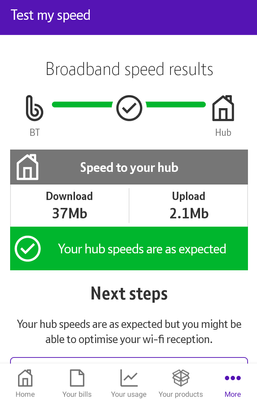- BT Community
- /
- Archive
- /
- Archive Staging
- /
- Home hub sync limit
- Subscribe to this Topic's RSS Feed
- Mark Topic as New
- Mark Topic as Read
- Float this Topic for Current User
- Bookmark
- Subscribe
- Printer Friendly Page
- Mark as New
- Bookmark
- Subscribe
- Subscribe to this message's RSS Feed
- Highlight this Message
- Report Inappropriate Content
Following from previous topics, we have had a DLM reset and some cabinet wiring issues resolved on our FTTC line. I now see that the modem has synced at exactly 40Mbps although the SNR would indicate there is capability on the line for a bit more and this is reflected in the BTW line checker.
The fibre 1 package we subscribe to I believe should offer 55/10 sync rates. Is it likely we have been limited to 40/10 and this is influencing the sync speed?
I appreciate the gain is marginal but because of other ongoing issues I am of course trying to make sure there are as few as possible limits placed on the download / upload profile within the realms of what we are paying for.
Thank you in advance for any support you can offer.
Modem stats:
1. Product Name: HomeHub5
2. Serial number: +076284+1448002749
3. Firmware version: v0.07.08.25060-BT (Type B) Last updated 28/6/2020
4. Board version: 01
5. VDSL uptime: 1 days, 05:53:21
6. Data Rate: 6624 / 40000
7. Maximum Data Rate: 6624 / 43553
8. Noise Margin: 5.7 / 7.3
9. Line Attenuation: 25.7 / 25.7
10. Signal Attenuation: 0.0 / 0.0
11. Data sent/received: 1.8 GB / 14.3 GB
12. Broadband username: bthomehub@btbroadband.com
13. BT Wi-fi: No
14. 2.4GHz wireless network/SSID: BTHub5-RMPM
15. 2.4GHz wireless connections: Disabled (802.11 b/g/n (up to 144 Mb/s))
16. 2.4GHz wireless security: WPA2 Only (Recommended)
17. 2.4GHz wireless channel: Automatic (Smart Wireless)
18. 5GHz wireless network/SSID: BTHub5-RMPM
19. 5GHz wireless connections: Disabled (802.11 a/n/ac (up to 1300 Mb/s))
20. 5GHz wireless security: WPA2 Only (Recommended)
21. 5GHz wireless channel: Automatic (Smart Wireless)
22. Firewall: Default
23. MAC Address: 4c:09:d4:3c:d3:a3
24. Software variant: -
25. Boot loader: 0.5.0-BT (Tue Jun 17 18:52:56 2014)
Line data
Featured Products Downstream Line Rate(Mbps) Upstream Line Rate (Mbps) Downstream Handback
Threshold(Mbps) WBC FTTC Availability Date WBC SOGEA Availability Date Left in Jumper
High Low High Low
VDSL Range A (Clean) 41.4 25 8 6 20 Available Available --
VDSL Range B (Impacted) 40.5 22.4 7.9 5.7 18 Available Available --
Featured Products Downstream Line Rate(Mbps) Upstream Line Rate (Mbps) Downstream Range (Mbps) Availability Date FTTP Install Process
FTTP on Demand 330 30 -- Available --
ADSL Products Downstream Line Rate (Mbps) Upstream Line Rate (Mbps) Downstream Range(Mbps) ADSL Availability Date WBC SOADSL Availability Date Left in Jumper
WBC ADSL 2+ Up to 2 -- 1 to 3.5 Available Available --
WBC ADSL2+ Annex M Up to 2 Up to 0.5 1 to 3.5 Available Available --
ADSL Max Up to 1.5 -- 1 to 2.5 Available Available Yes
WBC Fixed Rate 0.5 -- -- Available Available --
Fixed Rate 0.5 -- -- Available -- Yes
Observed Speeds VDSL
Max Observed Downstream Speed 43.17
Max Observed Upstream Speed 6.62
Observed Date 2021-02-12
Other Offerings Availability Date
VDSL Multicast Available
ADSL Multicast Available
Premise Environment Status
Bridge Tap N
VRI N
NTE FacePlate N
Last Test Date 01-02-2021
Exchange Product Restrictions Status
FTTP Priority Exchange N
WLR Withdrawal N
SOADSL Restriction Y
Solved! Go to Solution.
- Mark as New
- Bookmark
- Subscribe
- Subscribe to this message's RSS Feed
- Highlight this Message
- Report Inappropriate Content
Re: Home hub sync limit
Now that is really weird. The hub thinks it is syncing at 40M but the checker reports that a figure of 43.17M was observed today. As far as I'm aware, the checker figure is obtained from the hub. Try one and one only reset of the hub and see if anything changes.
- Mark as New
- Bookmark
- Subscribe
- Subscribe to this message's RSS Feed
- Highlight this Message
- Report Inappropriate Content
Re: Home hub sync limit
Who arranged the DLM RESET?
If you like a post, or want to say thanks for a helpful answer, please click on the Ratings 'Thumbs up' on left hand side.
If someone answers your question correctly please let other members know by clicking on ’Mark as Accepted Solution’.
- Mark as New
- Bookmark
- Subscribe
- Subscribe to this message's RSS Feed
- Highlight this Message
- Report Inappropriate Content
Re: Home hub sync limit
Thanks @imjolly @licquorice . Here are the stats after a power off / wait / power on. Still synced at 40Mbps on the nose.
Regarding the DLM reset:
I have been working with the phone support team on the upload capping issue I reported a while back and after several calls all agreeing there was something not right, we had a visit from an Openreach engineer who resolved some wiring issues in the cabinet and issued the reset.
He didn't look at throughput, which is where I feel the upload issue really lies, but he did confirm the line is very capable and that I should expect something like 6Mbps upload speed (I am only ever seeing 2Mbps)
Thanks for the quick response.
1. Product Name: HomeHub5
2. Serial number: +076284+1448002749
3. Firmware version: v0.07.08.25060-BT (Type B) Last updated 28/6/2020
4. Board version: 01
5. VDSL uptime: 0 days, 00:00:53
6. Data Rate: 6557 / 40000
7. Maximum Data Rate: 6557 / 42442
8. Noise Margin: 6.4 / 6.8
9. Line Attenuation: 26.0 / 26.0
10. Signal Attenuation: 0.0 / 0.0
11. Data sent/received: 0.3 MB / 1.7 MB
12. Broadband username: bthomehub@btbroadband.com
13. BT Wi-fi: No
14. 2.4GHz wireless network/SSID: BTHub5-RMPM
15. 2.4GHz wireless connections: Disabled (802.11 b/g/n (up to 144 Mb/s))
16. 2.4GHz wireless security: WPA2 Only (Recommended)
17. 2.4GHz wireless channel: Automatic (Smart Wireless)
18. 5GHz wireless network/SSID: BTHub5-RMPM
19. 5GHz wireless connections: Disabled (802.11 a/n/ac (up to 1300 Mb/s))
20. 5GHz wireless security: WPA2 Only (Recommended)
21. 5GHz wireless channel: Automatic (Smart Wireless)
22. Firewall: Default
23. MAC Address: 4c:09:d4:3c:d3:a3
24. Software variant: -
25. Boot loader: 0.5.0-BT (Tue Jun 17 18:52:56 2014)
- Mark as New
- Bookmark
- Subscribe
- Subscribe to this message's RSS Feed
- Highlight this Message
- Report Inappropriate Content
Re: Home hub sync limit
Hi @licquorice , (Happy Valentines' day)
Here are the latest results today. Upstream SNRs are a bit down as it is a rainy day, but downstream looks like it is still limited (i.e. there was no DLM intervention overnight to improve things - is does look pretty clear that the line is limited at 40Mbps).
Line checker still reports expected max speeds of 41.4 (clean) and 40.05 (impacted), and that curious result of 43Mbps actual throughout recorded on the 12th.
Is there anything which can be done to free up the line?
1. Product Name: HomeHub5
2. Serial number: +076284+1448002749
3. Firmware version: v0.07.08.25060-BT (Type B) Last updated 28/6/2020
4. Board version: 01
5. VDSL uptime: 1 days, 18:22:54
6. Data Rate: 6557 / 40000
7. Maximum Data Rate: 6531 / 43426
8. Noise Margin: 5.1 / 7.2
9. Line Attenuation: 26.0 / 26.0
10. Signal Attenuation: 0.0 / 0.0
11. Data sent/received: 585.5 MB / 8.3 GB
12. Broadband username: bthomehub@btbroadband.com
13. BT Wi-fi: No
14. 2.4GHz wireless network/SSID: BTHub5-RMPM
15. 2.4GHz wireless connections: Disabled (802.11 b/g/n (up to 144 Mb/s))
16. 2.4GHz wireless security: WPA2 Only (Recommended)
17. 2.4GHz wireless channel: Automatic (Smart Wireless)
18. 5GHz wireless network/SSID: BTHub5-RMPM
19. 5GHz wireless connections: Disabled (802.11 a/n/ac (up to 1300 Mb/s))
20. 5GHz wireless security: WPA2 Only (Recommended)
21. 5GHz wireless channel: Automatic (Smart Wireless)
22. Firewall: Default
23. MAC Address: 4c:09:d4:3c:d3:a3
24. Software variant: -
25. Boot loader: 0.5.0-BT (Tue Jun 17 18:52:56 2014)
- Mark as New
- Bookmark
- Subscribe
- Subscribe to this message's RSS Feed
- Highlight this Message
- Report Inappropriate Content
Re: Home hub sync limit
your current stats are same as those posted on 12/2 confirmed by dsl connection time so don't think you had a line reset yesterday/last night
can you run btspeedtester with ethernet cable and post results please if that is a problem try speedtest.net
https://www.speedtest.btwholesale.com/
If you like a post, or want to say thanks for a helpful answer, please click on the Ratings 'Thumbs up' on left hand side.
If someone answers your question correctly please let other members know by clicking on ’Mark as Accepted Solution’.
- Mark as New
- Bookmark
- Subscribe
- Subscribe to this message's RSS Feed
- Highlight this Message
- Report Inappropriate Content
Re: Home hub sync limit
- Mark as New
- Bookmark
- Subscribe
- Subscribe to this message's RSS Feed
- Highlight this Message
- Report Inappropriate Content
Re: Home hub sync limit
will btspeedtester not work?
If you like a post, or want to say thanks for a helpful answer, please click on the Ratings 'Thumbs up' on left hand side.
If someone answers your question correctly please let other members know by clicking on ’Mark as Accepted Solution’.
- Mark as New
- Bookmark
- Subscribe
- Subscribe to this message's RSS Feed
- Highlight this Message
- Report Inappropriate Content
Re: Home hub sync limit
@imjolly Here are the BTspeedtester results (sorry, I have got used to using speedtest and the thinkbroadband tester as the ongoing chart of performance makes monitoring the upload throttling issue much easier - BTW test shows the problem in numbers during the test but only reports the peak value from the start of the upload test, before the line gets throttled)
- Mark as New
- Bookmark
- Subscribe
- Subscribe to this message's RSS Feed
- Highlight this Message
- Report Inappropriate Content
Re: Home hub sync limit
Hi @imjolly. To round things off, here are the results from the My BT mobile app (I understand this runs a test between BT servers and the Home Hub directly, thereby ignoring any influence from a network at the customer property)