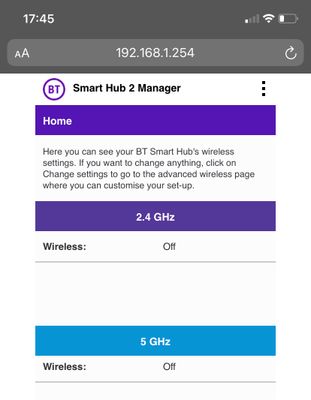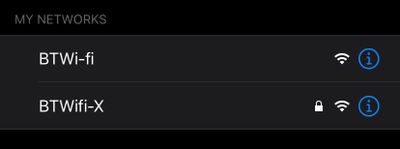- BT Community
- /
- Archive
- /
- Archive Staging
- /
- How is this possible???!!!
- Subscribe to this Topic's RSS Feed
- Mark Topic as New
- Mark Topic as Read
- Float this Topic for Current User
- Bookmark
- Subscribe
- Printer Friendly Page
- Mark as New
- Bookmark
- Subscribe
- Subscribe to this message's RSS Feed
- Highlight this Message
- Report Inappropriate Content
How is this possible???!!!
I am having some major issues with 5Ghz network in my house. I have SkyQ working on ch44 and BT Premium WholeHome Wi-Fi (4 disks) on ch36. Works wonderfully until I got FTTC and the new smart hub 2. My intention was always to disable the Wi-Fi in the smart hub so I am shocked to see it still broadcasting on both 2.4 and 5GHz even though I have Wi-Fi totally disabled.
Since this has happened I have seen my BT Premium Wi-Fi disks lose their mesh 2/3 times a day, but sky remains ok.
How can I truly disable Wi-Fi on the hub?
- Mark as New
- Bookmark
- Subscribe
- Subscribe to this message's RSS Feed
- Highlight this Message
- Report Inappropriate Content
Re: How is this possible???!!!
You need to opt out of BT WiFi
https://www.bt.com/help/broadband/how-do-i-opt-out-of-bt-wi-fi-
- Mark as New
- Bookmark
- Subscribe
- Subscribe to this message's RSS Feed
- Highlight this Message
- Report Inappropriate Content
Re: How is this possible???!!!
Really?! I want to use BT Wi-Fi though. Having this turned on in my house it tipping another BT solution over.
- Mark as New
- Bookmark
- Subscribe
- Subscribe to this message's RSS Feed
- Highlight this Message
- Report Inappropriate Content
Re: How is this possible???!!!
You can't have your cake and eat it. Either you provide a BT WiFi signal in order to be able to make use of the BT WiFi network or you don't provide a signal and forego access.
- Mark as New
- Bookmark
- Subscribe
- Subscribe to this message's RSS Feed
- Highlight this Message
- Report Inappropriate Content
Re: How is this possible???!!!
Ha ha ha that’s ridiculous and not wanting cake and eat it. A BT smart hub is taking out a BT WholeHome Wi-fi service even though Wi-fi is DISABLED on the hub. It’s crazy
- Mark as New
- Bookmark
- Subscribe
- Subscribe to this message's RSS Feed
- Highlight this Message
- Report Inappropriate Content
Re: How is this possible???!!!
Not so! You want to eat slices of everyone else's cake but you do not wish to allow them a slice of your own cake?
- Mark as New
- Bookmark
- Subscribe
- Subscribe to this message's RSS Feed
- Highlight this Message
- Report Inappropriate Content
Re: How is this possible???!!!
Really! This is why I hate communities like this. Judgements with no understanding of situations or circumstances. There is no one close to me who would ever be in range of my signal, that is a fact, so no one eating my bit of the cake anyway (well unless they are trespassing or breaking into my house!). Anyone who happens to cross my fields and needs it can easily jump on my open guest Wi-fi on my other BT product which gives service outside can do.
I seriously think that if you disable Wi-fi on a product it’s is disabled, not just a bit of it, especially as it’s knocking out another BT product. Guess a new router is needed so I can use multiple BT products in the same house
- Mark as New
- Bookmark
- Subscribe
- Subscribe to this message's RSS Feed
- Highlight this Message
- Report Inappropriate Content
Re: How is this possible???!!!
If you use a third party router that will remove the free WiFi and clear that part of the interference.
you may need a modem to rig up to the third party router. If you don’t opt out you will still get the free WiFi that way when out and about but your home network will not be transmitting it.
- Mark as New
- Bookmark
- Subscribe
- Subscribe to this message's RSS Feed
- Highlight this Message
- Report Inappropriate Content
Re: How is this possible???!!!
Maybe I don't understand, but can a wi-fi signal amplifier help you?
or a new router?
- Mark as New
- Bookmark
- Subscribe
- Subscribe to this message's RSS Feed
- Highlight this Message
- Report Inappropriate Content
Re: How is this possible???!!!
I'm afraid I think you are missing the point. The OP wishes to completely disable the wifi signal from the Home Hub, this is only possible by opting out of the BT WiFi system but that in turn disables access to other hotspots whilst out and about.