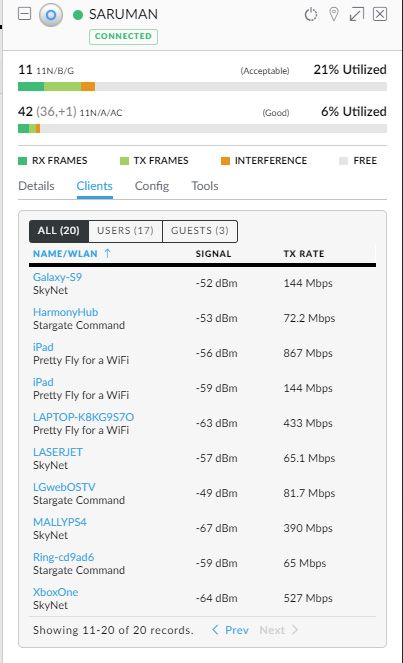- BT Community
- /
- Archive
- /
- Archive Staging
- /
- Re: Huge disparity between upload and download spe...
- Subscribe to this Topic's RSS Feed
- Mark Topic as New
- Mark Topic as Read
- Float this Topic for Current User
- Bookmark
- Subscribe
- Printer Friendly Page
- Mark as New
- Bookmark
- Subscribe
- Subscribe to this message's RSS Feed
- Highlight this Message
- Report Inappropriate Content
Huge disparity between upload and download speeds on FFTH via Wi-fi
I switched to the 900 package two weeks ago and whilst I can download at 900+Mbps on a Ethernet connected PC the download speed on a 6 year-old iPad is only 88.5Mbps. But the upload speed on the iPad is 106Mbps.
The iPad is via Wi-fi of course but the SmartHub 2 is in a bedroom right above me plus there’s a BT Disk in the lounge 3 metres away from my position. Signal strength is excellent.
On my previous BT package – FTTC – download speeds via Ethernet and Wi-fi were very close around 50Mbps. Similarly upload speeds were around 14Mbps. I’m struggling to understand why my download speeds via Wi-fi appear to be throttled compared to uploads. I’m the only user in the house.
Running the same test on a 2 year-old Android smartphone gives me 140/110. It seems very dependent on kit.
The upload speed on FFTH is eight times faster - 14Mbps to 106Mbps. But the download speed of 88.5Mbps is only 1.75x faster. That’s a massive disparity.
Given the Wi-fi signal in the lounge is excellent I cannot fathom why the download speed does not have the same improvement as the upload speed. By rights it should be around 400Mbps. Why isn’t it?
And rather than post here how do I raise this as a formal complaint if no one has a solution? Wi-fi is controlled by equipment supplied by BT. It should be fit for purpose.
- Mark as New
- Bookmark
- Subscribe
- Subscribe to this message's RSS Feed
- Highlight this Message
- Report Inappropriate Content
Re: Huge disparity between upload and download speeds on FFTH via Wi-fi
Perhaps 2 things to consider:-
1. There have been significant performance improvements in iPads over the past 6 years. I've got 2 iPads , 1 is 2 years old the other about 8 and the difference when doing app updates is incredible.
2. Uploading is only reading data , downloading is writing data and again there's a significant difference to be seen here.
I suspect that if you had a friend or family member with a current(ish) iPad or iPhone to run a test you'd see some totally different results.
- Mark as New
- Bookmark
- Subscribe
- Subscribe to this message's RSS Feed
- Highlight this Message
- Report Inappropriate Content
Re: Huge disparity between upload and download speeds on FFTH via Wi-fi
- Mark as New
- Bookmark
- Subscribe
- Subscribe to this message's RSS Feed
- Highlight this Message
- Report Inappropriate Content
Re: Huge disparity between upload and download speeds on FFTH via Wi-fi
Apple stop IOS updates on older kit, the cynic in me would suggest it’s a deliberate attempt to get a customer to upgrade , a 6 year old tablet is getting on a bit ( although the one I’m using to write this is probably about the same age )
You have already proved your FTTP is OK using Ethernet, your assertion that the WiFi is under your ISP control is wrong, no one guarantees WiFi speed as there are just too many variables, and they cannot be responsible for the WiFi in the tablet or phone you use, you could tweak the router , turning off smart set up, manually allocation of the WiFi channels etc, or even buy and use a third party router , but contractually you are getting what your provider said you will get
- Mark as New
- Bookmark
- Subscribe
- Subscribe to this message's RSS Feed
- Highlight this Message
- Report Inappropriate Content
Re: Huge disparity between upload and download speeds on FFTH via Wi-fi
It's not a deliberate attempt at all. Nothing to do with IOS updates, it's purely a hardware limitation, and it had the best WiFi hardware available at the time.
Agree with everything else though. You're paying BT to provide internet to your property, not to guarantee good WiFi throughout your house. If you want decent WiFi, you're always better with 3rd party equipment (My BT Hub hasn't even been out the box 😛 )
- Mark as New
- Bookmark
- Subscribe
- Subscribe to this message's RSS Feed
- Highlight this Message
- Report Inappropriate Content
Re: Huge disparity between upload and download speeds on FFTH via Wi-fi
Thanks for your reply. I also have a 2 year-old Dell XPS15 W10 laptop and that too returns very different results with wired versus wireless. I'll ask my mate across the road who has a fast Virgin service if I can try my wi-fi kit on his.
@Glamdring, understood older kit won't be as fast as modern but I also have a 2 year-old Dell XPS15 (£1K) that also delivers variable results.
I have a TP-Link Archer VR2800 which I replaced with the SH2 and one Disk as that gives a stronger wi-fi signal in the lounge. Up to 10dB stronger than without the Disk. So logically, I should stay with the BT SH2.
@iniltous, I have turned off smart setup and manually changed channels for both 2.4 and 5.0 but I don't have the same range as with my TP-Link. But I'm as far away from the Sky channels as I can get.
It seems there's not much more that I can do. BT push this service so hafrd and yet it only really delivers on wired connections. When I asked my electrician about Ethernet wiring around the house he looked at me blankly. Seems it's not easy to find people who can wire a house for ethernet.
Out of interest do the three of you get similar disparities with wi-fi kit? Does switching to a 3rd party router with no mesh capability give you better results than with the BT kit?
- Mark as New
- Bookmark
- Subscribe
- Subscribe to this message's RSS Feed
- Highlight this Message
- Report Inappropriate Content
Re: Huge disparity between upload and download speeds on FFTH via Wi-fi
Everybody gets disparities with WiFi, no matter how good their kit. I use multiple Unifi Access Points, which are enterprise grade kit, and yes, I still rarely get full speed on my WiFi devices. Quoted speed for WiFi standards are based on theoretical best conditions, in reality there are hundreds of factors that can affect the speed you get.
I wired most of my house for ethernet myself. I did it the easy way though, hole through to the outside, multiple feeds up the outside wall of the house to a switch in the loft, and then connections fed down the wall cavities from there. So worth it.
Here's a stats page showing the wildly differing speeds that some of my devices are connected at....
- Mark as New
- Bookmark
- Subscribe
- Subscribe to this message's RSS Feed
- Highlight this Message
- Report Inappropriate Content
Re: Huge disparity between upload and download speeds on FFTH via Wi-fi
At the end of the day the main use for my iPad is downloading my digital newspaper and general web browsing and despite its age it's fine for that.
My Smart TV with YouTube is downloading 4K and 8K videos up to 70Mbps and no buffering. My BlueSound music streamer has an excellent wi-fi signal to the router upstairs connected to my NAS box.
I don't really have any issues and I'm paying an extra £6/month over my old FFTC service. Maybe one day wi-fi will catch up with wired.
Thanks everyone.