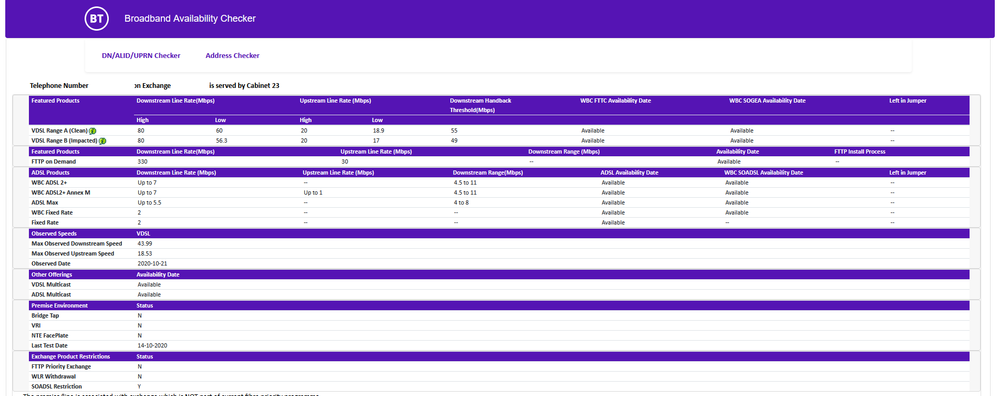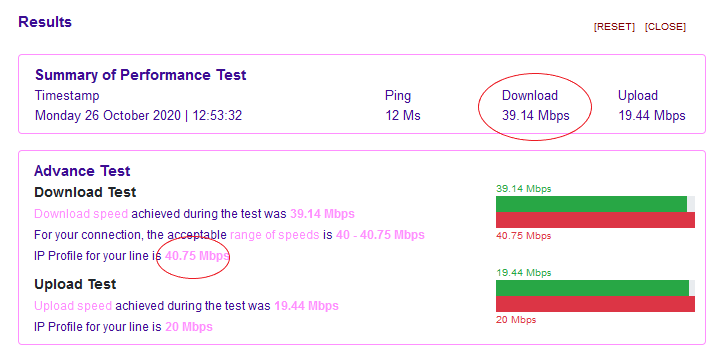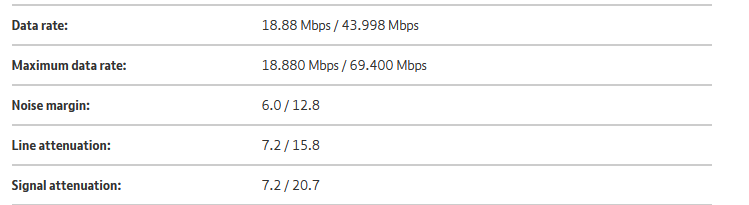- BT Community
- /
- Archive
- /
- Archive Staging
- /
- IP Profile seems Stuck @ 40MB
- Subscribe to this Topic's RSS Feed
- Mark Topic as New
- Mark Topic as Read
- Float this Topic for Current User
- Bookmark
- Subscribe
- Printer Friendly Page
- Mark as New
- Bookmark
- Subscribe
- Subscribe to this message's RSS Feed
- Highlight this Message
- Report Inappropriate Content
Hi BT Community
Got a problem with my dowload speed, seems to be stuck around 39 Mbps for a 60MB+ connection (FTTC).
I used to be on Infinity 1 with bumped up download speeds as BT increased them (without cost) - Earlier this year was getting downloads of 50Mbps in Jan 2020 and now under 40Mbps.. when speedtesting in September/October 2020 Spoke to BT who said I was out of contract (and now on Fiber 1 from Infinity 1) and somehow (with no further explination from BT) found myself on the 40MB package.. instead of the 50-75MB package.
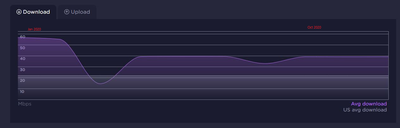
Raised a fault and BT Home engineer visited and checked everything and confirmed my side of the network (home) was ok and issue was probably at exchange / FTTC cabinet.
So I upgraded to Fibre with BT Halo 2 as I was out of contract, hopefully better speeds etc.. but not the case, still on 40Mbps download.. funny thing is my upload speed was always in the 19-20Mbps.
Even with the Smart Hub 2 restarted and left to settle for a few days, I'm still getting under 40Mbps download.
I have checked on the Broadband Availability checker and I should be getting 50Mbps + download.
And running a BT Wholesale Speed test
I also have done a line quiet / noise test, unfortunately I dont have a wired handset and could hear a 'hum' which I havce seen on this forum as normal.. but Ideally would like to test with a wired handset to be sure..
As far as I can see my Noise Margin, Line Attenuation and Signal Attenuation look pretty good..? Whats good/acceptable values?
Here's the stats off my smart hub 2
I'm wondering now if I have a stuck bRAS profile fault? as I have run the BT performance test since upgrading to Smart Hub2 / Fiber + Halo 2 and letting it settle over a week ago...
Regards
DW.
Solved! Go to Solution.
- Mark as New
- Bookmark
- Subscribe
- Subscribe to this message's RSS Feed
- Highlight this Message
- Report Inappropriate Content
Re: IP Profile seems Stuck @ 40MB
Check for noise on your line. 17070 option 2, best with corded phone. It should be silent between announcements, you may get a dull hum with a cordless.
- Mark as New
- Bookmark
- Subscribe
- Subscribe to this message's RSS Feed
- Highlight this Message
- Report Inappropriate Content
Re: IP Profile seems Stuck @ 40MB
Already done this with a cordless.. handset volume wasnt great but as far as I could tell I did get an initial crackle for the first one or two announcements and stayed on listening to be sure and then silence for subsequent announcements.
- Mark as New
- Bookmark
- Subscribe
- Subscribe to this message's RSS Feed
- Highlight this Message
- Report Inappropriate Content
Re: IP Profile seems Stuck @ 40MB
can you post current stats from advanced settings then technical log information - can you post full stats please
it looks like you are in a banded profile which is normally the result of connection dropping often or a few manual resets or a combination of both
If you like a post, or want to say thanks for a helpful answer, please click on the Ratings 'Thumbs up' on left hand side.
If someone answers your question correctly please let other members know by clicking on ’Mark as Accepted Solution’.
- Mark as New
- Bookmark
- Subscribe
- Subscribe to this message's RSS Feed
- Highlight this Message
- Report Inappropriate Content
Re: IP Profile seems Stuck @ 40MB
@DeltaOskarMike wrote:
As far as I can see my Noise Margin, Line Attenuation and Signal Attenuation look pretty good..? Whats good/acceptable values?
Your noise margin is atrocious, it should be 6dB or less. As @imjolly says, you appear to have been banded by DLM due to line instability.
- Mark as New
- Bookmark
- Subscribe
- Subscribe to this message's RSS Feed
- Highlight this Message
- Report Inappropriate Content
Re: IP Profile seems Stuck @ 40MB
Hi Imjolly
Here's the smart Hub 2 - tech log
Product code:Smart Hub 2
Serial number: xxxxxxxxxx
Firmware version:v0.17.01.12312-BT
Firmware updated:Mon Oct 26 12:55:07 2020
Board version:R01
GUI version:1.56 15_02_2019
DSL uptime:0 days,03 Hours50 Mins29 Secs
Data rate:18.88 Mbps / 43.998 Mbps
Maximum data rate:18.880 Mbps / 69.710 Mbps
Noise margin:6.0 / 12.9
Line attenuation:7.2 / 15.8
Signal attenuation:7.2 / 20.7
VLAN id:101
Upstream error control:Off
Downstream error control:Off
Data sent / received:413.1 MB Uploaded / 700.1 MB Downloaded
Broadband username:
BT Wi-fi:Activated
2.4 GHz wireless network name: xxxxxxxx
2.4 GHz wireless channel:Smart (Channel11)
5 GHz wireless network name: xxxxxxxxx
5 GHz wireless channel:Smart (Channel36)
Wireless security:WPA2 (Recommended)
Wireless mode:Mode 1
Firewall:On
MAC address: xxxxxxxxxx
Software variant:-
Boot loader: 0.1.7-BT (Thu Nov 30 09:45:22 2017)
** Just spoke to Halo2 tech team - looks like my profile has been fixed @ 40MB when it shouldn't be. So Openreach engineer will be coming out to check socket back to the FTTC and beyond.
Regards
DW
- Mark as New
- Bookmark
- Subscribe
- Subscribe to this message's RSS Feed
- Highlight this Message
- Report Inappropriate Content
Re: IP Profile seems Stuck @ 40MB
- Mark as New
- Bookmark
- Subscribe
- Subscribe to this message's RSS Feed
- Highlight this Message
- Report Inappropriate Content
Re: IP Profile seems Stuck @ 40MB
No, the figures are for upstream/downstream. They should both be 6
- Mark as New
- Bookmark
- Subscribe
- Subscribe to this message's RSS Feed
- Highlight this Message
- Report Inappropriate Content
Re: IP Profile seems Stuck @ 40MB
So downsteam looking pretty bad.... @ 12.9
Ok thanks for update..
Hopefully Openreach Engineer can find out whats the problem..
Quite a few years ago when I was on Hub2 or Hub3 - had Openreach come out due to constant disconnects.. From that visit found out that the cable to home (should be copper) was actually aluminium which is prone to degredation over time (goes white powdery) and had to recable / reconnect the cable junction at the front of the house (from the FTTC) cabinet which all the other BT Broadband users in the steet are connected to, which was also waterlogged..
- Mark as New
- Bookmark
- Subscribe
- Subscribe to this message's RSS Feed
- Highlight this Message
- Report Inappropriate Content
Your ip profile is not stuck at 40mb. Your problem is with your line dropping connection or to many manual resets or a combination of both. This has resulted in the DLM taking action to stabilise your line resulting in your 12db noise margin and banded profile of 44mb. This should automatically correct itself if you can get a stable connection for a few weeks
if you have an engineer visit scheduled hopefully he will find the cause of your unstable connection which then will allow engineer to request a DLM reset which will drop noise margin to normal and increase your connection speeds
If you like a post, or want to say thanks for a helpful answer, please click on the Ratings 'Thumbs up' on left hand side.
If someone answers your question correctly please let other members know by clicking on ’Mark as Accepted Solution’.