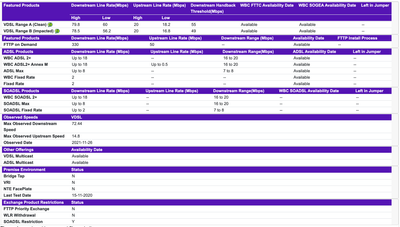- BT Community
- /
- Archive
- /
- Archive Staging
- /
- Intermittent Broadband Dropouts when using Afterma...
- Subscribe to this Topic's RSS Feed
- Mark Topic as New
- Mark Topic as Read
- Float this Topic for Current User
- Bookmark
- Subscribe
- Printer Friendly Page
- Mark as New
- Bookmark
- Subscribe
- Subscribe to this message's RSS Feed
- Highlight this Message
- Report Inappropriate Content
Intermittent Broadband Dropouts when using Aftermarket Router
Hi all,
Apologies in advance, but this is a long one...
For the last ~2 weeks I've been getting intermittent dropouts with my broadband. Easily noticeable as I work from home and require it to be stable at all times. To set the stage, I've been reliably using an ASUS RT-N66U for about 7 years in both my previous home, and now my current. The setup is pretty standard, we use a BT supplied Openreach modem (pretty sure it's a HG612) with LAN1 connected to the WAN port on the router.
Now, since the 11th November, we started getting quite obvious, intermittent dropouts in connection. They will last around 1 - 5 minutes each, and will occur every 1-30 minutes. To make it even stranger, there had been days where it was fine for the whole afternoon.
As the ASUS router has an OK logging system, it was plain to see a log entry which corresponded to each dropout that was longer than 1-2 minutes, one that almost universally suggested that it was most likely a cabinet / exchange issue.
Enter stage left, BT support. The agent on the phone was nice, suggested that she could instantly see our intermittent dropouts, and let us know that she was sending a Qube engineer to arrive in 2 days, wonderful. The day comes, and he doesn't turn up. So we let them know and he is rebooked to come around 6:30pm as apparently a job took longer than expected and he forgot to ring us (perfectly understandable).
Our Qube engineer arrives, takes one look at the ASUS router and says he's not touching it (or the Openreach modem). But he does replace our master socket with a much more updated one, and shoots off as fast as he arrived. What do you know, the issue is still present and if anything has come back with a vengeance. We ring BT support yet again and explain how the issue is still there, they argue about some pointless stuff and reluctantly agree to send out an Openreach engineer for the following Monday after we explained that these issues had been happening since a different Openreach engineer had been fiddling with the cabinet.
Queue Monday, our Openreach engineer arrives, moves our house to another port in the cabinet (as ours was very old, but reported no errors), and BT deemed case closed without any input from us. What do you know, the issue is still exactly the same.
We complain again, and the same openreach engineer had another look but this time came to have a chat with us first. He explained to us that the Qube engineer / BT support should have supplied us with a SmartHub to rule out the router / modem, and at a minimum the Qube engineer should have tested the modem. He also showed us the graph he is supplied that BT support look at to monitor drop-outs, he was confused as to why the first support agent told us she could see dropouts, as he couldn't see any (and explained that they get the information from the same source). As he didn't have a modem or router on his person, I managed to acquire a HomeHub 5 from a mate that had one lying around. We put it in place of the ASUS router and what do you know! it worked! So, case closed is it not? not entirely, as the HomeHub 5 Wi-Fi was so weak it couldn't do the job for the house (we have very thick walls). So, I get to shopping and find a much newer ASUS router that ticks all the boxes that I need, and as the previous one was reliable for ~7 years we thought why not.
Router arrives, I set it up in place of the Home Hub 5, and it works flawlessly for the rest of the day. Then the morning comes, and we've got the same issue yet again. Swap out the new ASUS router with the Home Hub 5, it works! Wild!
So, I am completely stumped as to what this could be. Have I somehow managed to get a new router that is faulty with the exact same issue? could it be a firmware issue? could the modem not be happy with ASUS all of a sudden? I see no reason at all that it should just stop working when absolutely nothing has been changed or tampered with. If anyone has any suggestions, they are greatly appreciated!
Here is the log message:
ov 26 11:09:01 pppd[4131]: Serial link appears to be disconnected.
Nov 26 11:09:05 WAN Connection: Fail to connect with some issues.
Nov 26 11:09:08 pppd[4131]: Connection terminated.
Nov 26 11:09:08 pppd[4131]: Modem hangup
Nov 26 11:09:18 pppd[4131]: Connected to 40:7c:7d:b3:8b:93 via interface eth4
Nov 26 11:09:18 pppd[4131]: Connect: ppp0 <--> eth4
Nov 26 11:09:18 pppd[4131]: CHAP authentication succeeded
Nov 26 11:09:18 pppd[4131]: peer from calling number 40:7C:7D:B3:8B:93 authorized
Nov 26 11:09:18 pppd[4131]: local IP address <hidden for privacy>
Nov 26 11:09:18 pppd[4131]: remote IP address <hidden for privacy>
Nov 26 11:09:18 pppd[4131]: primary DNS address 81.139.57.100
Nov 26 11:09:18 pppd[4131]: secondary DNS address 81.139.56.100
- Mark as New
- Bookmark
- Subscribe
- Subscribe to this message's RSS Feed
- Highlight this Message
- Report Inappropriate Content
Re: Intermittent Broadband Dropouts when using Aftermarket Router
half update half bump,
so we replaced the router in the end, which initially didn't do anything but after a day it all went away. It's been ok for a few weeks but this morning I noticed it happen again in the middle of a call (I currently work from home) with the same modem hangup message. Surely this has to be an issue at the cabinet or exchange if my internal hardware has been replaced but it's still happening?
if anyone can shed some knowledge on the situation it would be appreciated, or if a BT mod can help please do. I don't have the time to wait on the phone for 30 minutes just to get told the same old **bleep** over and over.
- Mark as New
- Bookmark
- Subscribe
- Subscribe to this message's RSS Feed
- Highlight this Message
- Report Inappropriate Content
Re: Intermittent Broadband Dropouts when using Aftermarket Router
still happening but now more often, along with sometimes reduced speeds. Router logs still reporting the same issue
Dec 7 14:44:23 pppd[1564]: No response to 10 echo-requests
Dec 7 14:44:23 pppd[1564]: Serial link appears to be disconnected.
Dec 7 14:44:23 pppd[1564]: Connect time 18.5 minutes.
Dec 7 14:44:23 pppd[1564]: Sent 1016836913 bytes, received 161018986 bytes.
Dec 7 14:44:27 WAN_Connection: Fail to connect with some issues.
Dec 7 14:44:30 pppd[1564]: Connection terminated.
Dec 7 14:44:30 pppd[1564]: Sent PADT
Dec 7 14:44:30 pppd[1564]: Modem hangup
Dec 7 14:44:40 pppd[1564]: PPP session is 2855 (0xb27)
Dec 7 14:44:40 pppd[1564]: Connected to 40:7c:7d:b3:8b:93 via interface eth4
Dec 7 14:44:40 pppd[1564]: Using interface ppp0
Dec 7 14:44:40 pppd[1564]: Connect: ppp0 <--> eth4
Dec 7 14:44:40 pppd[1564]: CHAP authentication succeeded: CHAP authentication success
Dec 7 14:44:40 pppd[1564]: CHAP authentication succeeded
Dec 7 14:44:40 pppd[1564]: peer from calling number 40:7C:7D:B3:8B:93 authorized
Dec 7 14:44:40 pppd[1564]: local IP address <hidden>
Dec 7 14:44:40 pppd[1564]: remote IP address <hidden>
Dec 7 14:44:40 pppd[1564]: primary DNS address <hidden>
thought I'd also include BT Wholesale report here in case any mods bother to look into this.
Edit: I will also add that previous to these issues we were very consistently getting 74 down, but has now dropped to around 55 ~ 64
- Mark as New
- Bookmark
- Subscribe
- Subscribe to this message's RSS Feed
- Highlight this Message
- Report Inappropriate Content
Re: Intermittent Broadband Dropouts when using Aftermarket Router
further progress (though no actual progress). Talked to a BT support agent today who tried to convince me that it was Wi-Fi dropouts (I am plugged in via Ethernet and the logs in question are visible on the router). So after playing ball with what he wanted me to do, he said the next step after he has logged into the BT router (which we have agreed to put in a Home Hub 5 for him to "test") is to mess around with the Wi-Fi channels (again, NOTHING TO DO WITH THE WIFI).
After a back and forth of me trying to explain the log entries and what we know it can't be (as previous engineers have confirmed for us), he was basically dismissive of anything I had to say, and refused to give me a response other than "it is going to be a Wi-Fi issue but i can't test it as you don't have a BT router"
I understand he is only doing what he is told but for gods sake, at least some acknowledgement of what I was attempting to tell him would have been positive.
Can some BT Community mods PLEASE get in touch here, I'm losing my mind with support who are telling me the same thing over, and over, and over again to no avail. I am also losing time working as its impossible to do my job without relatively consistent internet.
- Mark as New
- Bookmark
- Subscribe
- Subscribe to this message's RSS Feed
- Highlight this Message
- Report Inappropriate Content
Re: Intermittent Broadband Dropouts when using Aftermarket Router
are you able to post some router stats rather than logs?
ia there any noise on your landline dial 17070 option 2 should be silent and best with corded phone
If you like a post, or want to say thanks for a helpful answer, please click on the Ratings 'Thumbs up' on left hand side.
If someone answers your question correctly please let other members know by clicking on ’Mark as Accepted Solution’.
- Mark as New
- Bookmark
- Subscribe
- Subscribe to this message's RSS Feed
- Highlight this Message
- Report Inappropriate Content
Re: Intermittent Broadband Dropouts when using Aftermarket Router
It depends on what stats you're looking for, I returned the original HH5 I used previously to my mate so I won't have one until the "new" one gets here on Thursday if you're referring to the stats from that.
The router I currently have plugged in is an Asus RT-AX58U connected to a HG612 modem (locked, so no web ui unfortunately)
I have already conducted a silent line test and it was perfectly fine.
The only thing that has yet to be tested is the line between the outside of my house to the pole (as the openreach engineer didn't think it was necessary)
this is why i am so completely puzzled as to what is going on, Googling the log error almost exclusively returns posts that say it's a cabinet / exchange issue (but of course I've no way of proving that)
- Mark as New
- Bookmark
- Subscribe
- Subscribe to this message's RSS Feed
- Highlight this Message
- Report Inappropriate Content
Re: Intermittent Broadband Dropouts when using Aftermarket Router
As your connection appears to work flawlessly with the HH5 then BT support won't be able to help you as there is nothing wrong with your connection.
From what you have said it looks like the modem may be at fault.
- Mark as New
- Bookmark
- Subscribe
- Subscribe to this message's RSS Feed
- Highlight this Message
- Report Inappropriate Content
Re: Intermittent Broadband Dropouts when using Aftermarket Router
I can understand why you'd think it may be the modem, but as I was using the HH5 with the modem (as in master socket -> modem -> HH5) and it seemed okay, that tells me that the modem is not at fault (unless I got incredibly unlucky and it was okay only for the duration in which it was connected to the HH5). Hence why I replaced the router, but that did not permanently solve the issue.
I don't understand why it would suddenly work for 2 weeks straight then die with the same message on repeat again? The whole reason we use an aftermarket router in the first place is because anything BT branded simply does not have suitable Wi-Fi strength. Our house has very thick walls, and as we also have a lot of clients, there was no option other than to use a much more powerful aftermarket router (which again, has worked perfect for ~7 years).
I've yet to hear from any BT agent or engineer (Openreach or otherwise) that they would be willing to replace the modem anyway, as they don't need to use them anymore. So the only option on that front would be to find a unit on eBay or purchase an aftermarket modem. One of the engineers did "test" the modem though and said it was fine, although for all I know he just looked at the green lights and called it a day.
of course, it could have also just been by chance that the issue just didn't occur in the time frame of having the HH5 plugged in (which wasn't longer than a few days as it is useless in this house). It is intermittent in a way that's impossible to predict, making it both awkward to diagnose and annoying to live with.
- Mark as New
- Bookmark
- Subscribe
- Subscribe to this message's RSS Feed
- Highlight this Message
- Report Inappropriate Content
Re: Intermittent Broadband Dropouts when using Aftermarket Router
Neither BT nor Openreach can replace the modem as they are no longer in stock, Openreach doesn't supply them any more.
If the hub5 - modem worked flawlessly then by process of elimination that leaves the router at fault.
- Mark as New
- Bookmark
- Subscribe
- Subscribe to this message's RSS Feed
- Highlight this Message
- Report Inappropriate Content
Re: Intermittent Broadband Dropouts when using Aftermarket Router
I know they don't, hence why I mentioned the two options of ebay for a used HG612, or a draytek.
I think you missed my point. I already thought it was the router through the exact same process of elimination, which I why I replaced it. But if somehow a replacement has also arrived broken with the same problem, after 2 weeks of working without issue, then I guess I must have supremely bad luck.
if the HH5 was suitable for my needs then of course, I would use that. But there's nothing here now that would tell me that it is the router. Raising my point again of the repeated modem hangup, a large majority of forum searches return that it is not the internal modem (internal as in the HG612) but the other end terminating the connection for an unknown reason. A potential lead which BT support do not wish to entertain, instead leaving me in a void of unpredictable internet dropouts when I need it the most.
It seems my only choice is to now wait for this "new" HH5 the BT support agent is going to send me, and jump through his hoops.