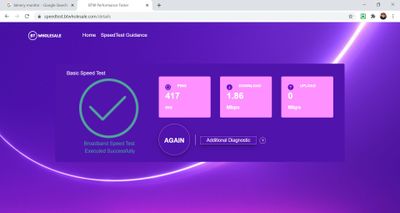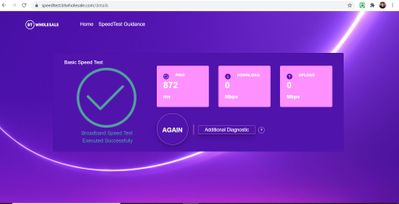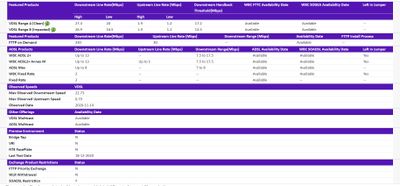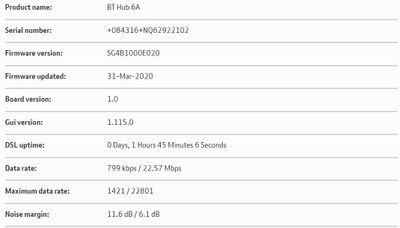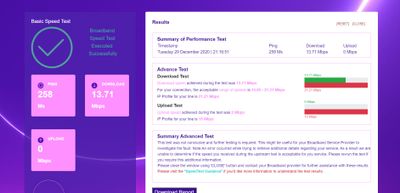- BT Community
- /
- Archive
- /
- Archive Staging
- /
- Intermittent High Latency, Packet Loss & Speed Dro...
- Subscribe to this Topic's RSS Feed
- Mark Topic as New
- Mark Topic as Read
- Float this Topic for Current User
- Bookmark
- Subscribe
- Printer Friendly Page
- Mark as New
- Bookmark
- Subscribe
- Subscribe to this message's RSS Feed
- Highlight this Message
- Report Inappropriate Content
Intermittent High Latency, Packet Loss & Speed Drops
Hello all,
I have been having problems with my internet since the beginning of the year. Obviously this has become much more of an issue when I have been trying to work from home. I have attached examples of the test results when this happens.
I have had an "installation engineer" out around four times now and their solutions have been to give me a new router, tell me there is an issue with the line and they shall contact open reach. I have called BT again in the hope of them sending an openreach engineer but their systems do not show an issue so I now have an installation engineer coming once again.
I have a fibre package, which is fibre over copper connection (fibre to the exchange, copper to the property). The results shown below are from my laptop connected directly to the router using an ethernet cable, this connection issue is experienced by every device. I can have steady internet for a few hours at best and then I have latency spikes every 5/10 minutes before settling down and the process repeats it self.
Has anyone had similar issues, any idea how I can fix this? I have had a private company come in and check internal wiring in the house and they suspect this is down to line damage coming to the property, or a routing issue with BT, are there any mods that could check this out for me?
Kind regards,
Tom
- Mark as New
- Bookmark
- Subscribe
- Subscribe to this message's RSS Feed
- Highlight this Message
- Report Inappropriate Content
Re: Intermittent High Latency, Packet Loss & Speed Drops
Welcome to this user forum.
Is there any noise on your phone calls? Dial 17070 and select option 2, there should be no noise between the announcements.
Do the lights on the home hub keep changing colour?
Your speed seems very low.
Enter your phone number into this form and display the results here, but edit out your phone number before you post the results.
https://www.broadbandchecker.btwholesale.com/#/ADSL
- Mark as New
- Bookmark
- Subscribe
- Subscribe to this message's RSS Feed
- Highlight this Message
- Report Inappropriate Content
Re: Intermittent High Latency, Packet Loss & Speed Drops
Hello @Keith_Beddoe
Thanks for the speedy reply and welcome.
I have conducted the phone test and the line doesn't have any noise.
See attached the test results from the link you had sent. I have also done another speed test immediately afterwards.
Kind regards,
Tom
- Mark as New
- Bookmark
- Subscribe
- Subscribe to this message's RSS Feed
- Highlight this Message
- Report Inappropriate Content
Re: Intermittent High Latency, Packet Loss & Speed Drops
Your speed is way below what is expected. You will have to wait for a visit from Openreach, as its probably a faulty phone line. The connection speed on the 18th Dec was just above the bottom end of range A.
What does your master phone socket look like?


- Mark as New
- Bookmark
- Subscribe
- Subscribe to this message's RSS Feed
- Highlight this Message
- Report Inappropriate Content
Re: Intermittent High Latency, Packet Loss & Speed Drops
in order for the forum members to help please can you post the stats from your router (if hub enter 192.168.1.254 in your browser) and if HH5 then go to troubleshooting then helpdesk and if HH6/SH2 then advanced settings then technical log information .
Can you post results using speedtest.net
Someone may then be able to offer help/assistance/suggestions to your problem
If you like a post, or want to say thanks for a helpful answer, please click on the Ratings 'Thumbs up' on left hand side.
If someone answers your question correctly please let other members know by clicking on ’Mark as Accepted Solution’.
- Mark as New
- Bookmark
- Subscribe
- Subscribe to this message's RSS Feed
- Highlight this Message
- Report Inappropriate Content
Re: Intermittent High Latency, Packet Loss & Speed Drops
Hello,
As mentioned it is intermittent I can get speeds with low latency for around an hour or even at times a few hours without interruption, but typically these are the results I am encountering all too often.
The master socket is the same as "7"
Kind regards,
Rory
- Mark as New
- Bookmark
- Subscribe
- Subscribe to this message's RSS Feed
- Highlight this Message
- Report Inappropriate Content
Re: Intermittent High Latency, Packet Loss & Speed Drops
Hello @imjolly
Thanks for getting in touch I appreciate it.
See attached the information requested, if you need anything more please let me know!
Kind regards,
Tom
- Mark as New
- Bookmark
- Subscribe
- Subscribe to this message's RSS Feed
- Highlight this Message
- Report Inappropriate Content
Re: Intermittent High Latency, Packet Loss & Speed Drops
@itstomd wrote:
Hello,
As mentioned it is intermittent I can get speeds with low latency for around an hour or even at times a few hours without interruption, but typically these are the results I am encountering all too often.
The master socket is the same as "7"
Kind regards,
Rory
That socket has a high fault rate and causes disconnects due to poor connection between the front and back sections because of poor alignment.
Connect things up as shown below, and leave it like that for a few days and see if the problem stops.
 NTE 5C Test socket check
NTE 5C Test socket check
- Mark as New
- Bookmark
- Subscribe
- Subscribe to this message's RSS Feed
- Highlight this Message
- Report Inappropriate Content
Re: Intermittent High Latency, Packet Loss & Speed Drops
Hello @Keith_Beddoe
That's me connected up as you have shown below. Currently no change as shown below -
I have been trying to get results with speedtest.net as you had asked but it seems to come up with an error when the disconnections occur.
Any other ideas or things I could try? I really appreciate the help here from everyone!
Kind regards,
Tom
- Mark as New
- Bookmark
- Subscribe
- Subscribe to this message's RSS Feed
- Highlight this Message
- Report Inappropriate Content
Re: Intermittent High Latency, Packet Loss & Speed Drops
I think you are going to have to wait for an Openreach visit, as something is not right, it could be due to a high error rate.