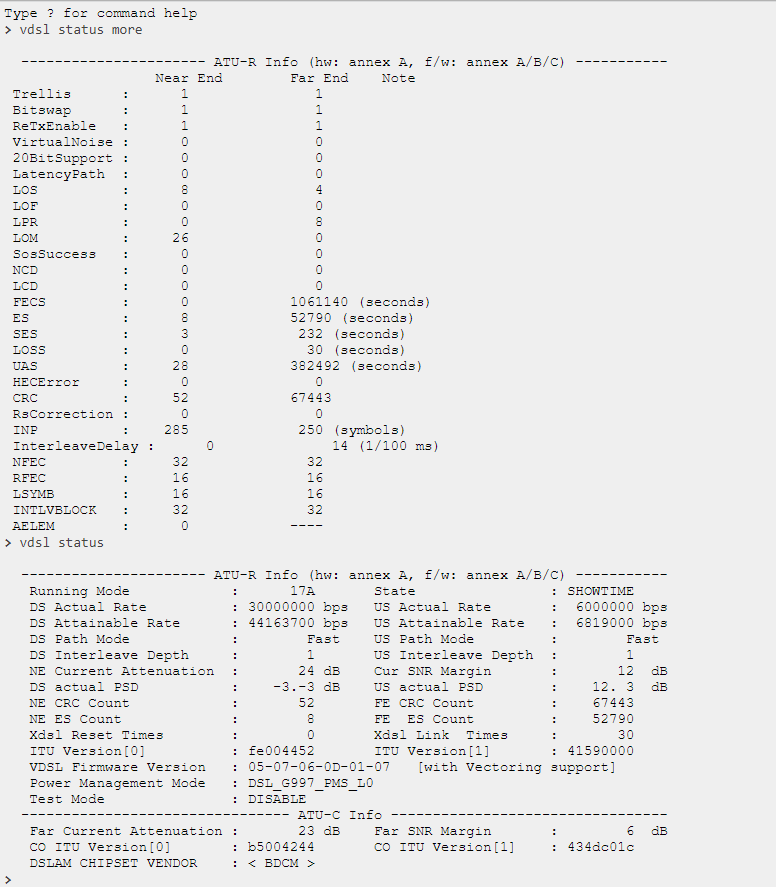- BT Community
- /
- Archive
- /
- Archive Staging
- /
- Internet connection dropping every few hours
- Subscribe to this Topic's RSS Feed
- Mark Topic as New
- Mark Topic as Read
- Float this Topic for Current User
- Bookmark
- Subscribe
- Printer Friendly Page
- Mark as New
- Bookmark
- Subscribe
- Subscribe to this message's RSS Feed
- Highlight this Message
- Report Inappropriate Content
I have a Draytek Vigor 130 setup as a modem (latest firmware 3.8.4.1 BT) connected to Firewalla Gold (router) and Linksys WHW0302 Velop (two nodes) as Wifi access point. In the last few weeks, the ADSL connection started to drop. First it was every few days, now it is almost every 2 hours. The vigor reconnects, but the disconnecting is getting really annoying. I have been using this setup for more than a year now, but never had any problems. The Vigor is 4 years old and has been running without a single issue all that time. Nothing has changed on the network
I have changed the broadband filter on the wall, but it made no difference.
Any ideas what this can be? Thank you.
Here is my stats from the Vigor
Solved! Go to Solution.
- Mark as New
- Bookmark
- Subscribe
- Subscribe to this message's RSS Feed
- Highlight this Message
- Report Inappropriate Content
Re: Internet connection dropping every few hours
try using the test socket with the filter and see if that helps stability while in test socket check for line noise by dialing 17070 option 2 should be silent and best with corded phone
If you like a post, or want to say thanks for a helpful answer, please click on the Ratings 'Thumbs up' on left hand side.
If someone answers your question correctly please let other members know by clicking on ’Mark as Accepted Solution’.
- Mark as New
- Bookmark
- Subscribe
- Subscribe to this message's RSS Feed
- Highlight this Message
- Report Inappropriate Content
Re: Internet connection dropping every few hours
I have tried connecting to test socket with filter, but this made no diffrence. Had another two disconnects since.
- Mark as New
- Bookmark
- Subscribe
- Subscribe to this message's RSS Feed
- Highlight this Message
- Report Inappropriate Content
Re: Internet connection dropping every few hours
checked for line noise? new filter?
If you like a post, or want to say thanks for a helpful answer, please click on the Ratings 'Thumbs up' on left hand side.
If someone answers your question correctly please let other members know by clicking on ’Mark as Accepted Solution’.
- Mark as New
- Bookmark
- Subscribe
- Subscribe to this message's RSS Feed
- Highlight this Message
- Report Inappropriate Content
Re: Internet connection dropping every few hours
- Mark as New
- Bookmark
- Subscribe
- Subscribe to this message's RSS Feed
- Highlight this Message
- Report Inappropriate Content
Re: Internet connection dropping every few hours
then either a fault with vigor or the line outside if latter then you need to report fault to CS 150
If you like a post, or want to say thanks for a helpful answer, please click on the Ratings 'Thumbs up' on left hand side.
If someone answers your question correctly please let other members know by clicking on ’Mark as Accepted Solution’.
- Mark as New
- Bookmark
- Subscribe
- Subscribe to this message's RSS Feed
- Highlight this Message
- Report Inappropriate Content
Re: Internet connection dropping every few hours
I will try to plug in BT smart hub 2 tonight and see if the error persist. If its still there I will contact BT.
What is CS 150?
Thank you
- Mark as New
- Bookmark
- Subscribe
- Subscribe to this message's RSS Feed
- Highlight this Message
- Report Inappropriate Content
Re: Internet connection dropping every few hours
Customer Services and phone is 150 from BT landline or 0800800150 from mobile
If you like a post, or want to say thanks for a helpful answer, please click on the Ratings 'Thumbs up' on left hand side.
If someone answers your question correctly please let other members know by clicking on ’Mark as Accepted Solution’.
- Mark as New
- Bookmark
- Subscribe
- Subscribe to this message's RSS Feed
- Highlight this Message
- Report Inappropriate Content
Re: Internet connection dropping every few hours
I have changed the vigor 130 to by Smart hub 2. I can still see disconnections (not as many as with vigor, but still...) so booked a BT technician to come and check. Will update once they have been.
- Mark as New
- Bookmark
- Subscribe
- Subscribe to this message's RSS Feed
- Highlight this Message
- Report Inappropriate Content
BT Technician came around and discovered that the line was damaged and fixed the problem. Thank you!