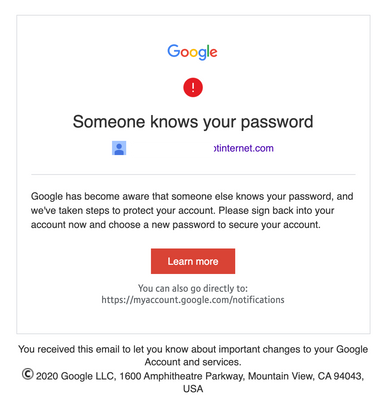- BT Community
- /
- Archive
- /
- Archive Staging
- /
- Is this SPAM?
- Subscribe to this Topic's RSS Feed
- Mark Topic as New
- Mark Topic as Read
- Float this Topic for Current User
- Bookmark
- Subscribe
- Printer Friendly Page
- Mark as New
- Bookmark
- Subscribe
- Subscribe to this message's RSS Feed
- Highlight this Message
- Report Inappropriate Content
Is this SPAM?
Is this genuine?
- Mark as New
- Bookmark
- Subscribe
- Subscribe to this message's RSS Feed
- Highlight this Message
- Report Inappropriate Content
Re: Is this SPAM?
Normally the alerts from Google are pretty genuine but to be on the safe side, log in to your Google account and change your password. Don't do it via the embedded link in the email though
- Mark as New
- Bookmark
- Subscribe
- Subscribe to this message's RSS Feed
- Highlight this Message
- Report Inappropriate Content
Re: Is this SPAM?
Thanks very much. However, Google doesn't show any recent security alerts on my account?
This is why I feel it's a scam?
- Mark as New
- Bookmark
- Subscribe
- Subscribe to this message's RSS Feed
- Highlight this Message
- Report Inappropriate Content
Re: Is this SPAM?
If Google isn't showing anything, it's probably spam but I'd change my password just to be on the safe side. Especially if you have an Android phone
- Mark as New
- Bookmark
- Subscribe
- Subscribe to this message's RSS Feed
- Highlight this Message
- Report Inappropriate Content
Re: Is this SPAM?
Personally, I'm pretty sure that the answer to you question is Yes it's spam, but better safe than sorry.
If your passwords are stored in Chrome then click the three dots in the top right hand corner, click settings, passwords, and then Check Passwords. That will tell you if your password has been compromised.
I think Firefox does the same but I'm not familiar with it