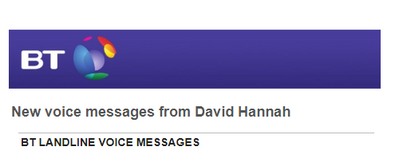- BT Community
- /
- Archive
- /
- Archive Staging
- /
- Is this a scam?
- Subscribe to this Topic's RSS Feed
- Mark Topic as New
- Mark Topic as Read
- Float this Topic for Current User
- Bookmark
- Subscribe
- Printer Friendly Page
- Mark as New
- Bookmark
- Subscribe
- Subscribe to this message's RSS Feed
- Highlight this Message
- Report Inappropriate Content
Is this a scam?
I have got a couple of E mails which have BT logo etc and says it's a "BT Landline Voice Message" It tells me to log on to my BT account to listen - when I enter my details on the link it takes me to the BT site - nothing else. There is an E mail address with who it's from, and duration , etc. But I cannot open/listen This is what it looks like :-
- Mark as New
- Bookmark
- Subscribe
- Subscribe to this message's RSS Feed
- Highlight this Message
- Report Inappropriate Content
Re: Is this a scam?
Hi @PhilStamp welcome to the community and thanks for posting, that doesn't sound right to me and it looks like a phishing scam. The BT Logo is our old one and I've never heard of an email being sent regarding a voicemail being left.
If you've entered your BT ID or email details, I'd recommend changing the passwords ASAP. If you still have the email please can you forward it to phishing@bt.com then delete it.
Thanks
Neil
- Mark as New
- Bookmark
- Subscribe
- Subscribe to this message's RSS Feed
- Highlight this Message
- Report Inappropriate Content
Re: Is this a scam?
As well as the above advice, if you entered your MyBT/BT Account I would strongly recommend that if you use your email address as a user name and use the same password on any other online accounts such as banking that you urgently change the password of these account.
Before changing any passwords such as your MyBT and email account you must check that there have been no forwarding email accounts set up on your email account.
You can do that by logging onto the email account then going to the settings which you will find by clicking on your username at the top right. Then go to "Mail" then "Auto Forward". If there are any email addresses there that you did not set up you should take a note of them for future reference if required then delete them from auto forwarding.
Be aware that if you did enter your details you will now probably be subjected to scammers calling you to try and get more information etc from you. Treat every call you get with suspicion and do not give out any information or banke details etc.
As you are probably now aware you should never click on any links within an email and in particular if you are being asked to log onto a web site with your username and password.
If in doubt always go to the genuine log on page that you would normally use and log on there.