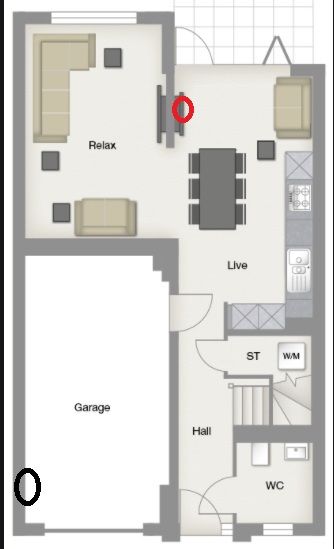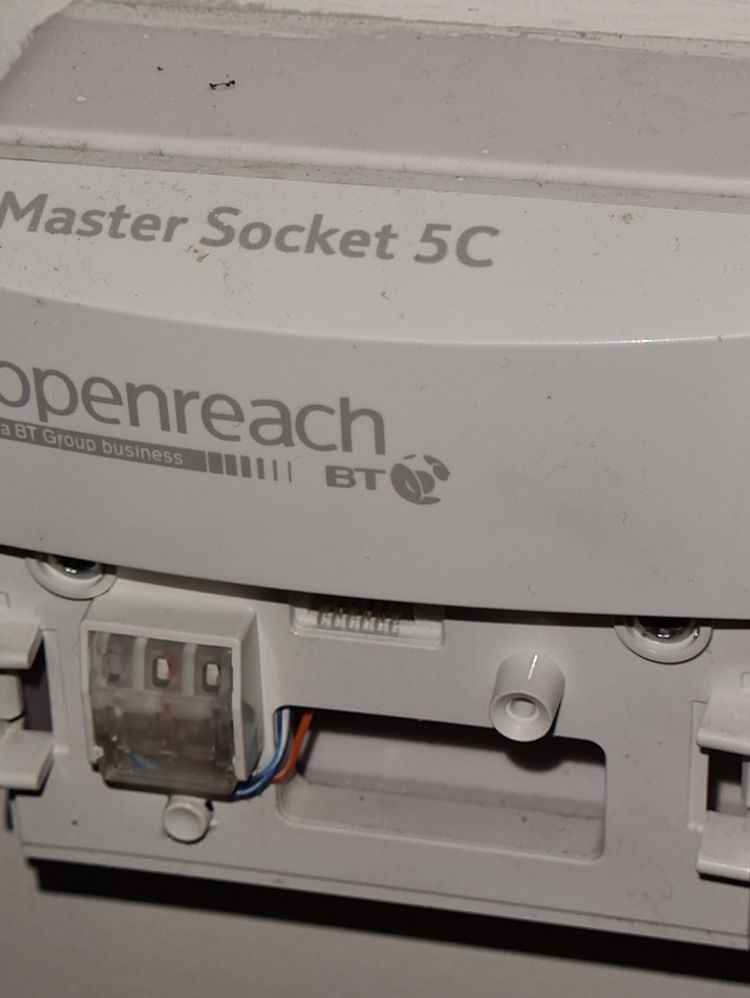- BT Community
- /
- Archive
- /
- Archive Staging
- /
- Master Socket - Move options and Cost
- Subscribe to this Topic's RSS Feed
- Mark Topic as New
- Mark Topic as Read
- Float this Topic for Current User
- Bookmark
- Subscribe
- Printer Friendly Page
- Mark as New
- Bookmark
- Subscribe
- Subscribe to this message's RSS Feed
- Highlight this Message
- Report Inappropriate Content
Hi all,
Looking for advice. I moved into a new build 3 yrs ago, and for some reason the model of house I moved into had its master socket installed in the internal garage basically isolating the router off from the rest of the home and removing the ability to place it in its most optimal position in the actual living space of the home. I've included an example floor plan to illustrate with master location circled in black.
As you would imagine, the internal door to the garage is a security/fire door and trying to run the router from any extension results in a drop in performance.
I currently have the complete wi-fi setup to extend the signal, but can't help thinking i could be getting more WI-FI performance from the router if the master socket was in a different room, say the living room where there is currently an extension socket (circled in red). Also, i don't think the signal from router to discs is as good as it can be. I'm using a powerline adapter for the you view box as requires enet, but rather than having extenders/disks etc. plugged in everywhere, I'd rather just have the master socket in an ideal location.
So, basically, looking for advice into whether it would be worth forking out the cash to move the master socket, and if so, how do i go about arranging this from BT and what are the likely costs.
thanks
Solved! Go to Solution.
- Mark as New
- Bookmark
- Subscribe
- Subscribe to this message's RSS Feed
- Highlight this Message
- Report Inappropriate Content
Re: Master Socket - Move options and Cost
Why not just use the router in the current extension socket? If the master is a filtered socket with a broadband and phone sockets separate, simply move the 2 wires from terminals 2&5 in the faceplate to the data extension terminals. You will then need to use a filter at the extension socket.
- Mark as New
- Bookmark
- Subscribe
- Subscribe to this message's RSS Feed
- Highlight this Message
- Report Inappropriate Content
Re: Master Socket - Move options and Cost
Thought you aren't supposed to mess with master socket (current set up has mk4 faceplate on it)
- Mark as New
- Bookmark
- Subscribe
- Subscribe to this message's RSS Feed
- Highlight this Message
- Report Inappropriate Content
Re: Master Socket - Move options and Cost
internal wiring is your responsibility so you can add or change to suit you
If you like a post, or want to say thanks for a helpful answer, please click on the Ratings 'Thumbs up' on left hand side.
If someone answers your question correctly please let other members know by clicking on ’Mark as Accepted Solution’.
- Mark as New
- Bookmark
- Subscribe
- Subscribe to this message's RSS Feed
- Highlight this Message
- Report Inappropriate Content
Re: Master Socket - Move options and Cost
As @imjolly says, it is only the incoming wires you are not supposed to touch. The extension wiring from either the faceplate or data extension terminals is your responsibility
- Mark as New
- Bookmark
- Subscribe
- Subscribe to this message's RSS Feed
- Highlight this Message
- Report Inappropriate Content
Re: Master Socket - Move options and Cost
So my setup has no external cables, everything (cabling) for the master 5c is fed into back of the plate. The blue clip in the pictures is clear on mine but you see no wires at all. The mk 4 just clips on again with no wiring.
- Mark as New
- Bookmark
- Subscribe
- Subscribe to this message's RSS Feed
- Highlight this Message
- Report Inappropriate Content
Re: Master Socket - Move options and Cost
the newer sockets the extension connection is clear with terminals 5,3,2 the data extension connection is 2 terminals on back of detachable faceplate
so where is the extension wiring in the master feeding your extension sockets in your home?
If you like a post, or want to say thanks for a helpful answer, please click on the Ratings 'Thumbs up' on left hand side.
If someone answers your question correctly please let other members know by clicking on ’Mark as Accepted Solution’.
- Mark as New
- Bookmark
- Subscribe
- Subscribe to this message's RSS Feed
- Highlight this Message
- Report Inappropriate Content
Re: Master Socket - Move options and Cost
It sounds as though your master and extension sockets are both star wired from a junction box somewhere. The good news is that you should just be able to plug your hub in the extension socket (have you actually tried that?), the bad news is your speed might be less than optimal with that wiring arrangement.
- Mark as New
- Bookmark
- Subscribe
- Subscribe to this message's RSS Feed
- Highlight this Message
- Report Inappropriate Content
Re: Master Socket - Move options and Cost
Tried plugging into extension, not great. I just spotted the wires
- Mark as New
- Bookmark
- Subscribe
- Subscribe to this message's RSS Feed
- Highlight this Message
- Report Inappropriate Content
Re: Master Socket - Move options and Cost
Connected up per diagram but d/l speed dropped and upload awful.
data rate before was 25 / 2.6