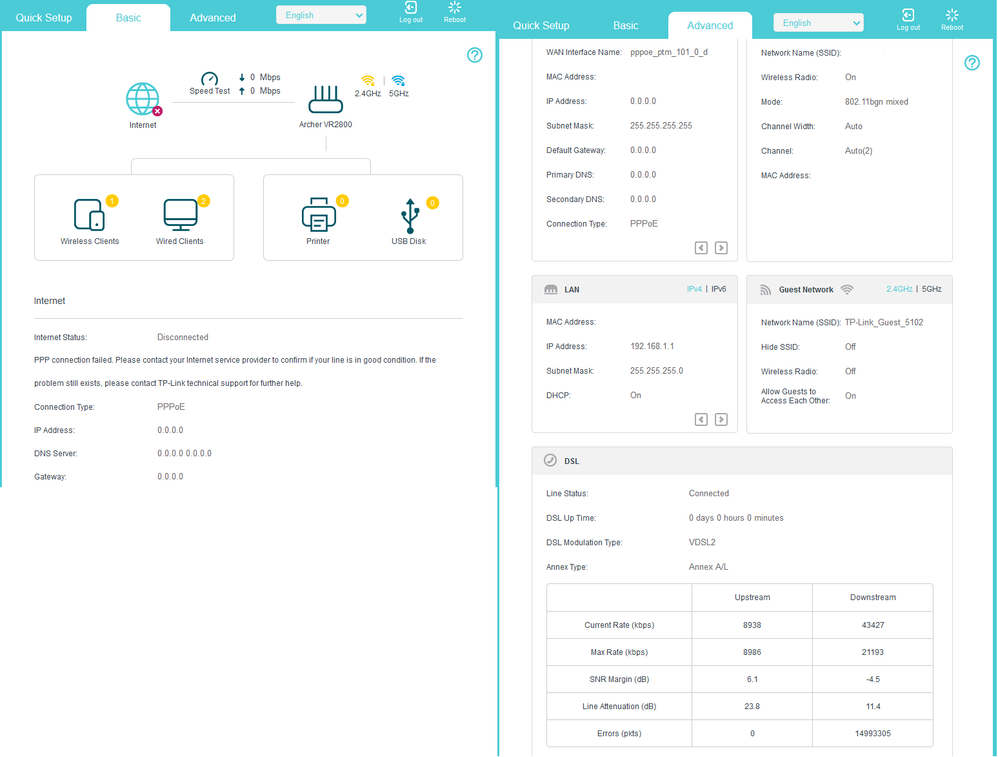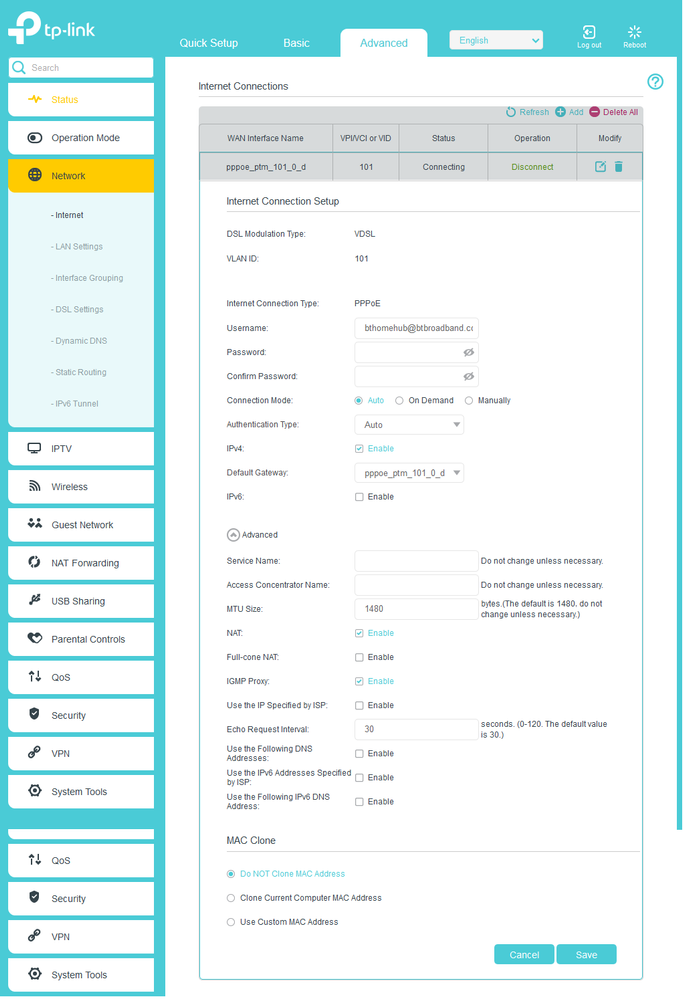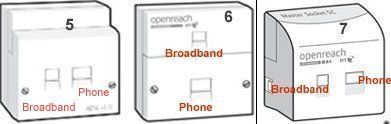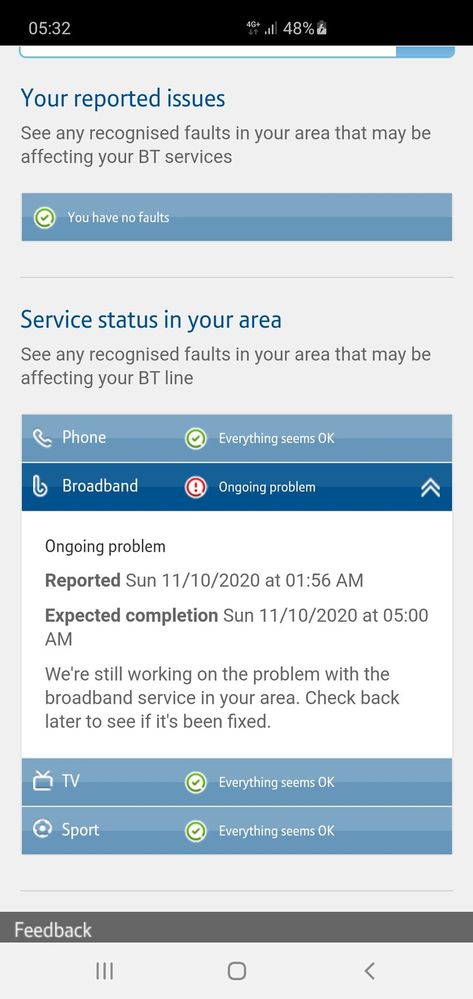- BT Community
- /
- Archive
- /
- Archive Staging
- /
- No internet connection - are settings correct?
- Subscribe to this Topic's RSS Feed
- Mark Topic as New
- Mark Topic as Read
- Float this Topic for Current User
- Bookmark
- Subscribe
- Printer Friendly Page
- Mark as New
- Bookmark
- Subscribe
- Subscribe to this message's RSS Feed
- Highlight this Message
- Report Inappropriate Content
No internet connection - are settings correct?
Last Friday 16th our internet connection went down inexplicably late in the afternoon. I logged the call with BT within the hour. He did tests but couldn't identify the cause, I even factory reset our new router and plugged in the BT Home Hub 5 router to no avail. He figured it must be an external issue. An engineer has been booked although he can't come until Wednesday 28th. This is bit of a long wait but I understand with a pandemic, higher demand due to working from home and engineers off-sick/quarantining due to Covid-19 it can't be helped. I will look to expedite this in the week.
When I connect the router which is a TP Link VR2800 the broadband/DSL light will flash then go solid but the internet icon will remain red before both go off and the whole thing repeats. Conversely the Home Hub light will go a solid amber but flashing then it just repeats. I've tried two other RJ11 cables as well. There are no issues with the phone line either, no static or noise and we're able to do inbound/outbound calls. I'm positive the router settings are correct and even though it's brand new (replaced the original for the same model - see below) I've set it up the exact same way. I even tried using "BT" as a password as well as leaving it blank (which is what it was) but there's no change. I notice the error packets seem ridiculously high so that must be the culprit.
Are these settings correct?
We use the no.6 type of socket:
Also something happened the previous week which may be relevant:
On Sunday 11th the trip switch was triggered and I lost power to my attic room. Once power was restored we briefly had an internet connection for a few minutes before the internet went down. Afterwards my router developed a power fault (only powers on briefly) and I had to revert to our BT Home Hub 5. I've since replaced the original router for the same model (TP Link VR2800) as it's been very reliable.
Bizarrely by coincidence there was also an outage in the area which took several hours to be resolved:
Some of our neighbours have had problems with their internet connection. According to one who works at BT, this is part of the switchover to FTTP they're rolling out? Another neighbour said they had a broadband fault due to disconnection at the cabinet likely due to the upgrade work. I have a funny feeling something similar may have occurred to us but I can't be sure. All I can think of is to check my router settings? Any other suggestions are welcome. Apologies for the long post but being from an IT background I know how much detail is important to troubleshooting!
Cheers