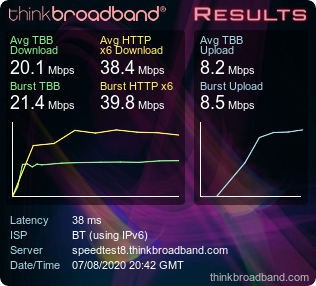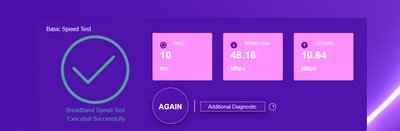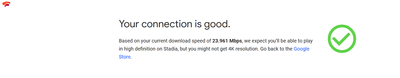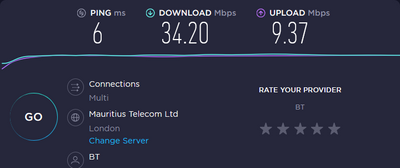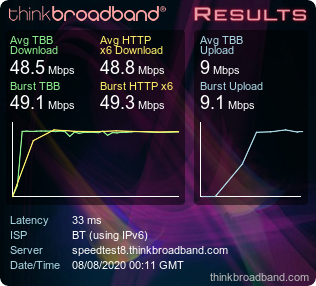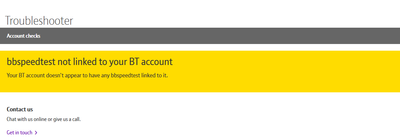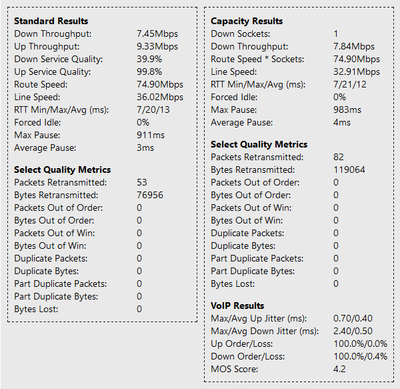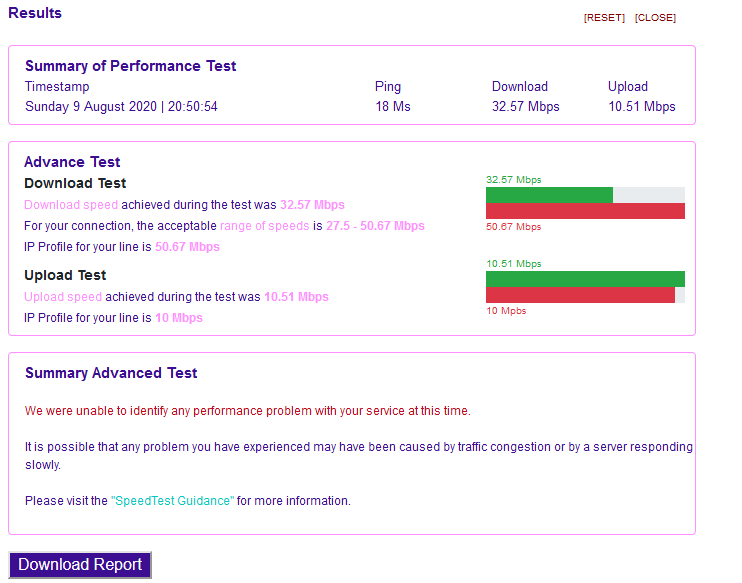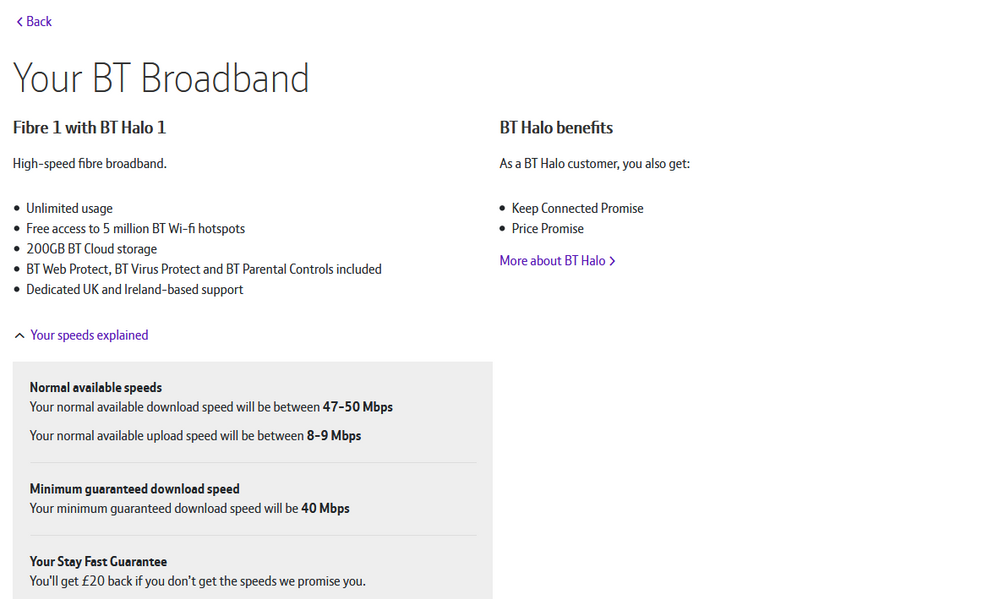- BT Community
- /
- Archive
- /
- Archive Staging
- /
- Re: Peaktime throughput speeds less than half mini...
- Subscribe to this Topic's RSS Feed
- Mark Topic as New
- Mark Topic as Read
- Float this Topic for Current User
- Bookmark
- Subscribe
- Printer Friendly Page
- Mark as New
- Bookmark
- Subscribe
- Subscribe to this message's RSS Feed
- Highlight this Message
- Report Inappropriate Content
Hi,
I'm currently on the 50mb package.
My router stats are:
We’ve had to remove your right to exit your contract without penalty, as we’ve not been able to monitor your speed or get any required information from you."
The fault tracker now says the fault has been fixed but it hasn't. I just want a stable connection through the evening. What are my options here now that they have closed the fault and why did it say "Right to exit removed"?
It seems really hard to get this sorted as there doesn't seem to actually be anything wrong with my line, the daytime is fine. It's just peak time congestion it seems. But it still falls well below the 40mb download speed guarantee in the evenings.
Thanks
Solved! Go to Solution.
- Mark as New
- Bookmark
- Subscribe
- Subscribe to this message's RSS Feed
- Highlight this Message
- Report Inappropriate Content
Re: Peaktime throughput speeds less than half minimum speed guarantee.
there is no guarantee on download speeds any guarantee is on connection speed
can you run btspeedtester when download speed is ok and post results and then run again when poor and post result must be done using ethernet cable not wireless
https://www.speedtest.btwholesale.com/
which exchange and cab are you on
https://www.broadbandchecker.btwholesale.com/#/ADSL
If you like a post, or want to say thanks for a helpful answer, please click on the Ratings 'Thumbs up' on left hand side.
If someone answers your question correctly please let other members know by clicking on ’Mark as Accepted Solution’.
- Mark as New
- Bookmark
- Subscribe
- Subscribe to this message's RSS Feed
- Highlight this Message
- Report Inappropriate Content
Re: Peaktime throughput speeds less than half minimum speed guarantee.
Thanks for the reply. I think BT now check actual throughput speed rather than just sync speed on the stay fast guarantee, via their speed checker. It's something to do with the new Ofcom rules and I only just signed up. On this page https://www.bt.com/help/broadband/what-is-bt-s-stay-fast-guarantee-
"We check the throughput speed to your Hub - the speed at which you can actually send and receive data. It's what you experience at home when using your broadband connection." I think the part above is more about WiFi and in house wiring and I guess it applies to when you do the "Further Diagnostics" and they do the tap1-3 or something. Not sure how else they check the throughput without using a customers own devices otherwise.
I'm going to do those speed tests every couple of hours just to see the differences and will then post them here.
My exchange is NDSIT and I'm on cabinet 54
Also for what it's worth, I've already got the extension wiring disconnected and will be testing via ethernet.
Thanks again for your help
- Mark as New
- Bookmark
- Subscribe
- Subscribe to this message's RSS Feed
- Highlight this Message
- Report Inappropriate Content
Re: Peaktime throughput speeds less than half minimum speed guarantee.
Ok so actually when I do the BT speed tester they all come out at 40+mb download. The problem comes when I'm streaming on a single UDP/TCP connection, for example Google Stadia. It can't manage 20mb download.
The speed tests do go down a little overall, but using a TCPViewer on my PC I can see that the BT speed tester uses multiple TCP and UDP connections to reach it's top speed. My guess is QoS at the exchange or cab is picking up retransmissions on each TCP/UDP connection and then throttling the speed of each to keep it stable, as the BT speed tester uses multiple connections, it hides the congestion. I also see lots of dropped connections and warnings in Stadia about unstable connection.
So I did a test on thinkbroadband, that allows single threaded and multithreaded tests. This was the result,
The single threaded connection is getting throttled back.
It seems like congestion and maybe somewhere in the exchange it is seeing lots of retransmissions and is pulling back single connections? I have done the same TBB test during the day and both single threaded and multi threaded download speeds are the same, so it is purely peak time congestion problems. I live alone, so I know for a fact I only have the one ethernet connected.
How can I go about sorting this out? It seems like clear congestion issues to me and the phone staff don't really understand what I mean and only see the multi connection speed test that fills the entire pipe regardless of packet loss. The latency on that test also shows there must be packet loss going on.
Is this something BT will pick up on, or can I email someone or have a mod that knows what I'm on about, help me out? Maybe I'm on a congested SVLAN at the exchange or something, or maybe there is work due to upgrade the equipment?
Here is the BT speed test at the same time as the above TBB test:
It does show a high ping. But as it uses multiple TCP connections, it can reach the 41mb speed.
Here is one from 4PM with lower ping and higher speeds:
Streaming netflix and youtube seems fine because they are using multiple TCP connections , but anything UDP and it's a no go.
Stadia's own speed test also uses a single TCP connection to test speed and this was the result:
Just to double check, I used speedtest.net and did a multi download and single download test. First is the multi download test:
Now I understand that a single threaded download can be slightly slower, but on a non congested line, it should manage the 40-50mb and it does in fact during off-peak times.
Both are actually below my estimate, but it is peak time. I basically need the minimum speed guarentee of 40mb that I was told when I signed up and I have no idea what to do as it's only peak times that I have issues. Even a stable 30mb on a single UDP would work, I get 50mb during the day on all tests.
I will try to remember to do some tests in the morning to proof my point of the single vs multi threaded speeds being the same during off-peak times.
Thanks everyone
- Mark as New
- Bookmark
- Subscribe
- Subscribe to this message's RSS Feed
- Highlight this Message
- Report Inappropriate Content
Re: Peaktime throughput speeds less than half minimum speed guarantee.
The only speed BT guarantee is conenction speed not throughput/download speed The stayfast gurantee actually says it is the speed to your hub not the speed from hub to your devices
the only test BT are interested in is the results from BTSPEEDTESTER using Ethernet cable
I know BT keep referring to download speed in the literature but that is qualified in the T&C that download actually is connection to the hub
your btspeedtester speed look ok for 55mb connection
If you like a post, or want to say thanks for a helpful answer, please click on the Ratings 'Thumbs up' on left hand side.
If someone answers your question correctly please let other members know by clicking on ’Mark as Accepted Solution’.
- Mark as New
- Bookmark
- Subscribe
- Subscribe to this message's RSS Feed
- Highlight this Message
- Report Inappropriate Content
Re: Peaktime throughput speeds less than half minimum speed guarantee.
I understand what you are saying, but I do think BT are using a throughput/download speed test to the hub itself. How it's done I don't know, I assume with updated firmware on the Smart Hub 2 and only when you carry out the BT troublesshooter/speed test. I could be completely wrong and maybe this only applies to a selection of customers and I happen to be one of them. I might try a troubleshooter and see if anything pops up in the router logs.
The Ofcom rules are here https://www.ofcom.org.uk/phones-telecoms-and-internet/information-for-industry/codes-of-practice and BT have agreed to them for contracts taken out from March 2019 onwards.
All I know is that my router stats showed a download rate of 55mb and when I went through their troubleshooter they offered me the right to exit if it wasn't fixed in 30 days, because my speed given by the troubleshooter was less than 40mb. The router sync rate always stayed the same (55mb), they purely used the speed tester results + tap1-3. That particular fault was fixed, which is why I'm guessing it's always over 40mb now.
You're right the BT tests looks fine, but single TCP/UDP connections should not be that much lower than a x3 download speed and it does show congestion at peak times. Especially with high latency like that. I think it was a big mistake by Ofcom to allow ISP's to use multiple connections to measure the real download speed, as it does hide congestion. Before BT, I was with TT and on the 80/20 package and getting about 74down.
As an example, compare this test result of single and multi download tests to the ones earlier during peak times:
Both a single connection and a multiple connection would give me the same speed, so no packets getting delayed and forcing TCP to slow down, congestion is almost gone.
I also understand I'm giving non BT speed test results to show my problems, but the BT speed tester does not do single threaded download connections, it will use 4-6 threads to get the max possible download speed and that is unfair for those using single UDP connections and it also does hide congested lines to the customer.
I know BT are part of https://www.ofcom.org.uk/__data/assets/pdf_file/0025/111697/annex-5-testing-principles.pdf and I'm sure in a year or so these sort of problems will be a thing of the past.
However I'm still giving clear examples of congestion and currently there is no way for me to talk to anyone about the issue and that's why I'm hoping a mod will understand and get the exchange checked and see if the SVLAN I'm connected to is running hot.
Apreciate you letting me know about the guarantee though.
- Mark as New
- Bookmark
- Subscribe
- Subscribe to this message's RSS Feed
- Highlight this Message
- Report Inappropriate Content
Re: Peaktime throughput speeds less than half minimum speed guarantee.
I just did another speed test using both the BT.com website and the BT wholesale speed test. Both of them fail the stay fast guarentee of 40mb when I signed up.
I only get bad speeds during peak hours. I live alone and have noone else downloading anything, I have checked.
The fault checker at first said that the speed was bad and then I continued to the next page and it said my speeds look great and closed the page. Really annoyed me.
Here is some screenshots:
The first was the BT.com troubleshooter that clearly says there is a problem:
Then I get this? And the fault goes green and says everything is OK and right to exit removed.
This is another test I found that showws the high packet retransmissions:
And here is the ThinkBroadband test:
I have no idea what is happening here and really need some help.
- Mark as New
- Bookmark
- Subscribe
- Subscribe to this message's RSS Feed
- Highlight this Message
- Report Inappropriate Content
Re: Peaktime throughput speeds less than half minimum speed guarantee.
- Mark as New
- Bookmark
- Subscribe
- Subscribe to this message's RSS Feed
- Highlight this Message
- Report Inappropriate Content
Re: Peaktime throughput speeds less than half minimum speed guarantee.
Hi @scottrc,
Thank you for posting. I'm sorry you've been experiencing a slowdown during peak times. If you send me your details, I'll be able to run a few checks on the network.
I have sent you a private message with instructions on how to contact me. You can access your messages via the envelope icon at the top right of the screen, or click on this link, Private messages
Thanks
PaddyB
- Mark as New
- Bookmark
- Subscribe
- Subscribe to this message's RSS Feed
- Highlight this Message
- Report Inappropriate Content
Re: Peaktime throughput speeds less than half minimum speed guarantee.
you need to run btspeedtester with ethernet connection when throughput/download speed appears good and then another run when speed is at worst also need exchange and cab if you have not already posted that info
then see what the stats look like
If you like a post, or want to say thanks for a helpful answer, please click on the Ratings 'Thumbs up' on left hand side.
If someone answers your question correctly please let other members know by clicking on ’Mark as Accepted Solution’.