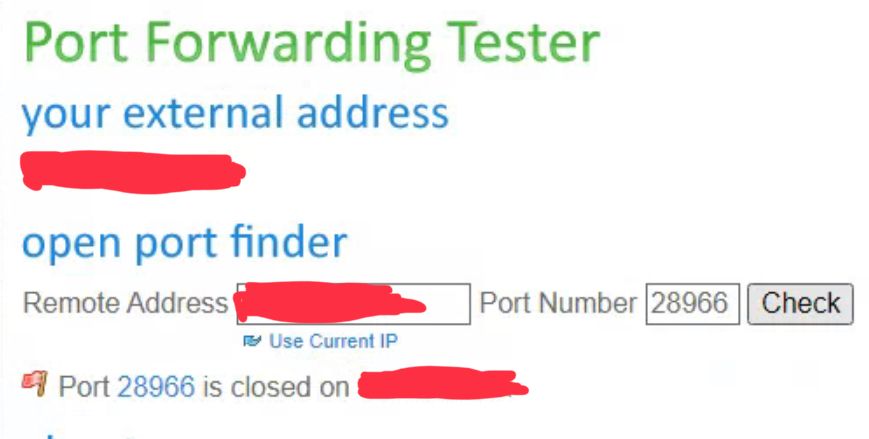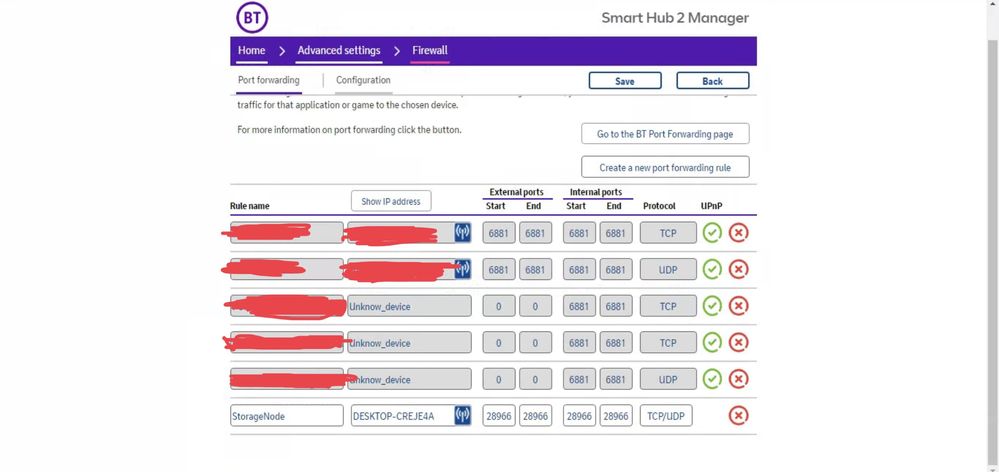- BT Community
- /
- Archive
- /
- Archive Staging
- /
- Port forwarding stopped working
- Subscribe to this Topic's RSS Feed
- Mark Topic as New
- Mark Topic as Read
- Float this Topic for Current User
- Bookmark
- Subscribe
- Printer Friendly Page
- Mark as New
- Bookmark
- Subscribe
- Subscribe to this message's RSS Feed
- Highlight this Message
- Report Inappropriate Content
Port forwarding stopped working
Something happened yesterday, either the Smart Hub 2 restarted or my laptop restarted. The IPv4 and MAC address matches with the port forwarding however the port checker website shows that the port is closed.
It’s been working fine for many months but stopped working since yesterday, any advice? I’ve restarted my laptop and router, I even changed the device in the port forwarding router settings, I changed it to every device on the devices list one by one and checking if the port opens at the same time but no luck, I’ve tried all of them.
- Mark as New
- Bookmark
- Subscribe
- Subscribe to this message's RSS Feed
- Highlight this Message
- Report Inappropriate Content
Re: Port forwarding stopped working
Factory reset the home hub, then setup the port forwarding rules again. The configuration file must have been corrupted.
I assume you realise that your public IP address would have changed when the home hub restarted?
- Mark as New
- Bookmark
- Subscribe
- Subscribe to this message's RSS Feed
- Highlight this Message
- Report Inappropriate Content
Re: Port forwarding stopped working
Yeah public IP. I’ve factory reset the router and set up the port forwarding but the port is still closed.
this has happened earlier this year and resetting it didn’t fix it, I went on to the device list and changed it one by one until the port opened, I tried this method but the port is still closed, I’ve even matched up the IPv4 address and MAC address this time but no luck.