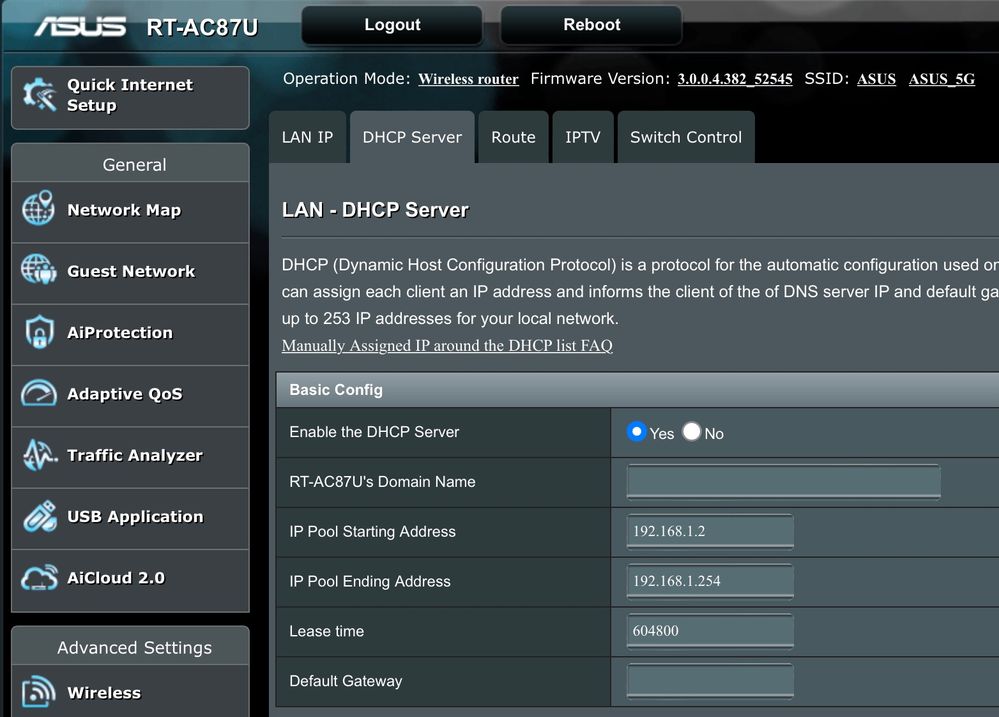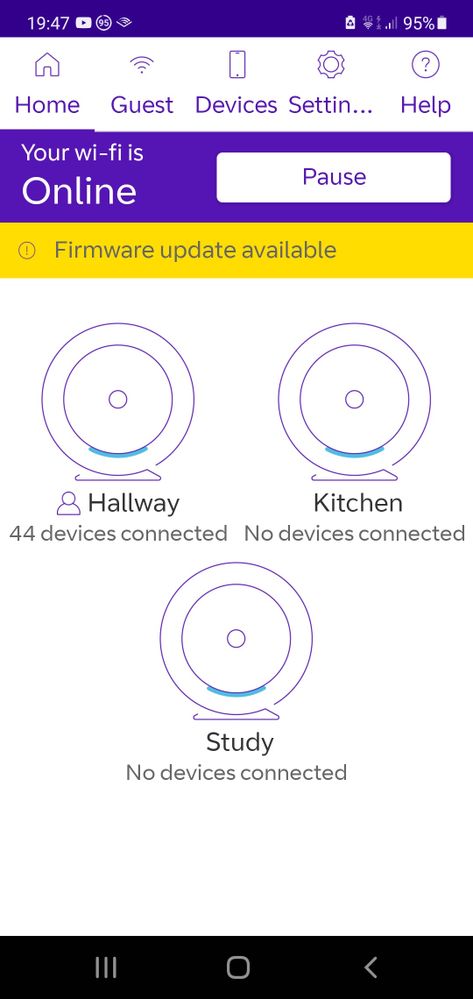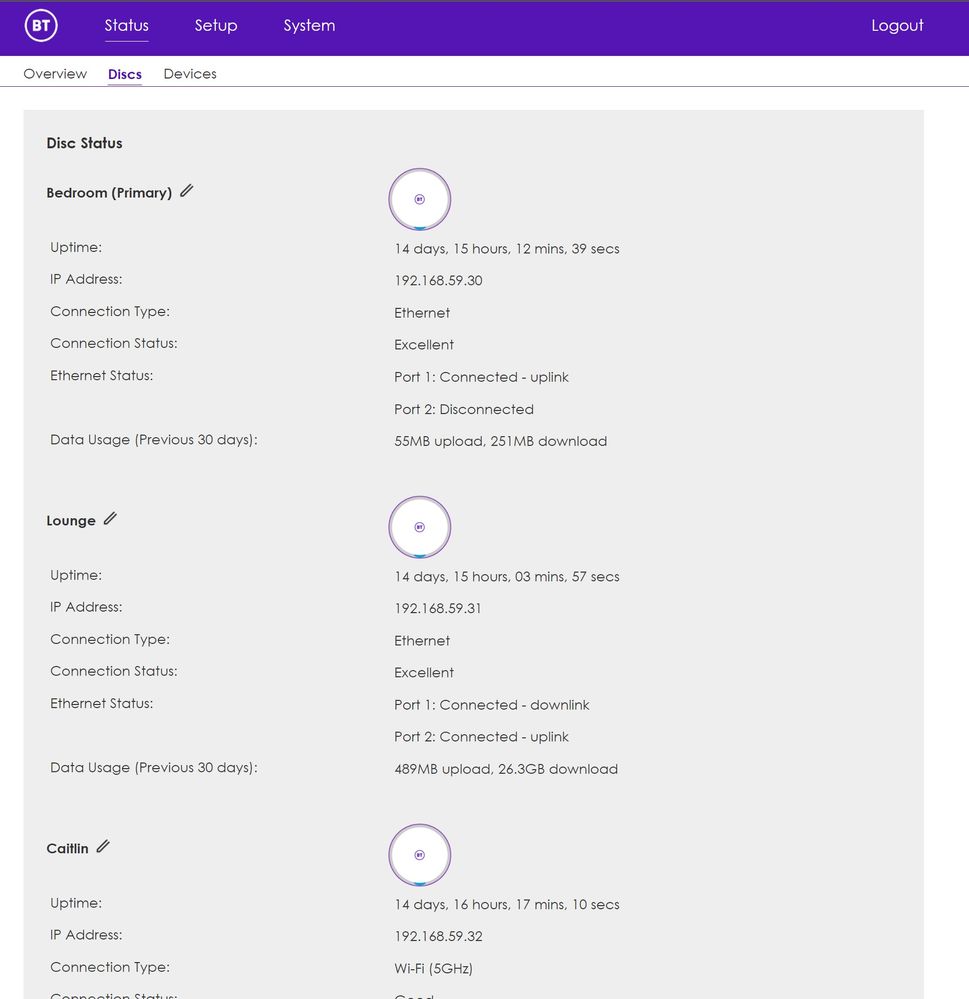- BT Community
- /
- Archive
- /
- Archive Staging
- /
- Re: Premium & Whole Home Wi-Fi 6 SGAB/C20832C Earl...
- Subscribe to this Topic's RSS Feed
- Mark Topic as New
- Mark Topic as Read
- Float this Topic for Current User
- Bookmark
- Subscribe
- Printer Friendly Page
- Mark as New
- Bookmark
- Subscribe
- Subscribe to this message's RSS Feed
- Highlight this Message
- Report Inappropriate Content
Re: Premium & Whole Home Wi-Fi 6 SGAB/C20832C Early Adopter now live
Thanks for that info, my router won’t configure to that number but have selected the max within its current firmware which is 604800:
- Mark as New
- Bookmark
- Subscribe
- Subscribe to this message's RSS Feed
- Highlight this Message
- Report Inappropriate Content
Re: Premium & Whole Home Wi-Fi 6 SGAB/C20832C Early Adopter now live
@Kev2021 That’s how mine went on Wednesday…. The app would reset them but would return to the same state as per my earlier post (2x Red discs) only a power cycle followed by an Ethernet based sync would recover them.
- Mark as New
- Bookmark
- Subscribe
- Subscribe to this message's RSS Feed
- Highlight this Message
- Report Inappropriate Content
Re: Premium & Whole Home Wi-Fi 6 SGAB/C20832C Early Adopter now live
Thanks - I have manage to get at least some of the units accepted for return now 🙂
The problem this brings is what to replace it with!
With its web interface, triband, and static IPs the BT kit has a great feature set, just unreliable implementation.
I'll do some searching for functional equivalents....
- Mark as New
- Bookmark
- Subscribe
- Subscribe to this message's RSS Feed
- Highlight this Message
- Report Inappropriate Content
Re: Premium & Whole Home Wi-Fi 6 SGAB/C20832C Early Adopter now live
Another day, another another problem….
The app suggesting all three discs are up, yet the satellite discs are actually showing red, all devices are connected to the primary (Hallway) which is working but not for all devices, IoT devices for example are all unable to see the net 🤷
Please BT, all we want is a working and reliable product, you’ve got our money it’s the least you can do 😳
- Mark as New
- Bookmark
- Subscribe
- Subscribe to this message's RSS Feed
- Highlight this Message
- Report Inappropriate Content
Re: Premium & Whole Home Wi-Fi 6 SGAB/C20832C Early Adopter now live
- Mark as New
- Bookmark
- Subscribe
- Subscribe to this message's RSS Feed
- Highlight this Message
- Report Inappropriate Content
Re: Premium & Whole Home Wi-Fi 6 SGAB/C20832C Early Adopter now live
- Mark as New
- Bookmark
- Subscribe
- Subscribe to this message's RSS Feed
- Highlight this Message
- Report Inappropriate Content
Re: Premium & Whole Home Wi-Fi 6 SGAB/C20832C Early Adopter now live
You maybe better getting a forum mod to arrange for the development team to look at them, i think you would stand a better chance of getting it looked at and hopefully a fix for your issue.
- Mark as New
- Bookmark
- Subscribe
- Subscribe to this message's RSS Feed
- Highlight this Message
- Report Inappropriate Content
Re: Premium & Whole Home Wi-Fi 6 SGAB/C20832C Early Adopter now live
I’m also going to ‘risk’ doing a firmware upgrade shortly to see if I can get any stability with you parameters set. Apparently roll-back is currently held at 822C so worst case I can return to where I am 🤞
- Mark as New
- Bookmark
- Subscribe
- Subscribe to this message's RSS Feed
- Highlight this Message
- Report Inappropriate Content
Re: Premium & Whole Home Wi-Fi 6 SGAB/C20832C Early Adopter now live
I have just clarified with MurrayB a few points regarding my setup that BT requested.
Still going strong here 14 days uptime now.
- Mark as New
- Bookmark
- Subscribe
- Subscribe to this message's RSS Feed
- Highlight this Message
- Report Inappropriate Content
Re: Premium & Whole Home Wi-Fi 6 SGAB/C20832C Early Adopter now live
OK @MurrayB - Just completed the firmware to SGAB208326
Keep EVERYTHING crossed …. And then just as I type this within the first 15 mins I’ve just had the primary disc reboot and both slave discs have not gone solid red and are not recoverable. I’ll wait to see if they ‘heal’ before i do my anything! Thank goodness this iPad is on 5G
For the avoidance of doubt, my ASUS RT-AC87U DHCP server setting lease time is set to its max which is 604800.
Are there any other recommended settings as per @Foz comments?
Assuming it doesn’t heal then I’ll also try a full network reboot coming from the APP, then a factory reset (w/out restore just in case!), before I revert to 822C…
🤞