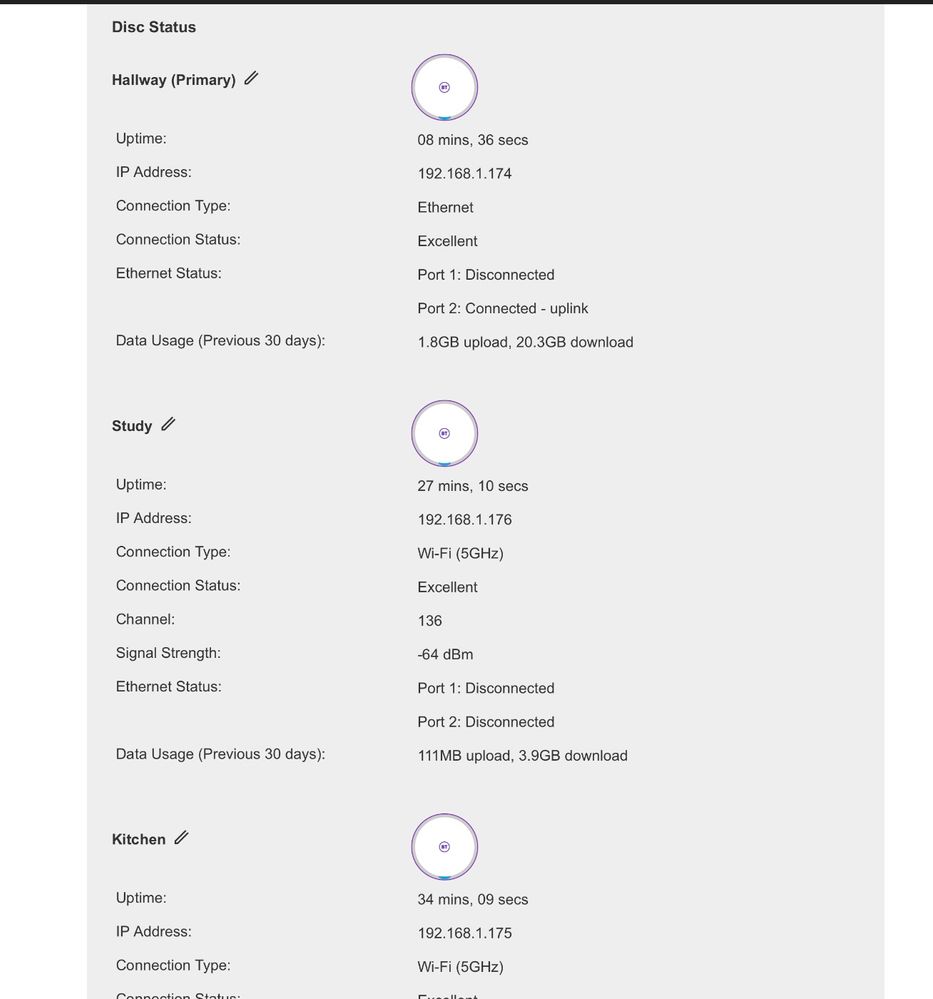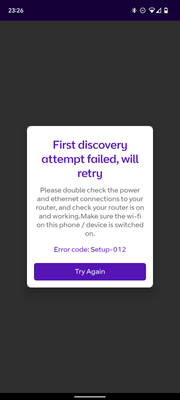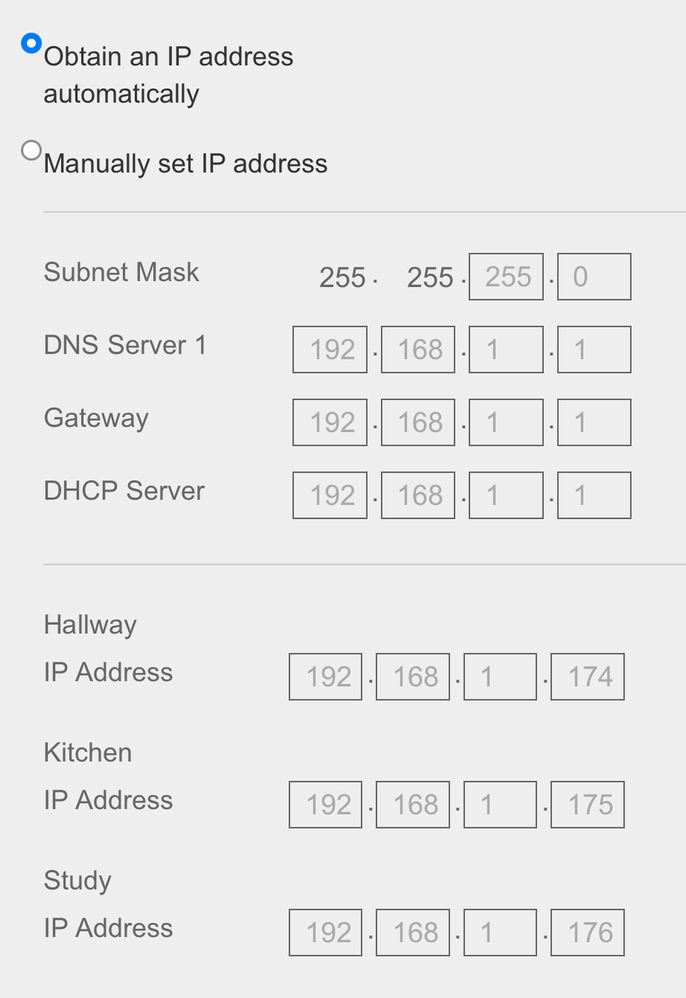- BT Community
- /
- Archive
- /
- Archive Staging
- /
- Re: Premium & Whole Home Wi-Fi 6 SGAB/C20832C Earl...
- Subscribe to this Topic's RSS Feed
- Mark Topic as New
- Mark Topic as Read
- Float this Topic for Current User
- Bookmark
- Subscribe
- Printer Friendly Page
- Mark as New
- Bookmark
- Subscribe
- Subscribe to this message's RSS Feed
- Highlight this Message
- Report Inappropriate Content
Re: Premium & Whole Home Wi-Fi 6 SGAB/C20832C Early Adopter now live
I know its early, but the primary on about its 5th reboot now with 8 mins uptime and counting …. Slave discs at 30 mins but are still red !
- Mark as New
- Bookmark
- Subscribe
- Subscribe to this message's RSS Feed
- Highlight this Message
- Report Inappropriate Content
Re: Premium & Whole Home Wi-Fi 6 SGAB/C20832C Early Adopter now live
Hopefully explains the constant reboots !
- Mark as New
- Bookmark
- Subscribe
- Subscribe to this message's RSS Feed
- Highlight this Message
- Report Inappropriate Content
Re: Premium & Whole Home Wi-Fi 6 SGAB/C20832C Early Adopter now live
My smugness has come to an end this evening.
I think I'd had about 25 days of uptime since making the DHCP change. I think this was the most stable the W6 discs had ever been.
Powered off all discs. Turned primary disc back on and it has come back with settings reverted - back to factory SSID. App thinks it's a new network. Started the setup process whilst connected to the WiFi but disc discovery failing.
Have powered that one back off.
Turned on the secondaries and they have come back OK. Restarted phone app and that has connected to discs OK. So am currently running with 2 out of 3 discs. Will try factory resetting the incorrectly functioning disc tomorrow.
- Mark as New
- Bookmark
- Subscribe
- Subscribe to this message's RSS Feed
- Highlight this Message
- Report Inappropriate Content
Re: Premium & Whole Home Wi-Fi 6 SGAB/C20832C Early Adopter now live
@BforBen- said to hear that, I’ve just sat and factory rest set all my discs again (3rd time tonight), seems to have settled now and I’ve made it past 20 mins without a reboot 🤷😖😢
Hopefully overnight they’ll sort themselves out and settle down… I’m sick of them now… 🤬
- Mark as New
- Bookmark
- Subscribe
- Subscribe to this message's RSS Feed
- Highlight this Message
- Report Inappropriate Content
Re: Premium & Whole Home Wi-Fi 6 SGAB/C20832C Early Adopter now live
Scratch that... The primary just reset…. FFS! I GIVE UP🤬🤬🤬
- Mark as New
- Bookmark
- Subscribe
- Subscribe to this message's RSS Feed
- Highlight this Message
- Report Inappropriate Content
Re: Premium & Whole Home Wi-Fi 6 SGAB/C20832C Early Adopter now live
Anything in the master disc logs (or any disc log) to indicate what caused the reboot at around that time?
Your disc ip's are they static or DHCP? If set to static make sure that the IP's you issue are out of the DHCP range.
- Mark as New
- Bookmark
- Subscribe
- Subscribe to this message's RSS Feed
- Highlight this Message
- Report Inappropriate Content
Re: Premium & Whole Home Wi-Fi 6 SGAB/C20832C Early Adopter now live
What do you mean to make sure they IPs our ‘out’ of DHCP range? ASUS router is issuing IPs between 192.168.1.2 - 192.168.1.254
- Mark as New
- Bookmark
- Subscribe
- Subscribe to this message's RSS Feed
- Highlight this Message
- Report Inappropriate Content
Re: Premium & Whole Home Wi-Fi 6 SGAB/C20832C Early Adopter now live
If they not static that's fine but if you have them static i would set DHCP from .100 -.254 then use under .2-.99 for any fixed/static IP's, or however you want it 2-200 then 201-254 for fixed. Asus don't seem to be using CIDR so however you want it really.
You dont want static (fixed) IP's in the DHCP pool range this could cause issues.
Maybe this is why you were unable to set a longer lease time, maybe you can set longer lease if configured as static like Merlin suggested 30days is max, ideally you don't really want all your leases longer than 24hrs but wont hurt anything depending on how many devices you have coming and going on your LAN
You can set static IP's in the router and on devices, i would always recommend setting within the router to a mac address that way less configuring if you ever have to reset a device it will always get the same IP from the router.
Youtube guide here if required:
- Mark as New
- Bookmark
- Subscribe
- Subscribe to this message's RSS Feed
- Highlight this Message
- Report Inappropriate Content
Re: Premium & Whole Home Wi-Fi 6 SGAB/C20832C Early Adopter now live
Thanks @foz - That indeed the process I’ve used for pre-setting fixed IP addresses as per the YT link, that’s quite straight forward to be honest.
Just so I’m clear - the WHP disc’s (amongst a few things like NAS servers and security camera’s) all have pre determined (fixed) IP address I’ve set. The WHP discs themselves are not controlling the fixed IP (WHP are set to so I believe should not be in conflict with what set in the router.
Regarding the ranges… are you suggesting changing the starting pool to something other than 192.168.1.2 to for example 192.168.1.10 and then setting a fixed IP for lets say 192.168.1.3/4/5 for each of the discs (currently 192.168.1.174/5/6)?
Thanks for you suggestions so far 👍
- Mark as New
- Bookmark
- Subscribe
- Subscribe to this message's RSS Feed
- Highlight this Message
- Report Inappropriate Content
Re: Premium & Whole Home Wi-Fi 6 SGAB/C20832C Early Adopter now live
Just keep your fixed static IP's out of the DHCP range.
e.g. Set dhcp range starting from 100 and leave ending 254
then keep all fixed static IP anywhere from 2 -99
Not saying in anyway this is causing your BTWH discs to reboot, this is just good networking practice that can cause issues.
** i would remove picture of mac addresses