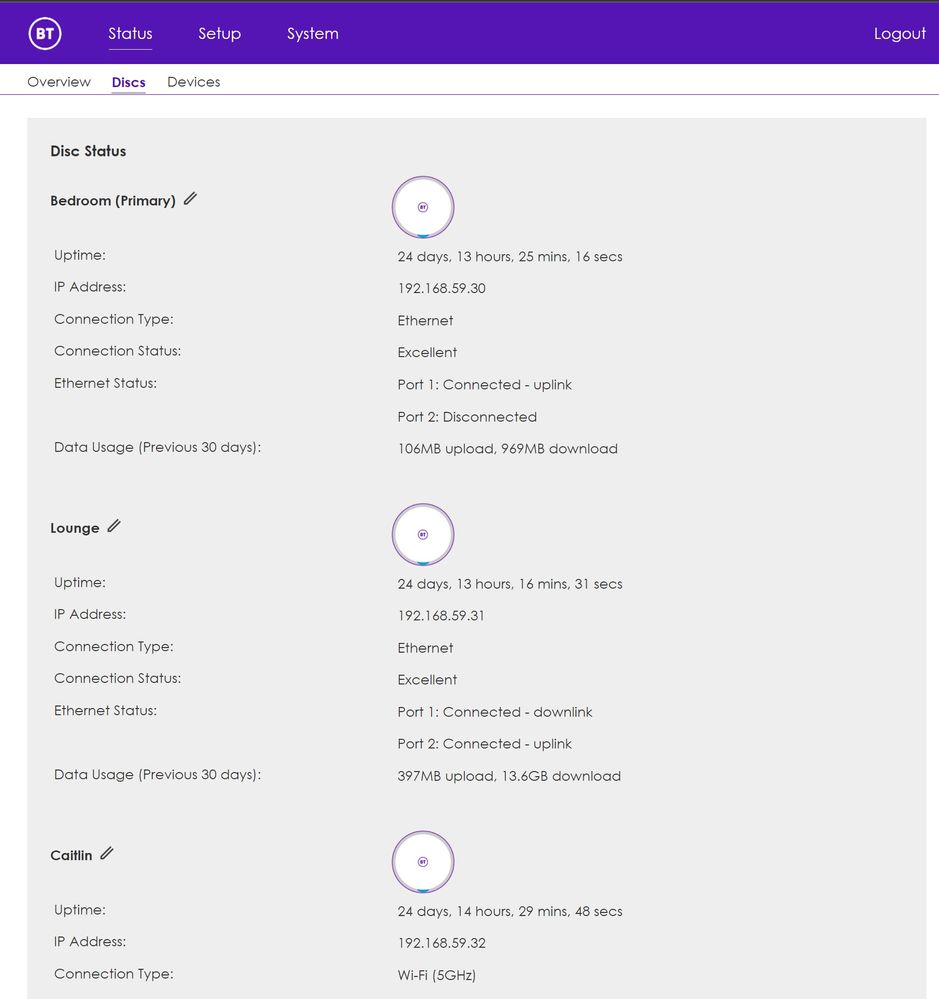- BT Community
- /
- Archive
- /
- Archive Staging
- /
- Re: Premium & Whole Home Wi-Fi 6 SGAB/C20832C Earl...
- Subscribe to this Topic's RSS Feed
- Mark Topic as New
- Mark Topic as Read
- Float this Topic for Current User
- Bookmark
- Subscribe
- Printer Friendly Page
- « Previous
- Next »
- Mark as New
- Bookmark
- Subscribe
- Subscribe to this message's RSS Feed
- Highlight this Message
- Report Inappropriate Content
Re: Premium & Whole Home Wi-Fi 6 SGAB/C20832C Early Adopter now live
- Mark as New
- Bookmark
- Subscribe
- Subscribe to this message's RSS Feed
- Highlight this Message
- Report Inappropriate Content
Re: Premium & Whole Home Wi-Fi 6 SGAB/C20832C Early Adopter now live
@ RockhopperJ how have you got on? Did BT get back to you after looking at your logs?
Still going strong here 24 days uptime now with not a single reboot + 8 days (powercut) since changing the line lease to infinite, i may regret saying this but I've purchased some second hand premium discs as they seem pretty stable here now. 🤔 I've even added one of them wireless BH disc without any issues or without causing any reboots or issues at all surprisingly.
- Mark as New
- Bookmark
- Subscribe
- Subscribe to this message's RSS Feed
- Highlight this Message
- Report Inappropriate Content
Re: Premium & Whole Home Wi-Fi 6 SGAB/C20832C Early Adopter now live
@Foz
Yes - @MurrayB and I have been swapping messages all week… But in all honesty, we’re no further forward sadly. Just to share steps taken in case it helps others:
- Re-organised my IP settings on my ASUS router so DHCP issues from 192.168.1.101 onwards reserving 192.168.2->100 for fixed/static IPs.
- For Fixed IP’s used the process we both know in the ASUS WRT - adding the WHP discs to IP range 192.168.1.40/42/44 - Other fixed IPs set nowhere near these addresses just in case.
- Set the DHCP lease time to Max (not infinite as not possible in ASUS WRT for a RT-AC87U)
- Factory re-set all discs
- Installed latest (beta 832C) firmware - slight misstep on my part as I initially installed 832 again which was a disaster as expected and I realised after an hour or so.
- With 832C installed on 3 of the 4 discs I have (4th is off permanently aka removed as it seems to make matters worse with more than 3 discs on the network), I did another factory reset so as to hopefully ensure no prior data remained present.
- Set them up as a new install from the iPhone App (instead of Android - just in case)
- Rebooted everything including router/modem/WHP discs
- Began to then add both fixed and non-fixed IP address devices one by one (starting with Fixed only initially) with a 40 mins wait in between adding the next devices (48+ Wi-Fi devices so took some time!)
- Within the first 8 mins of adding my Mac Book Pro (second device after my iPhone - excluding the WHP Discs) the primary disc reset (6 mins recovery time), removed (deleted it etc., turned its wifi off) my MacBook, and then added my iPad Pro then primary disc rebooted after 16 mins but then seemed stable enough to start added the next device in sequence and so on.
- For no particular rhyme or reason, the primary would reboot regardless of what / what order devices where added but completed the job based on the process described.
- Just for a test, turned off the WHP discs, re-enabled 2.4/5 WiFi on the ASUS Router and let it manage wifi for all devices that are in range. I have a random home layout hence needing the MESH extenders as not all devices can grab a fast enough connection especially for MS-Teams or TV Streaming etc. Everything is completely stable for 24 Hours, not a blip - rules out the router!
- Re-Connected WHP Discs (disabled ASUS wifi services).
- Currently on average every 28mins (down from 38mins yesterday!) the primary will reboot, but on odd occasions, it will last 2-3 Hours? It seems it does not matter what is connected so rules out a rogue device in my head. Incidentally, the slave discs seem to amass an uptime over typically over 24 hours each before rebooting i.e. seem to have better uptime.
- In case the Primary was/is the problem, I reset the WHP discs again - swapped them around making a previous slave with the best uptime the Primary. This resulted in no benefit
- Obviously, I checked all the power sockets were not lose etc., which they’re not.
Just to add, both salve WHP discs have WiFi connected backhauling as I cannot route Ethernet to those devices. I never 'restore' the WHP discs from a backup to avoid re-introducing issues.
The solution in discussion with MurrayB at present.
Cheers
J
- Mark as New
- Bookmark
- Subscribe
- Subscribe to this message's RSS Feed
- Highlight this Message
- Report Inappropriate Content
Re: Premium & Whole Home Wi-Fi 6 SGAB/C20832C Early Adopter now live
My premium boxes have gone back to BT for a refund after 9 months of BETA testing. Wish you all luck in getting the issues resolved - Foz, looks like you may have a fix for BT to work on - they should send you some sort of freebie 🙂
- Mark as New
- Bookmark
- Subscribe
- Subscribe to this message's RSS Feed
- Highlight this Message
- Report Inappropriate Content
Re: Premium & Whole Home Wi-Fi 6 SGAB/C20832C Early Adopter now live
9. Began to then add both fixed and non-fixed IP address devices one by one (starting with Fixed only initially) with a 40 mins wait in between adding the next devices (48+ Wi-Fi devices so took some time!)
What do you mean? Do you mean you connected each device to your wireless network (BT discs)? eg. Adding your phone by selecting your SSID and entering your wireless key?
@ bigmick777 LOL like that will happen !!
- Mark as New
- Bookmark
- Subscribe
- Subscribe to this message's RSS Feed
- Highlight this Message
- Report Inappropriate Content
Re: Premium & Whole Home Wi-Fi 6 SGAB/C20832C Early Adopter now live
Hi @foz
What I meant by 9 was
- Deleted the wifi from each device in my home
- Then re-connected (search for SSID/Add password etc) each device individually to the wifi service aka the WHP disc wifi network.
- Waited approximately 40 mins to see if the WHP discs retained any stability and if so add the next device and repeat.
- Process I adopted was to see if/find and remove a device if the WHP disc’s crashed and rebooted and move on to another so as to rule out the chance of a rogue WiFi connected device in my network.
Sadly, and after several hours in to the early hours, I could not achieve any stability, but concluded I didn’t have a rogue device. I also checked everything worked fine when test connecting directly to the ASUS router (via wifi) instead (powering off the WHP discs and re-enabling the 2.4/5GHz service on the router etc..). The only reason I use the WHP discs is that my home layout typically the BT master socket installed in the porch/front of house) which means my router/modem aren’t located optimally for a decent wifi service throughout and certainly not good enough to support working from home without repeaters or powerline devices due to where our office’s are located in the property.
My house is quite old with a few electrical rings (due to extensions / new wiring etc.) so power line extenders did work and where awfully slow in comparison to the WHP discs when they work 😳
- Mark as New
- Bookmark
- Subscribe
- Subscribe to this message's RSS Feed
- Highlight this Message
- Report Inappropriate Content
Re: Premium & Whole Home Wi-Fi 6 SGAB/C20832C Early Adopter now live
- Mark as New
- Bookmark
- Subscribe
- Subscribe to this message's RSS Feed
- Highlight this Message
- Report Inappropriate Content
Re: Premium & Whole Home Wi-Fi 6 SGAB/C20832C Early Adopter now live
Seems odd to me that BT can not see the problem in the logs, if they requested your router log and compared the two times when disc reboot or you have the issues they should see the problem/cause.
Open logs in notepad++ and search "reboot" or/and "Reboot caused by detection of second master not reachable via ism" without the "
It will show as a system message. i suspect the firmware will be issuing the reboot command and not a random crash due to bad coding.
- Mark as New
- Bookmark
- Subscribe
- Subscribe to this message's RSS Feed
- Highlight this Message
- Report Inappropriate Content
Re: Premium & Whole Home Wi-Fi 6 SGAB/C20832C Early Adopter now live
I did hunt for this line myself buy never found it… At present as 832C became unusable, I’ve since reverted back 822C so have completely lost any historic data. I’m getting about 3-4 hours before the primary re-boots causing the slaves to go red for a few minutes. Strangely the disc all report continues uptime now, where as previously when this happened the clocks would reset particularly on the primary…. Anyway… I’m waiting for Murray’s solution to arrive 🤞!
- Mark as New
- Bookmark
- Subscribe
- Subscribe to this message's RSS Feed
- Highlight this Message
- Report Inappropriate Content
Re: Premium & Whole Home Wi-Fi 6 SGAB/C20832C Early Adopter now live
You shouldn't need any historic data if the discs are still randomly rebooting, the reboots will show in the logs regardless of why its rebooting, any reboots are easy to spot because the date defaults to 2013-01-01 until time is updated via internet when connection is established, so prior to the change in date what do you see as the last message on master disc log?
- « Previous
- Next »