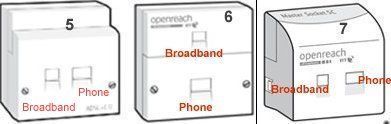- BT Community
- /
- Archive
- /
- Archive Staging
- /
- Re: Should I be getting higher speeds?
- Subscribe to this Topic's RSS Feed
- Mark Topic as New
- Mark Topic as Read
- Float this Topic for Current User
- Bookmark
- Subscribe
- Printer Friendly Page
- Mark as New
- Bookmark
- Subscribe
- Subscribe to this message's RSS Feed
- Highlight this Message
- Report Inappropriate Content
Should I be getting higher speeds?
Hi there,
In recent days I've been noticing my broadband speeds getting significantly slower, especially download, I am now getting approx 55 down and 16 up, while the BT Wholesale checker tells me I should be getting better speeds. Do I need to just leave it and let DLM do its thing? Is there a way of requesting a DLM reset?
Thanks! 🙂
- Mark as New
- Bookmark
- Subscribe
- Subscribe to this message's RSS Feed
- Highlight this Message
- Report Inappropriate Content
Re: Should I be getting higher speeds?
in order for the forum members to help please can you post the stats from your router (if hub enter 192.168.1.254 in your browser) and if HH5 then go to troubleshooting then helpdesk and if HH6/SH2 then advanced settings then technical log information .
Have you tried the quiet line test? - dial 17070 option 2 - should hear nothing - best done with a corded phone. if cordless phone you may hear a 'dull hum' which is normal
enter your phone number and post results remember to delete number https://www.broadbandchecker.btwholesale.com/#/ADSL
the checker shows connection speed not download speed. There is no guarantee on download speed. You cannot just request a DLM reset
Someone may then be able to offer help/assistance/suggestions to your problem
If you like a post, or want to say thanks for a helpful answer, please click on the Ratings 'Thumbs up' on left hand side.
If someone answers your question correctly please let other members know by clicking on ’Mark as Accepted Solution’.
- Mark as New
- Bookmark
- Subscribe
- Subscribe to this message's RSS Feed
- Highlight this Message
- Report Inappropriate Content
Re: Should I be getting higher speeds?
I don't have access to a landline telephone at the moment but here is my HH6 technical log:
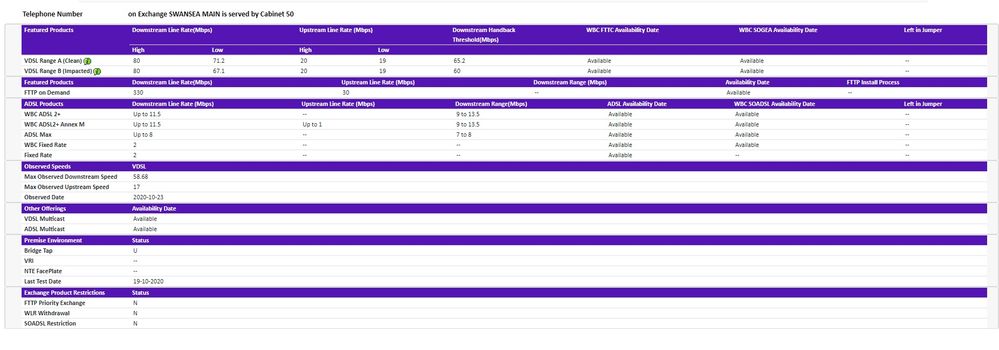
- Mark as New
- Bookmark
- Subscribe
- Subscribe to this message's RSS Feed
- Highlight this Message
- Report Inappropriate Content
Re: Should I be getting higher speeds?
Have you tried using the test socket with a filter to see in that improves connection speed which is lower than the expected range according to dslchecker
which master do you have
Connection time is only 1+ day was that due to hub dropping connection or manual reset?
If you like a post, or want to say thanks for a helpful answer, please click on the Ratings 'Thumbs up' on left hand side.
If someone answers your question correctly please let other members know by clicking on ’Mark as Accepted Solution’.
- Mark as New
- Bookmark
- Subscribe
- Subscribe to this message's RSS Feed
- Highlight this Message
- Report Inappropriate Content
Re: Should I be getting higher speeds?
I have the first type of master socket, does that one have a test socket?
Yeah, did do a factory reset in case I'd messed up somewhere.
- Mark as New
- Bookmark
- Subscribe
- Subscribe to this message's RSS Feed
- Highlight this Message
- Report Inappropriate Content
Re: Should I be getting higher speeds?
The test socket is visible when you remove the bottom half of the master socket
If you like a post, or want to say thanks for a helpful answer, please click on the Ratings 'Thumbs up' on left hand side.
If someone answers your question correctly please let other members know by clicking on ’Mark as Accepted Solution’.
- Mark as New
- Bookmark
- Subscribe
- Subscribe to this message's RSS Feed
- Highlight this Message
- Report Inappropriate Content
Re: Should I be getting higher speeds?
Thanks, sorry for the delayed response, you'd be amazed how hard it is to get hold of a screwdriver set! I am using the test socket right now and there's no change.
- Mark as New
- Bookmark
- Subscribe
- Subscribe to this message's RSS Feed
- Highlight this Message
- Report Inappropriate Content
Re: Should I be getting higher speeds?
If now connected to test socket with filter can you repost your hub stats please
If you like a post, or want to say thanks for a helpful answer, please click on the Ratings 'Thumbs up' on left hand side.
If someone answers your question correctly please let other members know by clicking on ’Mark as Accepted Solution’.
- Mark as New
- Bookmark
- Subscribe
- Subscribe to this message's RSS Feed
- Highlight this Message
- Report Inappropriate Content
Re: Should I be getting higher speeds?
- Mark as New
- Bookmark
- Subscribe
- Subscribe to this message's RSS Feed
- Highlight this Message
- Report Inappropriate Content
Re: Should I be getting higher speeds?
if you can maintain a stable connection then DLM should activate G.INP which should give you a boost in speed and drop your noise margin down to about 3db
If you like a post, or want to say thanks for a helpful answer, please click on the Ratings 'Thumbs up' on left hand side.
If someone answers your question correctly please let other members know by clicking on ’Mark as Accepted Solution’.