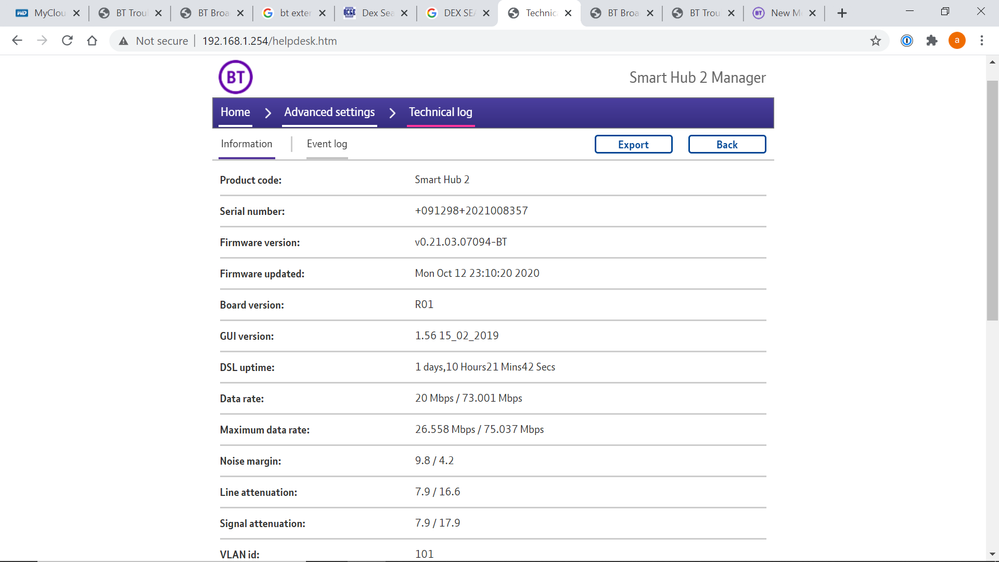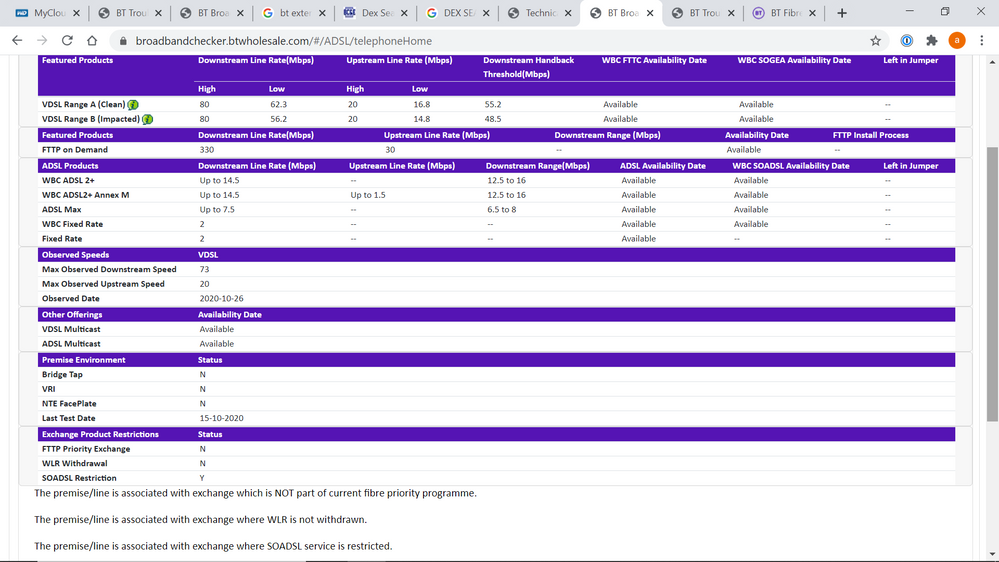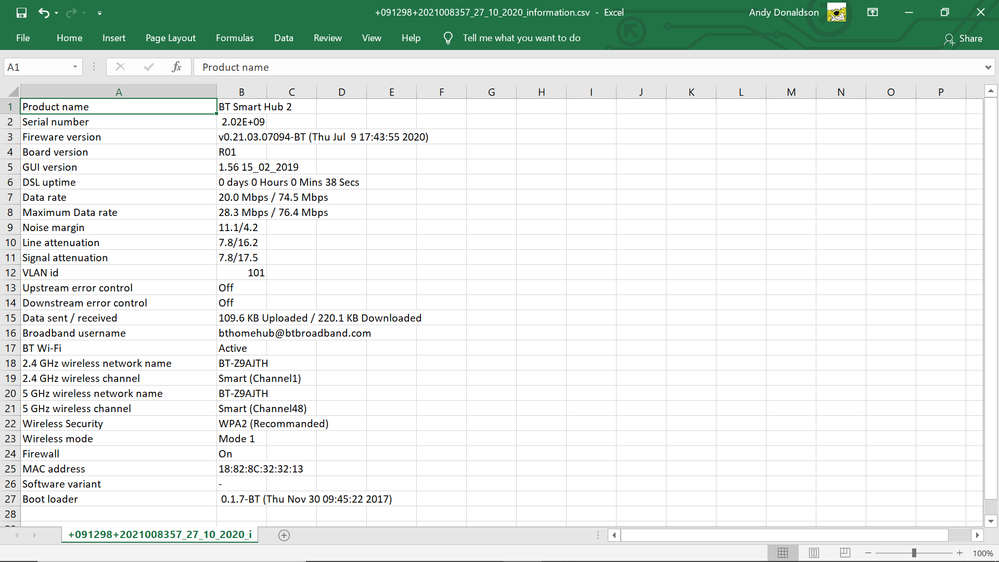- BT Community
- /
- Archive
- /
- Archive Staging
- /
- Speed change.
- Subscribe to this Topic's RSS Feed
- Mark Topic as New
- Mark Topic as Read
- Float this Topic for Current User
- Bookmark
- Subscribe
- Printer Friendly Page
- Mark as New
- Bookmark
- Subscribe
- Subscribe to this message's RSS Feed
- Highlight this Message
- Report Inappropriate Content
Speed change.
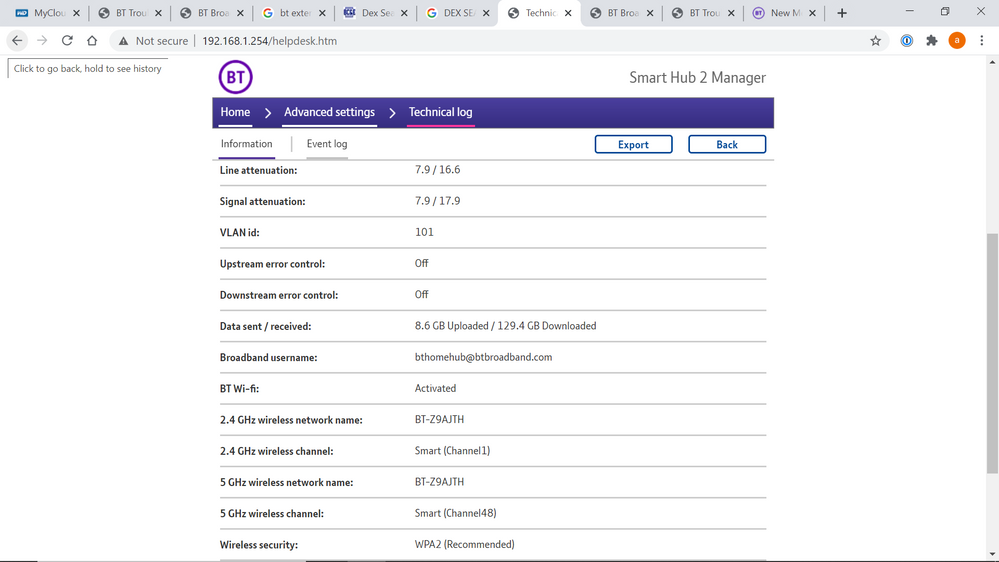
- Mark as New
- Bookmark
- Subscribe
- Subscribe to this message's RSS Feed
- Highlight this Message
- Report Inappropriate Content
Re: Speed change.
from looking at dslchecker results tour expected speed range is 80/62mb and according to router stats you currently have a connection speed of 73mb which is just below attainable of 75mb your noise margin is down at 4.2db suggesting G.INP is active and providing a bit of boost to speed
if the hub stats were from your extension socket then post new stats from test socket and see if any better but current stats look good and well within expected range
is there any noise on quiet line test dial 17070 option 2 should be silent and best with corded phone
If you like a post, or want to say thanks for a helpful answer, please click on the Ratings 'Thumbs up' on left hand side.
If someone answers your question correctly please let other members know by clicking on ’Mark as Accepted Solution’.
- Mark as New
- Bookmark
- Subscribe
- Subscribe to this message's RSS Feed
- Highlight this Message
- Report Inappropriate Content
Re: Speed change.
Thanks for checking for me. Those stats were from the extension - I've attached new ones from the master socket, and quiet line test was good - no noticeable noise. I'm trying to decipher these figures using your original reply. Is there an obvious reason why now it's connected to the master socket the router stats show a data rate of 74.5 (assuming I'm looking at the right figure) yet the speed test performed via the router menu and done at the same time gives only 65.4? When BT tested this with the router connected to the Master socket (admittedly 3 days ago) they reported 70. I know there's not a vast range of difference, but why any difference if they're to the same router in the same master 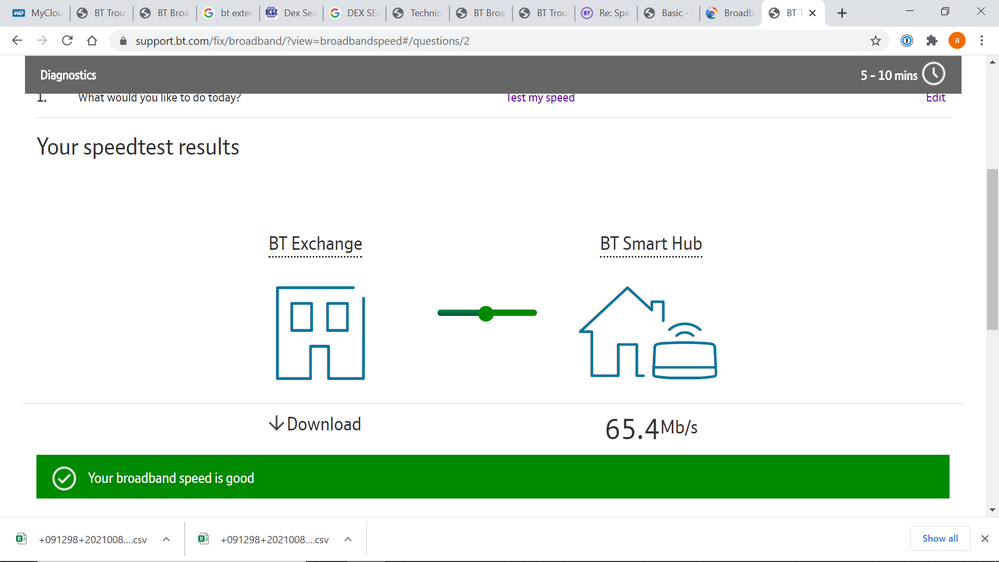
Andy