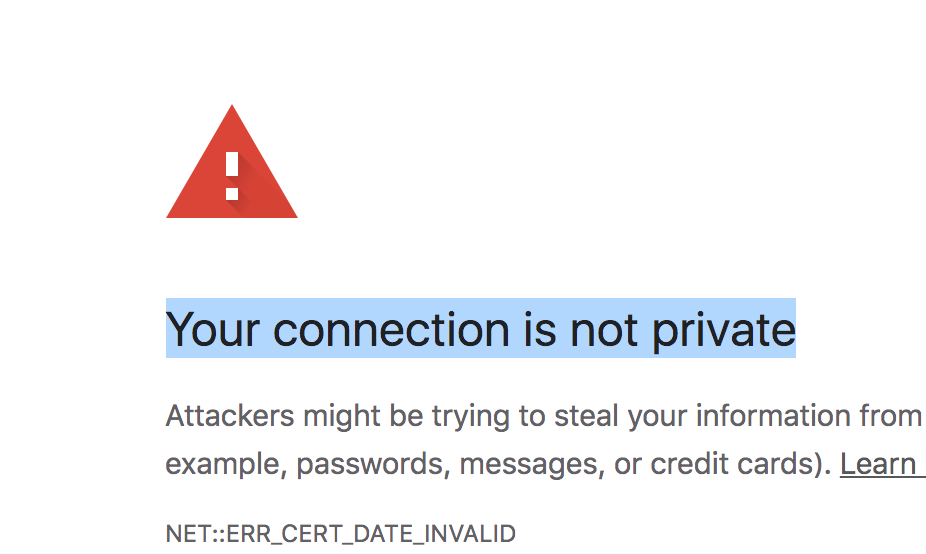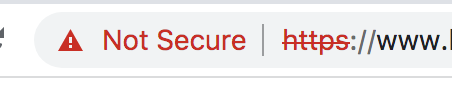- BT Community
- /
- Archive
- /
- Archive Staging
- /
- Your connection is not private
- Subscribe to this Topic's RSS Feed
- Mark Topic as New
- Mark Topic as Read
- Float this Topic for Current User
- Bookmark
- Subscribe
- Printer Friendly Page
- Mark as New
- Bookmark
- Subscribe
- Subscribe to this message's RSS Feed
- Highlight this Message
- Report Inappropriate Content
Your connection is not private
I would really appreciate if someone could help. I joined BT broadband about 10 days ago and there are many sites giving me the message 'your connection is not private', with an invalid certificate.
I know this so far:
It's not the specific site I'm trying to access. This has happened on many different sites.
It's not browser specific. It happens across chrome and safari
Doesn't seem to happen when I connect through 4g.
Extra info: I'm using a mac. Recently arrived from a different region but I have reset my mac clock to UK time.
Any advice will be appreciated.
- Mark as New
- Bookmark
- Subscribe
- Subscribe to this message's RSS Feed
- Highlight this Message
- Report Inappropriate Content
Re: Your connection is not private
Can you post details of any of the sites this happens with including the full address then others here can check on their BT broadband.
Are you using the BT SmartHub or your own modem/router?
- Mark as New
- Bookmark
- Subscribe
- Subscribe to this message's RSS Feed
- Highlight this Message
- Report Inappropriate Content
Re: Your connection is not private
Sounds like they are HTTP rather than HTTPS sites.
- Mark as New
- Bookmark
- Subscribe
- Subscribe to this message's RSS Feed
- Highlight this Message
- Report Inappropriate Content
Re: Your connection is not private
Examples are: www.scotland.org
www.hermanus.co.za
www.surreynational.co.uk
- Mark as New
- Bookmark
- Subscribe
- Subscribe to this message's RSS Feed
- Highlight this Message
- Report Inappropriate Content
Re: Your connection is not private
They all work fine for me using a PC with Firefox.
But I don't use a BT SmartHub but an Asus instead, I've no BT Parental controls set & don't use BT's DNS servers.
What you could do is for your network card on the Mac is set it to use googles DNS servers of 8.8.8.8 & 8.8.4.4 and see if that makes a difference.
- Mark as New
- Bookmark
- Subscribe
- Subscribe to this message's RSS Feed
- Highlight this Message
- Report Inappropriate Content
Re: Your connection is not private
This has come up before.
There is something called BT Web Protect.
It is on by default.
Go to My Bt, Products, Broadband and set web protect to off.
- Mark as New
- Bookmark
- Subscribe
- Subscribe to this message's RSS Feed
- Highlight this Message
- Report Inappropriate Content
Re: Your connection is not private
This sounds more of a VPN problem, It's similar the settings warning message you receive using Android on Wi Fi, using "another", (no names!) internet protection software. It's warning that the connection is not private, when on Wi Fi.
I never use my Android on Wi Fi outside of the home, e.g. in a store, where mistakes (or even snooping) can occur.
Does BT Web protect allow a VPN???? Are there are some VPN settings in Apple PC Operating system?
- Mark as New
- Bookmark
- Subscribe
- Subscribe to this message's RSS Feed
- Highlight this Message
- Report Inappropriate Content
Re: Your connection is not private
Using BT Smart Hub 2 with Chrome and Web Protect setting is on
I can access 1 and 3 of your links without any problem but the middle one responds with
Forbidden
You don't have permission to access / on this server.
Examples are: www.scotland.org
www.hermanus.co.za
www.surreynational.co.uk
- Mark as New
- Bookmark
- Subscribe
- Subscribe to this message's RSS Feed
- Highlight this Message
- Report Inappropriate Content
Re: Your connection is not private
thank you. The BT Web protect was not enabled. Seems this issue is with my mac as I had the same problem when using a different wifi.