- BT Community
- /
- Archive
- /
- Archive Staging
- /
- Re: fault tracker
- Subscribe to this Topic's RSS Feed
- Mark Topic as New
- Mark Topic as Read
- Float this Topic for Current User
- Bookmark
- Subscribe
- Printer Friendly Page
- Mark as New
- Bookmark
- Subscribe
- Subscribe to this message's RSS Feed
- Highlight this Message
- Report Inappropriate Content
fault tracker
Package Fibre with BT Halo 1
I've had very slow connection speeds for the last few weeks, an average connection speed of 8mb down from an average of 65mb.I raised a fault and was visited by an engineer who check everything and found no problems in the property but replaced the Master Socket to eliminate the socket as the problem as it was over 15 years old. After doing another speed check it was still connecting at 8mb. He told me the fault would now be passed to BT Openreach. I've been following the online tracker but it is giving me conflicting information.
The summery at the top of the page say's Fault Fixed. "You've told us your fault has been fixed, thanks for letting us know" The fault hasn't been fixed and at no point did i tell them it had been. It also gives me an estimated date that the supplier will fix the fault. This date has now passed and there has been no update on the fault tracker.
My question is, do BT think the fault is fixed and will i now have to raise a new fault or do i wait for a new estimated date for the fault to be fixed
Here is the summery
Summary
Fault Fixed
Progress
23 Dec 2020 Reported Fault Problem Right to Exit from 27 Jan 2021
at 16:06
Broadband - Slow Connection
2 Jan 2021 Supplier update
Code: 0101 Message: In-Complete :: On Site Install Completed - All Cabling / STB left On-Site - There is an issue that Our Client advised they will resolve remotely
2 Jan 2021 Fault fixed
You have told us that your fault was fixed
2 Jan 2021 We're monitoring your broadband speed
at 13:03 This will only take three days - we'll be in touch with the results once we're finished.
2 Jan 2021 Supplier update
Code: 0101 Message: In-Complete :: On Site Install Completed - All Cabling / STB left On-Site - There is an issue that Our Client advised they will resolve remotely
6 Jan 2021 Unable to monitor speed
at 08:10 We've not been able to monitor your broadband speed. We'll be in touch soon to resolve this.
8 Jan 2021 New estimated fix date
Our supplier has estimated that your fault will be fixed on Fri 8 Jan 2021.
Today - Fri 15 Jan 2021
can anyone give any advice?
- Mark as New
- Bookmark
- Subscribe
- Subscribe to this message's RSS Feed
- Highlight this Message
- Report Inappropriate Content
Re: fault tracker
is it a broadband fault or a phone line fault? do you have a dial tone? if so dial 17070 option 2 should be silent and best with corded phone
please can you post the stats from your router (if hub enter 192.168.1.254 in your browser) and if HH5 then go to troubleshooting then helpdesk and if HH6/SH2 then advanced settings then technical log information .
enter your phone number and post results remember to delete number https://www.broadbandchecker.btwholesale.com/#/ADSL
looks like you need to report a fault again
If you like a post, or want to say thanks for a helpful answer, please click on the Ratings 'Thumbs up' on left hand side.
If someone answers your question correctly please let other members know by clicking on ’Mark as Accepted Solution’.
- Mark as New
- Bookmark
- Subscribe
- Subscribe to this message's RSS Feed
- Highlight this Message
- Report Inappropriate Content
Re: fault tracker
Hi imjolly, thanks for replying. Its a broadband fault. I've dialed 17070 and there is noise on the line but i only have cordless phones.
the result of the tests
This is a list of your BT Smart Hub settings and current statistics.
MAC address:E4:75:DC:34:99:29
Software variant:-
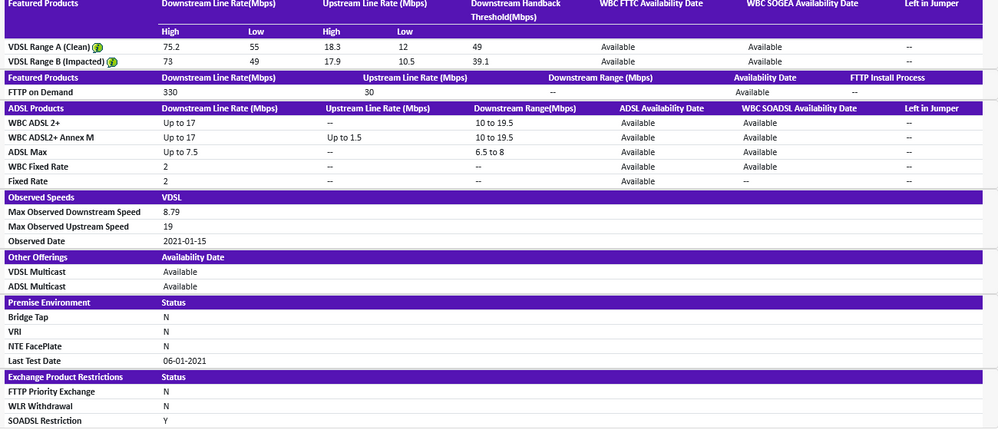
- Mark as New
- Bookmark
- Subscribe
- Subscribe to this message's RSS Feed
- Highlight this Message
- Report Inappropriate Content
Re: fault tracker
The most you should get with a cordless phone is a dull background hum. Report a noisy phone line fault not a broadband one.
