- BT Community
- /
- Archive
- /
- Archive Staging
- /
- Re: 4+ engineer visits, speeds still not improved....
- Subscribe to this Topic's RSS Feed
- Mark Topic as New
- Mark Topic as Read
- Float this Topic for Current User
- Bookmark
- Subscribe
- Printer Friendly Page
- Mark as New
- Bookmark
- Subscribe
- Subscribe to this message's RSS Feed
- Highlight this Message
- Report Inappropriate Content
4+ engineer visits, speeds still not improved. Will Openreach ever acknowledge there is a problem?
Hi everyone, first post after feeling like i'm in a perpetual loop with the contact centre.
I raised a fault for slow broadband speeds in April 2020 after getting consistent speeds of around 40mbps download and 9-10 mbps upload at the hub, i'm on an 80/20 line and at point of sale i was advised i should get speeds of around 52-73mbps download and 15-18mbps upload. Handback/Stayfast was 45mbps, as I believe my line was not classed as 'clean' due to a bridge tap.
Qube engineer visit resulted in a new 5C master socket and removal of some old alarm wiring that was causing the bridge tap. Speeds up to 44mbps download and 16mbps upload. He arranged for an openreach engineer to visit to try and improve the download speeds. Openreach engineer visited and checked line between property and the cabinet (appx 305m), did some tinkering in one of the boxes and managed to get my upload to 18-19mbps but very little improvement on the download speeds. He advised that "nothing more could be done, that's about as fast as you'll get on that line".
My fault remained open and the fault tracker suggested that as my speeds were below the stayfast handback that someone would contact me to discuss what happens next. I patiently waited until September and heard nothing. I didnt chase it up as my speeds are ok and very consistent but I was conscious i'm not getting what i'm paying for. My handback speeds in subsequet email correspondence from BT then jumped to 56mbps, presumably because the bridge tap is gone.
Contacted the helpline again to discuss my ongoing fault and the operative advised that a second opinion was required. Appointment booked. Low and behold the same Qube engineer was shortly at my door. He ran a quick check at the socket and recorded no faults internally. Openreach engineer booked again and he arrives the following day, he proceeds to carry out checks in each manhole in same manner as previous openreach engineer, I then believe he switched my line onto a vacant one at some point in the street, he wasn't very forthcoming with info.
He mentioned that there may be aluminium in the line and this is likely contributing to my slow speeds, he reset the line and advised i should wait 10 days for it to settle. Speeds up to approx 48mbps download and 19mbps upload at the hub. Slight improvement but now below the new handback.
The fault tracker has closed my fault and i received an email to say that after monitoring my speeds for a few days they can see my fault is clear as my speeds are above 56mbps download. I have never to my knowledge received speeds this high.
I contacted BT again today and went through the same process as the previous two calls. A "level 2" special engineer is needed to determine the problem, I reluctantly agree. I am now expecting my third visit from the same Qube engineer, his name is on all the emails, what is the point in him revisiting my property for a third time?
I expect that an openreach engineer will be called out again after the Qube engineer has been, but after the comments from the previous two openreach visits I dont believe there is an easy fix. Will this process repeat itself until I give up? I was also advised that i was due money off my bill since the date of the first fault, this has never materialised.
Am I forever resigned to the fact that i will never be able to get the advertised speeds? If i switch provider i'll just be in the same position. Also, if there is aluminimum used in my line, will this deteriorate over time and my speeds suffer? I appreciate i could switch to a 50/10 package but I work and do a uni course from home that involves a lot of zoom/teams style conferences and feel i need the higher upload speeds.
Apologies for the complete ramble but i dont feel i'm getting anywhere. What would people recommend if my upcoming engineer visit(s) are the same old story?
- Mark as New
- Bookmark
- Subscribe
- Subscribe to this message's RSS Feed
- Highlight this Message
- Report Inappropriate Content
Re: 4+ engineer visits, speeds still not improved. Will Openreach ever acknowledge there is a proble
in order for the forum members to help please can you post the stats from your router (if hub enter 192.168.1.254 in your browser) and if HH5 then go to troubleshooting then helpdesk and if HH6/SH2 then advanced settings then technical log information .
enter your phone number and post results remember to delete number https://www.broadbandchecker.btwholesale.com/#/ADSL
Someone may then be able to offer help/assistance/suggestions to your problem
If you like a post, or want to say thanks for a helpful answer, please click on the Ratings 'Thumbs up' on left hand side.
If someone answers your question correctly please let other members know by clicking on ’Mark as Accepted Solution’.
- Mark as New
- Bookmark
- Subscribe
- Subscribe to this message's RSS Feed
- Highlight this Message
- Report Inappropriate Content
Re: 4+ engineer visits, speeds still not improved. Will Openreach ever acknowledge there is a proble
Thanks for the reply imjolly.
Technical log from the hub and wholesale info below; FYI the DSL uptime is normally a good number of days, we dont experience dropouts in service (touch wood) and im assuming this was maybe an update through the night.
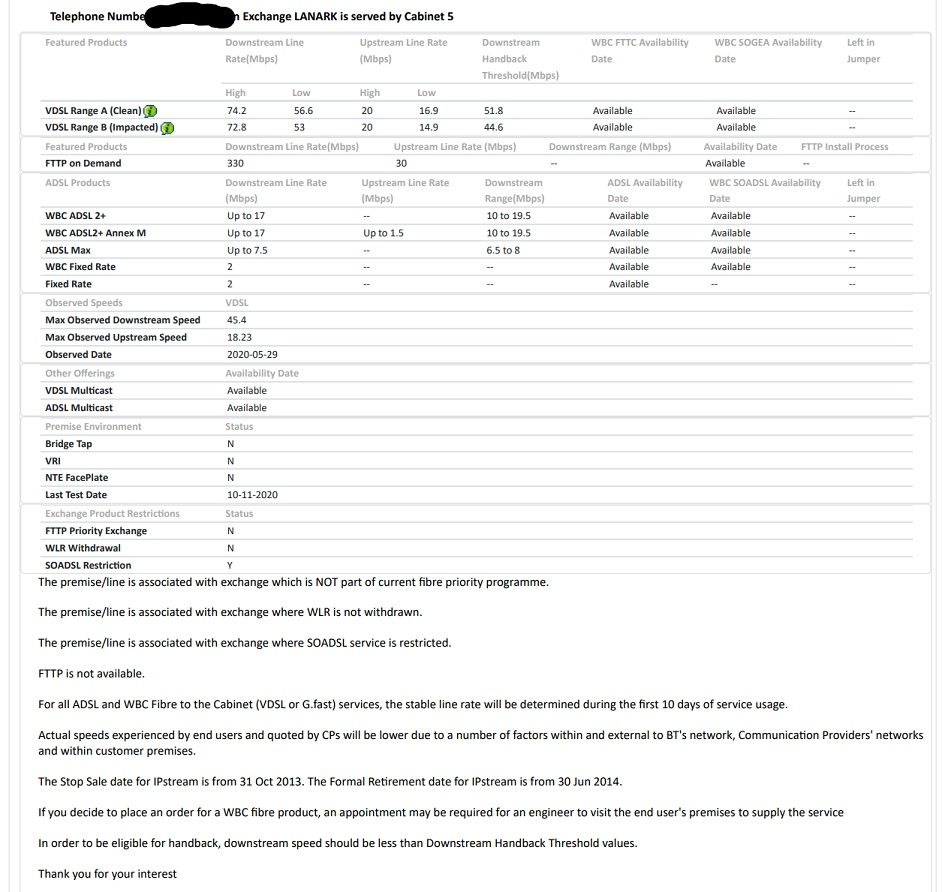
BT Hub 6A
+084316+NQ83632807
SG4B1000E020
26-Mar-2020
1.0
1.115.0
0 Days, 17 Hours 39 Minutes 55 Seconds
19.33 Mbps / 48.98 Mbps
19325 / 49068
6 dB / 6.3 dB
25.7 dB
15.6 dB / 25.7 dB
0/38
G_993_2_ANNEX_B
Fast Path
322 MB Uploaded / 10 GB Downloaded
bthomehub@btbroadband.com
Active
BTHub6-8RMR
Smart (Channel 11)
BTHub6-8RMR
Smart (Channel 36)
WPA2 (Recommended)
Mode 1
On
D8:7D:7F:F0:12:3F
-
9.2.0
