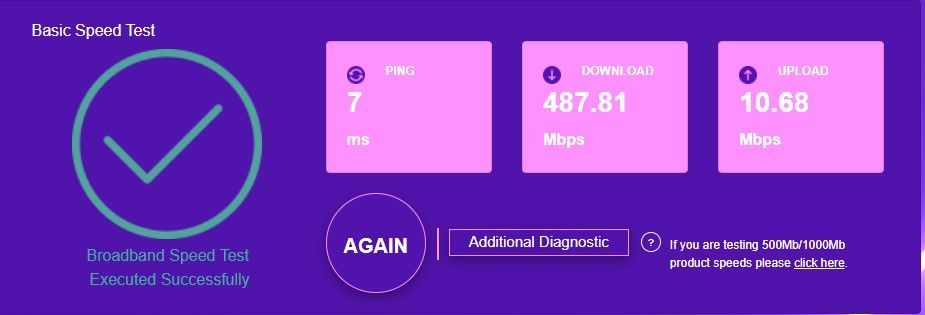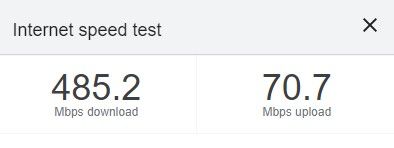- BT Community
- /
- Broadband
- /
- BT Fibre broadband
- /
- Re: Another FTTP Upload issue
- Subscribe to this Topic's RSS Feed
- Mark Topic as New
- Mark Topic as Read
- Float this Topic for Current User
- Bookmark
- Subscribe
- Printer Friendly Page
- Mark as New
- Bookmark
- Subscribe
- Subscribe to this message's RSS Feed
- Highlight this Message
- Report Inappropriate Content
So I’ve recently moved from FTTC to FTTP.
was on 40/10 and now on the 500/70 package for the month.
Kelly engineer came and was very polite and on time. Was a very windy day so i did not envy him climbing up the pole.
Anyway, 3 cups of tea and a pack of biscuits later he was done. Quick speed test and got mid 400s down but i didn’t look at the upload. Few hours i ran another speed test and my upload seems capped at 10mb.
Must admit none of my speed tests have gone over 500 as all seem to vary between 380 and 480. I assumed this was due to the 10 day training period but through this forum I’ve learn that FTTP doesn’t require this. makes me think the backhaul is nearly saturated already and there are only about 6 of us on the new service lol
Going through the posts i can see a number of trouble shooting steps to take and in order seem to be:
Wait 72 hours
Hard reset hub via pin hole
Soft reset via hub software
Get a Mod to push a FW update?
Call BT
I’m at the 48 hour mark so I’ll do the router resets during lunch and report back.
If anyone has helped you, just click the Star - Every little bit helps 🙂
If you can't fix it with a hammer, you've got an electrical problem.
Solved! Go to Solution.
- Mark as New
- Bookmark
- Subscribe
- Subscribe to this message's RSS Feed
- Highlight this Message
- Report Inappropriate Content
Re: Another FTTP Upload issue
I very much doubt restarting the router will have any effect.
How are you testing your speeds? Wired or wireless?
- Mark as New
- Bookmark
- Subscribe
- Subscribe to this message's RSS Feed
- Highlight this Message
- Report Inappropriate Content
Re: Another FTTP Upload issue
Ah if i said restarted i meant reset. As in factory reset. Seemed to be a soltioned mentioned here.
When testing, am using wired devices. My wifi can support it but i know its best to test via hard wired PC.
If anyone has helped you, just click the Star - Every little bit helps 🙂
If you can't fix it with a hammer, you've got an electrical problem.
- Mark as New
- Bookmark
- Subscribe
- Subscribe to this message's RSS Feed
- Highlight this Message
- Report Inappropriate Content
Re: Another FTTP Upload issue
Hi @meaga-byte, sorry you're not seeing the full upload for your package.
I would ask not to reset the hub at this stage if you haven't got a chance to do it yet today. The update for the hub should happen within 72hrs but resets can cause further delays.
I've sent you a Private Message so you can get in touch with the Mod team and we'll be happy to help you with this.
Cheers
John
- Mark as New
- Bookmark
- Subscribe
- Subscribe to this message's RSS Feed
- Highlight this Message
- Report Inappropriate Content
Well after replying to Johns email i noticed a Openreach chap was tinkering in the connection pit at the base of the telephone pole.
Devided to run another speed test and it came back at full speed upload.
Now i dont know if this was the openreach chap, JohnC's doing or an update was sent to my router.
However i now have 70MB upload speeds.
If anyone has helped you, just click the Star - Every little bit helps 🙂
If you can't fix it with a hammer, you've got an electrical problem.
- Mark as New
- Bookmark
- Subscribe
- Subscribe to this message's RSS Feed
- Highlight this Message
- Report Inappropriate Content
Re: Another FTTP Upload issue
Hi @meaga-byte, thanks for the update, and great to know that it's fixed already 🙂
I'll go ahead and close the case on your account.
Cheers
John