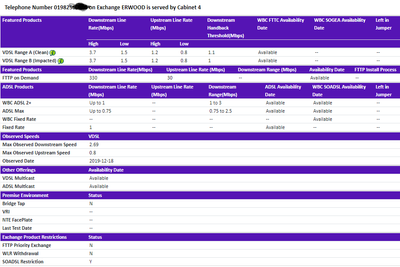- BT Community
- /
- Archive
- /
- Archive Staging
- /
- Re: Appalling Hub Speed Negociation
- Subscribe to this Topic's RSS Feed
- Mark Topic as New
- Mark Topic as Read
- Float this Topic for Current User
- Bookmark
- Subscribe
- Printer Friendly Page
- Mark as New
- Bookmark
- Subscribe
- Subscribe to this message's RSS Feed
- Highlight this Message
- Report Inappropriate Content
Appalling Hub Speed Negociation
When my VDSL connection is dropped for any reason (power or periodic hub dropout) my Smart Hub 2 can take half and hour to negotiate the connection again if left to itself. If I power-cycle it after it has made its first attempt and failed, then it usually connects more quickly. This has _always_ been an issue.
We are at about the limit for VDSL operation over the copper from the cabinet to the house (>3km). Its a fully-digital cabinet so ADSL is not available.
Some time ago, while sorting a long-latency issue, an engineer made a change that improved things, but it is always desperately slow reconnecting now. (We still sometimes get slow-latency but not always)
Any ideas?
- Mark as New
- Bookmark
- Subscribe
- Subscribe to this message's RSS Feed
- Highlight this Message
- Report Inappropriate Content
Re: Appalling Hub Speed Negociation
welcome to the BT community forum where customers help customers and only BT employees are the forum mods
in order for the forum members to help please can you post the stats from your router (if hub enter 192.168.1.254 in your browser) and if HH5 then go to troubleshooting then helpdesk and if HH6/SH2 then advanced settings then technical log information .
Have you tried the quiet line test? - dial 17070 option 2 - should hear nothing - best done with a corded phone. if cordless phone you may hear a 'dull hum' which is normal
enter your phone number and post results remember to delete number https://www.broadbandchecker.btwholesale.com/#/ADSL
Someone may then be able to offer help/assistance/suggestions to your problem
If you like a post, or want to say thanks for a helpful answer, please click on the Ratings 'Thumbs up' on left hand side.
If someone answers your question correctly please let other members know by clicking on ’Mark as Accepted Solution’.
- Mark as New
- Bookmark
- Subscribe
- Subscribe to this message's RSS Feed
- Highlight this Message
- Report Inappropriate Content
Re: Appalling Hub Speed Negociation
Serial number:+091298+1849001036
Firmware version:v0.21.03.07094-BT
- Mark as New
- Bookmark
- Subscribe
- Subscribe to this message's RSS Feed
- Highlight this Message
- Report Inappropriate Content
Re: Appalling Hub Speed Negociation
- Mark as New
- Bookmark
- Subscribe
- Subscribe to this message's RSS Feed
- Highlight this Message
- Report Inappropriate Content
Re: Appalling Hub Speed Negociation
You would be better on ADSL, as its shown as available.
It comes from the exchange, so the fact that your main cabinet is linked to a fibre cabinet, has no bearing on that.
The problem is that it seems to be impossible to order an ADSL connection, if there is FTTC available, even though the connection may be worse.
It should be possible to override the order system, and allow an ADSL regrade to take place, otherwise there is nothing you can do.
You are well below the minimum USO speed, so BT should off a 4G mobile connection, provided you are in a 4G coverage area.
- Mark as New
- Bookmark
- Subscribe
- Subscribe to this message's RSS Feed
- Highlight this Message
- Report Inappropriate Content
Re: Appalling Hub Speed Negociation
Broadband Speed Test
PING 21ms
DOWNLOAD 3.81Mbps
UPLOAD 1.06Mbps
- Mark as New
- Bookmark
- Subscribe
- Subscribe to this message's RSS Feed
- Highlight this Message
- Report Inappropriate Content
Re: Appalling Hub Speed Negociation
No copper from the cabinet to the exchange is available. Its all in use. I've asked.
(And no mobile coverage at the house, so mini-hubs are a joke for me.)
- Mark as New
- Bookmark
- Subscribe
- Subscribe to this message's RSS Feed
- Highlight this Message
- Report Inappropriate Content
Re: Appalling Hub Speed Negociation
@p_harris wrote:
No copper to the exchange is available.
(And no mobile coverage at the house.)
How is your phone line working then, as that comes from the exchange not the cabinet? There is no exchange equipment to give dial tone, in the cabinet.
The availability checker says ADSL is available, but upload speed is likely to be very poor.
I think you have got the best connection you are ever going to get, unless Openreach install FTTP.
- Mark as New
- Bookmark
- Subscribe
- Subscribe to this message's RSS Feed
- Highlight this Message
- Report Inappropriate Content
Re: Appalling Hub Speed Negociation
Quiet line test?
from dslchecker your speeds are better on fibre than on adsl but not by much. Speeds are within expecked range but you are so far from street cab you are not going to get any better. You appear to be on fibre 2 and would be better on the essential package and save some money
If you like a post, or want to say thanks for a helpful answer, please click on the Ratings 'Thumbs up' on left hand side.
If someone answers your question correctly please let other members know by clicking on ’Mark as Accepted Solution’.
- Mark as New
- Bookmark
- Subscribe
- Subscribe to this message's RSS Feed
- Highlight this Message
- Report Inappropriate Content