- BT Community
- /
- Broadband
- /
- BT Fibre broadband
- /
- Re: BT Broadband speeds reducing over time
- Subscribe to this Topic's RSS Feed
- Mark Topic as New
- Mark Topic as Read
- Float this Topic for Current User
- Bookmark
- Subscribe
- Printer Friendly Page
- « Previous
-
- 1
- 2
- Next »
- Mark as New
- Bookmark
- Subscribe
- Subscribe to this message's RSS Feed
- Highlight this Message
- Report Inappropriate Content
Re: BT Broadband speeds reducing over time
no that's a filter used on the hub logs you are in the advanced/technical logs and looking for advanced /technical information
you certainly have a connection problem with that number of connection drops. Have you tried connecting to the test socket with a filter to see if that stabilises your conenction
If you like a post, or want to say thanks for a helpful answer, please click on the Ratings 'Thumbs up' on left hand side.
If someone answers your question correctly please let other members know by clicking on ’Mark as Accepted Solution’.
- Mark as New
- Bookmark
- Subscribe
- Subscribe to this message's RSS Feed
- Highlight this Message
- Report Inappropriate Content
Re: BT Broadband speeds reducing over time
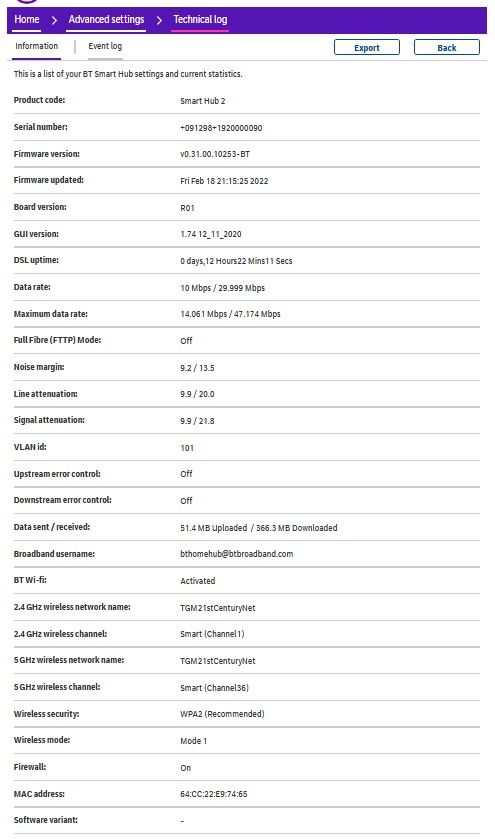
- Mark as New
- Bookmark
- Subscribe
- Subscribe to this message's RSS Feed
- Highlight this Message
- Report Inappropriate Content
Re: BT Broadband speeds reducing over time
yes that's the stats.
is it possible to try test socket which is behind master socket faceplate?
if that does not stabilise your connection then you need to phone CS 150 and get engineer visit as your connection will not improve until you get a stable connection
If you like a post, or want to say thanks for a helpful answer, please click on the Ratings 'Thumbs up' on left hand side.
If someone answers your question correctly please let other members know by clicking on ’Mark as Accepted Solution’.
- Mark as New
- Bookmark
- Subscribe
- Subscribe to this message's RSS Feed
- Highlight this Message
- Report Inappropriate Content
Re: BT Broadband speeds reducing over time
Thanks for you help, I'll try using the test socket for a few days and see what happens.
- Mark as New
- Bookmark
- Subscribe
- Subscribe to this message's RSS Feed
- Highlight this Message
- Report Inappropriate Content
Finally solved - turned out to be the faceplate / filter.
Using the test socket and plug in filter I had reliable broadband for over a month. (44Mb / 9.9Mb).
Refit the original faceplate / filter - no broadband at all.
Disconnect the extension wiring, no effect.
Back to test socket and plug in filter, all working again.
Bought replacement MK5C master socket from Amazon, plugged in faceplate / filter (with extension wiring disconnected) , again I had reliable broadband for over a month.
Reconnected the extension wiring, still have reliable broadband.
- Mark as New
- Bookmark
- Subscribe
- Subscribe to this message's RSS Feed
- Highlight this Message
- Report Inappropriate Content
Re: BT Broadband speeds reducing over time
- Mark as New
- Bookmark
- Subscribe
- Subscribe to this message's RSS Feed
- Highlight this Message
- Report Inappropriate Content
Re: BT Broadband speeds reducing over time
Started have speed and disconnect problems again in December 2022, new filter fitted again and problem solved once more.
Wondering if I'm just unlucky with the filters I'm getting.
- Mark as New
- Bookmark
- Subscribe
- Subscribe to this message's RSS Feed
- Highlight this Message
- Report Inappropriate Content
Re: BT Broadband speeds reducing over time
Those faceplates are notorious for causing issues, it only take a slight touch to cause it to become unseated. IMHO you would be better off with a NTE A back box and MK3 faceplate as this is screwed on.
- « Previous
-
- 1
- 2
- Next »



