- BT Community
- /
- Archive
- /
- Archive Staging
- /
- BT HomeHub 2 terrible internet for months
- Subscribe to this Topic's RSS Feed
- Mark Topic as New
- Mark Topic as Read
- Float this Topic for Current User
- Bookmark
- Subscribe
- Printer Friendly Page
- Mark as New
- Bookmark
- Subscribe
- Subscribe to this message's RSS Feed
- Highlight this Message
- Report Inappropriate Content
BT HomeHub 2 terrible internet for months
Hi we have the BT homehub 2 which claimed all sorts of speed improvements and guarantees of speed.
I am sure most of you will raise your eyes to the heavens over the issue with this router. But we had the Home Hub 1 which was bad with signal broadcast so the upgrade was suppose to help.
To give you an idea of our speeds, you cant get a radio stream in the evening BBC iplayer barely players, and surfing the internet is horrendous. You cant get into the BT Wifi app to load a page and it took 1/2 hr to get registered on here as emails take 30 secs to a minute even to send or load.
Stopped laughing yet... So we have had several Outreach engineers here, the last one said there is an intermittent fault on the line and would trace it back and sort it. Most just scratch their heads and just say it should be faster than this! then leave.
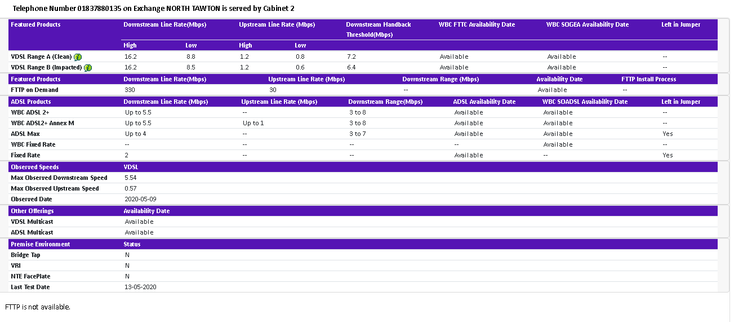
I have above the DSL rating it took for ever and the BT speed test doesnt load. At best in the past we get about 6mb p/sec last night it showed 3mb but thats when its fast.
I have disabled smart setup and have choosen 2.4ghz and disabled 5ghz cause many devises we have dont like the interference between the two and the printer would never print. On 2.4 its just about ok although mobiles struggle with connection but at least the printer works!
Hopefully the DSL report will give some thought on this, I'm reasonable savy on wif
Any help on getting this sorted, my thoughts are that its mainly the Homehub at fault, I did have a TPlink and it worked ok but BT wont talk to you if there's an issue unless its their router connected. Ive reset the router a few times with no really resolution.
Any help appreciated as its driving us nuts and I'm not getting any service from the wifi or BT directly.
ATB
- Mark as New
- Bookmark
- Subscribe
- Subscribe to this message's RSS Feed
- Highlight this Message
- Report Inappropriate Content
Re: BT HomeHub 2 terrible internet for months
I very much doubt it is the hub, it sounds as though you have a line fault that the Openreach engineer has put in the 'too hard to fix' box. Until that is fixed your speed wont improve.
Is there any noise on your line when you do a quiet line test 17070 from the test socket behind the removable faceplate of the master socket?
- Mark as New
- Bookmark
- Subscribe
- Subscribe to this message's RSS Feed
- Highlight this Message
- Report Inappropriate Content
Re: BT HomeHub 2 terrible internet for months
Can you post the hub stats. Advanc d settings then technical log information
have you tried using the test socket with a filter to see if that helps your line
If you like a post, or want to say thanks for a helpful answer, please click on the Ratings 'Thumbs up' on left hand side.
If someone answers your question correctly please let other members know by clicking on ’Mark as Accepted Solution’.
- Mark as New
- Bookmark
- Subscribe
- Subscribe to this message's RSS Feed
- Highlight this Message
- Report Inappropriate Content
Re: BT HomeHub 2 terrible internet for months
Many thanks for the reply, I will try the quiet line later and no I havent switched the line over to the test socket. I dont think I have a filter on this one the line just comes out of the junction box to the router on ours. It was checked by the Outreach guy and didt raise a concern.
The Advance setting log is below as it corrupted this message when I pasted it in...
Look forward to any further thoughts as its been driving me mad for almost a year since weve had the homehub systems.
ATB
- Mark as New
- Bookmark
- Subscribe
- Subscribe to this message's RSS Feed
- Highlight this Message
- Report Inappropriate Content
Re: BT HomeHub 2 terrible internet for months
This is a list of your BT Smart Hub settings and current statistics.
Product code:Smart Hub 2
Serial number:+091298+1922019005
Firmware version:v0.17.01.12301-BT
Firmware updated:Fri Mar 27 11:58:31 2020
Board version:R01
GUI version:1.56 15_02_2019
DSL uptime:0 days,20 Hours32 Mins28 Secs
Data rate:558 Kbps / 5.457 Mbps
Maximum data rate:575 Kbps / 6.555 Mbps
Noise margin:6.4 / 4.9
Line attenuation:15.2 / 31.7
Signal attenuation:10.6 / 29.1
VLAN id:101
Upstream error control:Off
Downstream error control:Off
Data sent / received:3.4 GB Uploaded / 13.4 GB Downloaded
Broadband username:bthomehub@btbroadband.com
BT Wi-fi:Activated
2.4 GHz wireless network name:SKY64968 2.4
2.4 GHz wireless channel:Channel: 6
5 GHz wireless network name:SKY64968 2.4
5 GHz wireless channel:Channel: 48
Wireless security:WPA2 (Recommended)
Wireless mode:Mode 1
Firewall:On
MAC address:04:A2:22:1A:43:2C
Software variant:-
Boot loader: 0.1.7-BT (Thu Nov 30 09:45:22 2017)
- Mark as New
- Bookmark
- Subscribe
- Subscribe to this message's RSS Feed
- Highlight this Message
- Report Inappropriate Content
Re: BT HomeHub 2 terrible internet for months
Your data rate is below your handback threshold but noise margin isn't high. Definitely needs engineer visit to resolve.
- Mark as New
- Bookmark
- Subscribe
- Subscribe to this message's RSS Feed
- Highlight this Message
- Report Inappropriate Content
Re: BT HomeHub 2 terrible internet for months
Hi many thanks for your advise, although ive had 2 engineers out in the past year...
BT never refund any money for the poor performance. They do an online test when i phone and sometimes they say is 6mb mid day and thats enough or they just say we'll get an engineer out... The last one never turned up for the appointment.
BT engineers those that arrived, just check the line and then dissapear.
Is there a simplified version of whats likely to be happening. Is it the line itself, junction or server issue that needs looking at, so i can least guide them to where to look.
The help is much appreciated, hopefully something will come of it.
Atb
- Mark as New
- Bookmark
- Subscribe
- Subscribe to this message's RSS Feed
- Highlight this Message
- Report Inappropriate Content
Re: BT HomeHub 2 terrible internet for months
This is the level of support I have from BT Halo 🤔
There is no help from BT 😪
- Mark as New
- Bookmark
- Subscribe
- Subscribe to this message's RSS Feed
- Highlight this Message
- Report Inappropriate Content
Re: BT HomeHub 2 terrible internet for months
Got this far and guess what BT Crashed Again, so I couldnt book an engineer 😡 and it didnt log the tests completed (no surprise there) does anything on BT work !
I'll have to go through it again and hopefully at some point BT will recognize they are not supply service fit for use.
- Mark as New
- Bookmark
- Subscribe
- Subscribe to this message's RSS Feed
- Highlight this Message
- Report Inappropriate Content
Re: BT HomeHub 2 terrible internet for months
Hi @kash2001 and thanks or posting.
I'm really sorry you're having problems with the connection. I know how frustrating that can be. I'll be happy to take a look into this for you. I'll send you a private message so you can get in touch.
Cheers
David





