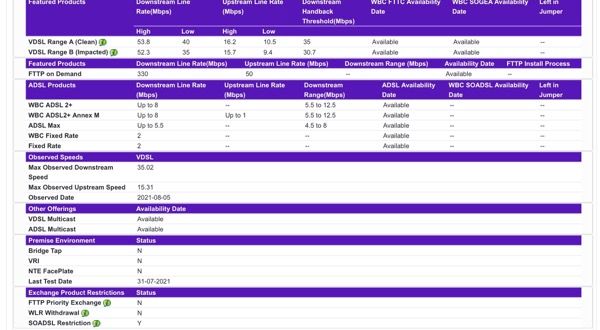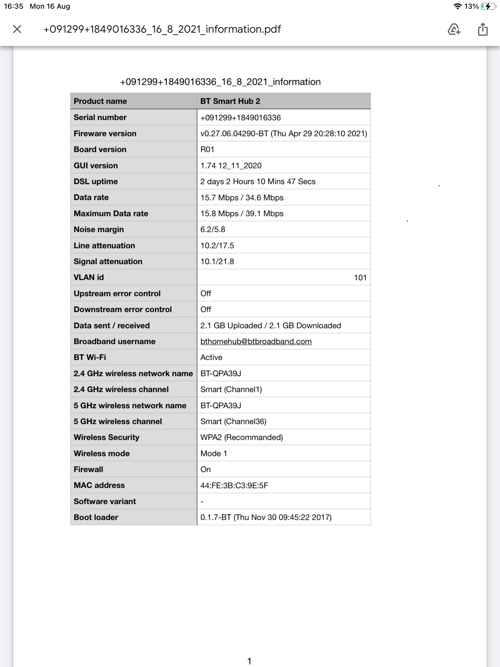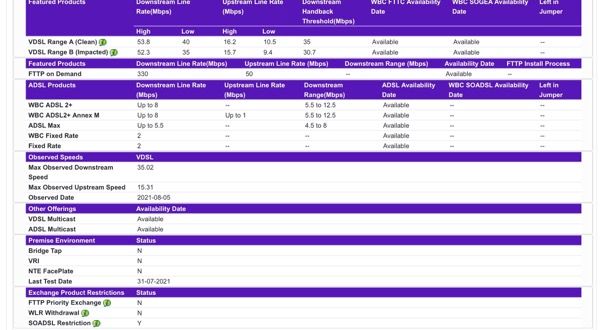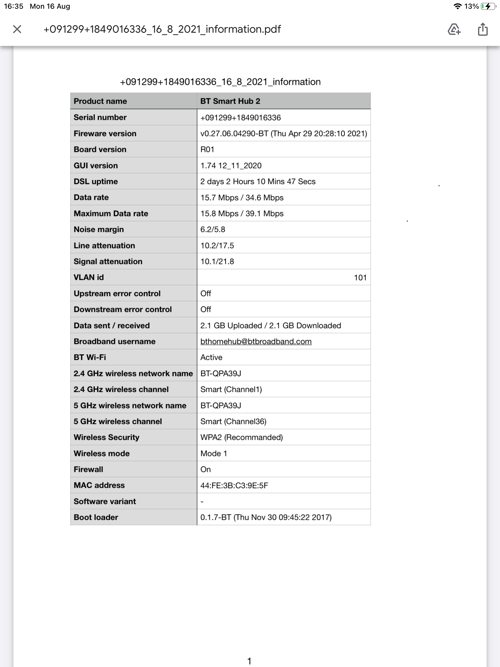- BT Community
- /
- Archive
- /
- Archive Staging
- /
- Broadband decline in speed provided
- Subscribe to this Topic's RSS Feed
- Mark Topic as New
- Mark Topic as Read
- Float this Topic for Current User
- Bookmark
- Subscribe
- Printer Friendly Page
- Mark as New
- Bookmark
- Subscribe
- Subscribe to this message's RSS Feed
- Highlight this Message
- Report Inappropriate Content
Broadband decline in speed provided
Could anyone help me understand something about my broadband. I currently have an open complaint with BT and to be fair, the representative is very helpful and patient but I just can’t get my head around the problem. In my simplistic terms, I have fibre to the cabinet halo 2. In the last 12 months I have had engineers out 4 times as we drop from having a line that can support 49Mb to supporting 34mb. I pay for a package of 35mb to 54mb and am happy when I can get late 40’s.
On the first 3 issues, an engineer came and after various things has left leaving me happy with 48mb enabling us all to work from home. Early July it went off a cliff again. Open reach have been again 3 times. They have replaced the main socket as a small bit of noice there. Checked my telephone line wire on the outside if my house and then the main telephone pole and said this is fine. The engineer used his tester and said that the line was receiving 48mb to his tester so suggested it must be the smart hub and also said that not having cheap land line phone plugged in would help so taken that out. I have now set up new smart hub and still only 35mb.
Bt have now said they can send another engineer but it won’t help as my line only has capacity for 35mb and therefore need to be on lower package fibre.
Question 1. How can my line previously get 49Mb and now only 36 ? And why does the engineer say that 48mb is coming into his tester ?
Question 2. My neighbour who is further from the box is getting 48mb and also with BT ?
Question 3. BT can now release me from contract as not fixed issue in 30 days but would I have exactly the same problems with any provider as it’s the same line ?
They have agreed to send an engineer again Thursday if anyone has any suggestions as they seem equally as perplexed. I just don’t know why it would just drop 16mb in a week and not be fixable
thank you
- Mark as New
- Bookmark
- Subscribe
- Subscribe to this message's RSS Feed
- Highlight this Message
- Report Inappropriate Content
Re: Broadband decline in speed provided
welcome to the BT community forum where customers help customers and only BT employees are the forum mods
in order for the forum members to help please can you post the stats from your router (if hub enter 192.168.1.254 in your browser) and if HH5 then go to troubleshooting then helpdesk and if HH6/SH2 then advanced settings then technical log information .
Have you tried the quiet line test? - dial 17070 option 2 - should hear nothing - best done with a corded phone. if cordless phone you may hear a 'dull hum' which is normal
enter your phone number and post results remember to delete number https://www.broadbandchecker.btwholesale.com/#/ADSL
have you turned of smart setup
https://www.bt.com/help/broadband/what-is-smart-setup-on-the-bt-hub--how-can-i-turn-it-on-and-off-
Someone may then be able to offer help/assistance/suggestions to your problem
If you like a post, or want to say thanks for a helpful answer, please click on the Ratings 'Thumbs up' on left hand side.
If someone answers your question correctly please let other members know by clicking on ’Mark as Accepted Solution’.
- Mark as New
- Bookmark
- Subscribe
- Subscribe to this message's RSS Feed
- Highlight this Message
- Report Inappropriate Content
Re: Broadband decline in speed provided
A few points.
Having a 'cheap landline phone' plugged in can actually help rather than cause a problem as it provides a wetting current to the line.
Have you tried connecting to the test socket behind the removable faceplate of the master socket with a new filter?
Can you post the line stats from your hub.
Enter your phone number in the checker and post a screenshot of the result. https://www.broadbandchecker.btwholesale.com/#/ADSL
- Mark as New
- Bookmark
- Subscribe
- Subscribe to this message's RSS Feed
- Highlight this Message
- Report Inappropriate Content
Re: Broadband decline in speed provided
- Mark as New
- Bookmark
- Subscribe
- Subscribe to this message's RSS Feed
- Highlight this Message
- Report Inappropriate Content
Re: Broadband decline in speed provided
I have done the line test and all clear and uploaded photos which hopefully you can see
- Mark as New
- Bookmark
- Subscribe
- Subscribe to this message's RSS Feed
- Highlight this Message
- Report Inappropriate Content
Re: Broadband decline in speed provided
Yes, we can see the pictures but there is one important thing missing. The exchange and cab number.
- Mark as New
- Bookmark
- Subscribe
- Subscribe to this message's RSS Feed
- Highlight this Message
- Report Inappropriate Content
Re: Broadband decline in speed provided
- Mark as New
- Bookmark
- Subscribe
- Subscribe to this message's RSS Feed
- Highlight this Message
- Report Inappropriate Content
Re: Broadband decline in speed provided
Your speed appears low compared to estimated range so have you tried using the test socket with a filter to see if that improves your connection and attainable speeds
You appear to be on fibre 2 but according to checker you cannot Achieve fibre 1 max speed but may suit you as getting good up speed
If you like a post, or want to say thanks for a helpful answer, please click on the Ratings 'Thumbs up' on left hand side.
If someone answers your question correctly please let other members know by clicking on ’Mark as Accepted Solution’.
- Mark as New
- Bookmark
- Subscribe
- Subscribe to this message's RSS Feed
- Highlight this Message
- Report Inappropriate Content
Re: Broadband decline in speed provided
This is why I don’t understand it but I will try the filter tomorrow. When you say the test socket, do I take the cover off ? Thank you
- Mark as New
- Bookmark
- Subscribe
- Subscribe to this message's RSS Feed
- Highlight this Message
- Report Inappropriate Content
Re: Broadband decline in speed provided
Yes, remove the faceplate to reveal the test socket.
The problem could simply be crosstalk from a newly provided line.