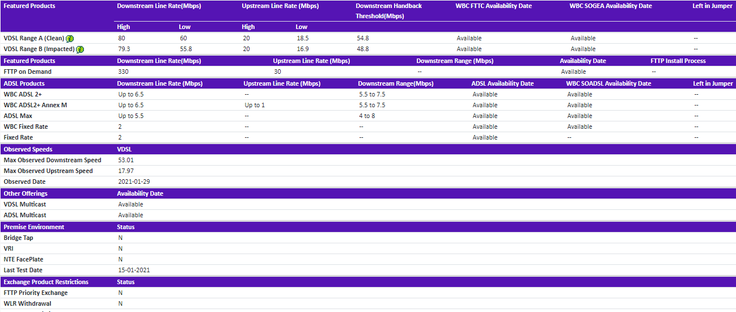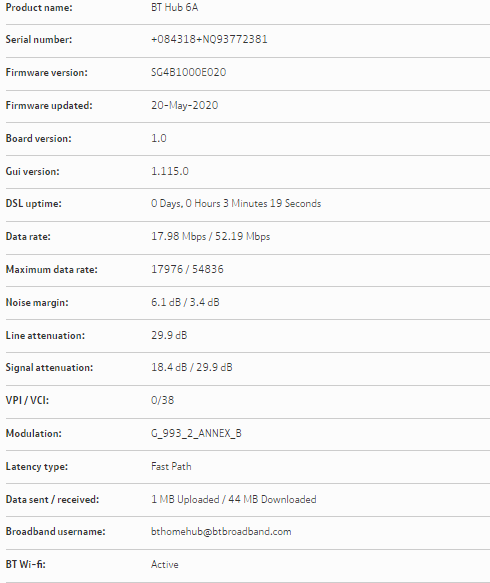- BT Community
- /
- Archive
- /
- Archive Staging
- /
- Broadband speed v cabinet capability
- Subscribe to this Topic's RSS Feed
- Mark Topic as New
- Mark Topic as Read
- Float this Topic for Current User
- Bookmark
- Subscribe
- Printer Friendly Page
- Mark as New
- Bookmark
- Subscribe
- Subscribe to this message's RSS Feed
- Highlight this Message
- Report Inappropriate Content
Re: Broadband speed v cabinet capability
Ah, I meant to mention that, as well ... it's no. 6
- Mark as New
- Bookmark
- Subscribe
- Subscribe to this message's RSS Feed
- Highlight this Message
- Report Inappropriate Content
Re: Broadband speed v cabinet capabilityg
if 6 can you try using the test socket with a filter to eliminate problems with faceplate and also any internal wiring. Then repost stats
Test socket shown by black arrow but after removing front plate you need to remove middle section shown by yellow arrow before you see test socket
If you like a post, or want to say thanks for a helpful answer, please click on the Ratings 'Thumbs up' on left hand side.
If someone answers your question correctly please let other members know by clicking on ’Mark as Accepted Solution’.
- Mark as New
- Bookmark
- Subscribe
- Subscribe to this message's RSS Feed
- Highlight this Message
- Report Inappropriate Content
Re: Broadband speed v cabinet capabilityg
Well, I plugged the router, via a filter, into the test socket and the router (which is a Smart Hub) wouldn't get past the flashing purple light stage (I tried 2 different filters) which the manual tells me is 'hub ok but not connected to interenet'. Now it is plugged back into the main socket and it's going again...
- Mark as New
- Bookmark
- Subscribe
- Subscribe to this message's RSS Feed
- Highlight this Message
- Report Inappropriate Content
Re: Broadband speed v cabinet capabilityg
Did you remove the middle section after you removed bottom half of master. The middle section has what appears to be the test socket but is not and you do not get an internet conenction. You need to remove the middle section which then reveals the test socket - as shown in pic I posted
the one place you should get a connection is in the test socket
If you like a post, or want to say thanks for a helpful answer, please click on the Ratings 'Thumbs up' on left hand side.
If someone answers your question correctly please let other members know by clicking on ’Mark as Accepted Solution’.
- Mark as New
- Bookmark
- Subscribe
- Subscribe to this message's RSS Feed
- Highlight this Message
- Report Inappropriate Content
Re: Broadband speed v cabinet capabilityg
Good morning, I have tried again, somewhat more successfully (excuse my doziness!)....
- Mark as New
- Bookmark
- Subscribe
- Subscribe to this message's RSS Feed
- Highlight this Message
- Report Inappropriate Content
Re: Broadband speed v cabinet capabilityg
Why've you posted the checker results again? The hub stats would be better.
From the stats in your first post it lookss like you've been provisioned for Fibre1. What does it say in My BT?
- Mark as New
- Bookmark
- Subscribe
- Subscribe to this message's RSS Feed
- Highlight this Message
- Report Inappropriate Content
Re: Broadband speed v cabinet capabilityg
Looking at dslchecker the connection speed is 58/17mb so to high to be fibre 1
Connecting to test socket and reposting hub stats would be helpful
If you like a post, or want to say thanks for a helpful answer, please click on the Ratings 'Thumbs up' on left hand side.
If someone answers your question correctly please let other members know by clicking on ’Mark as Accepted Solution’.
- Mark as New
- Bookmark
- Subscribe
- Subscribe to this message's RSS Feed
- Highlight this Message
- Report Inappropriate Content
Re: Broadband speed v cabinet capabilityg
Here are the hub stats whilst plugged in to the test socket (apologies for my previous misunderstanding/misreading).
- Mark as New
- Bookmark
- Subscribe
- Subscribe to this message's RSS Feed
- Highlight this Message
- Report Inappropriate Content
Re: Broadband speed v cabinet capabilityg
@imjolly I missed the upload.😵
- Mark as New
- Bookmark
- Subscribe
- Subscribe to this message's RSS Feed
- Highlight this Message
- Report Inappropriate Content
Re: Broadband speed v cabinet capabilityg
Hi
Did my hub stats while plugged into the test socket reveal anything 'interesting'? I also have a couple of other questions..
1. What actually determines the Max Data Rate and is that something that is manually controlled (by BT)?
2. Is the fact that my Network Uptime/DSL Uptime often reads between 0 and 4 days (and I haven't re-set the router) any cause for concern?
3. The download speed when I run speedtest.net (to a wireless device) is oftem between 30 - 40 Mb but I have also had readings of 8.10, 3.64 & 15.83 lately ....is that likely to just be symptomatic of using wifi or possibly something else?
Thanks again for any guidance!