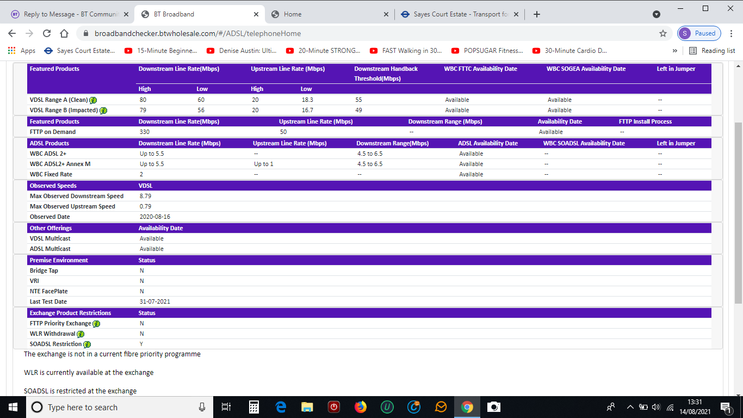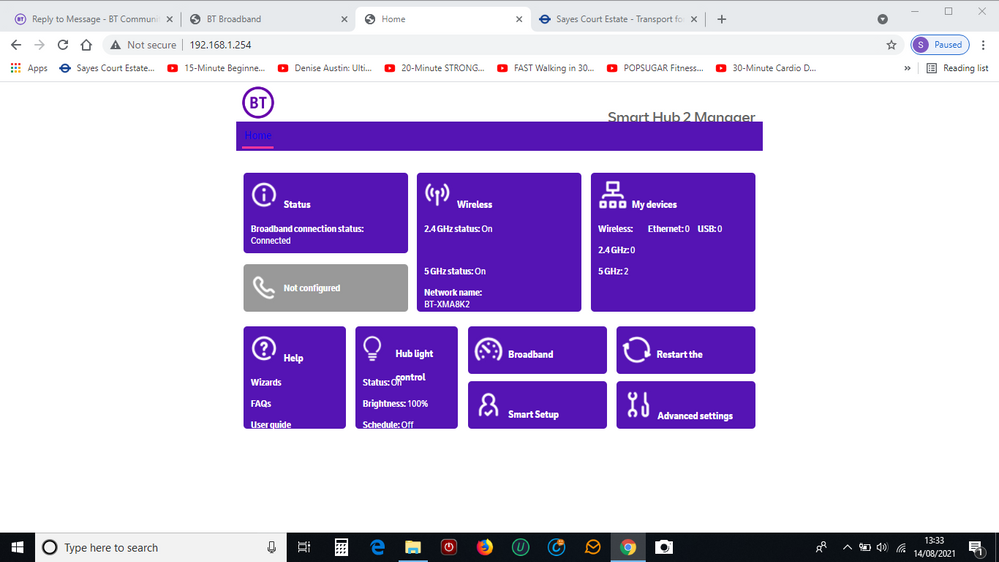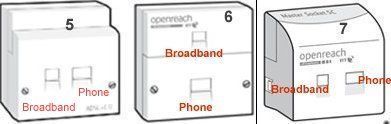- BT Community
- /
- Archive
- /
- Archive Staging
- /
- Re: Broadband speeds
- Subscribe to this Topic's RSS Feed
- Mark Topic as New
- Mark Topic as Read
- Float this Topic for Current User
- Bookmark
- Subscribe
- Printer Friendly Page
- Mark as New
- Bookmark
- Subscribe
- Subscribe to this message's RSS Feed
- Highlight this Message
- Report Inappropriate Content
Broadband speeds
Hi
I have been with BT for a number of years and am on Fibre with Halo 3. For a number of months I have had a slow broadband speed. Earlier in the year I was getting about 5mbps so I had a engineer come out. He reset something and it went up to 40mbps. A few weeks later the speed went down about back to 5mbps. Next I asked for another engineer and this time I got a Qube engineer. He said " I cannot do anything as it is a BT problem" so he had to arrange another engineer. This time the engineer changed the position of the socket to the phone-line. This rectified the problem for a while but now over the last few months the speed has been dropping -today it is 0.6mbps and it is generally 1.5mbps.
I don't know what to do next. It appears all the engineers do is patch up the problem. I cannot keep taking time off for engineers to visit. I use an ethernet cable (both tethered and wifi is the same speed) and I only have one phone-line. What could be causing the problems none of the engineers seemed to know.
- Mark as New
- Bookmark
- Subscribe
- Subscribe to this message's RSS Feed
- Highlight this Message
- Report Inappropriate Content
Re: Broadband speeds
Is there any noise on your phone line, dial 17070 and select option 2, it should be quiet between the announcements.
- Mark as New
- Bookmark
- Subscribe
- Subscribe to this message's RSS Feed
- Highlight this Message
- Report Inappropriate Content
Re: Broadband speeds
welcome to the BT community forum where customers help customers and only BT employees are the forum mods
in order for the forum members to help please can you post the stats from your router (if hub enter 192.168.1.254 in your browser) and if HH5 then go to troubleshooting then helpdesk and if HH6/SH2 then advanced settings then technical log information .
enter your phone number and post results remember to delete number https://www.broadbandchecker.btwholesale.com/#/ADSL
Someone may then be able to offer help/assistance/suggestions to your problem
If you like a post, or want to say thanks for a helpful answer, please click on the Ratings 'Thumbs up' on left hand side.
If someone answers your question correctly please let other members know by clicking on ’Mark as Accepted Solution’.
- Mark as New
- Bookmark
- Subscribe
- Subscribe to this message's RSS Feed
- Highlight this Message
- Report Inappropriate Content
Re: Broadband speeds
Hi
Thank you for your replies. I rang the number to check the noise on the line and it was silent. I don't know how to copy all the router's info without typing all the details out as it says I cannot copy and paste the details without all the formatting being lost.
- Mark as New
- Bookmark
- Subscribe
- Subscribe to this message's RSS Feed
- Highlight this Message
- Report Inappropriate Content
Re: Broadband speeds
us e the camera icon to add your stats
If you like a post, or want to say thanks for a helpful answer, please click on the Ratings 'Thumbs up' on left hand side.
If someone answers your question correctly please let other members know by clicking on ’Mark as Accepted Solution’.
- Mark as New
- Bookmark
- Subscribe
- Subscribe to this message's RSS Feed
- Highlight this Message
- Report Inappropriate Content
Re: Broadband speeds
- Mark as New
- Bookmark
- Subscribe
- Subscribe to this message's RSS Feed
- Highlight this Message
- Report Inappropriate Content
Re: Broadband speeds
Click on advanced settings then technical log and post the information displayed under the Information tab.
- Mark as New
- Bookmark
- Subscribe
- Subscribe to this message's RSS Feed
- Highlight this Message
- Report Inappropriate Content
Re: Broadband speeds
Serial number 1929103355 Fireware version v0.27.06.04290-BT (Thu Apr 29 20:28:10 2021) Board version R01 GUI version 1.74 12_11_2020 DSL uptime 0 days 7 Hours 29 Mins 0 Secs Data rate 799.0 Kbps / 2.0 Mbps Maximum Data rate 27.4 Mbps / 30.8 Mbps Noise margin 28.2/31.3 Line attenuation 7.5/16.0 Signal attenuation 7.6/20.5 VLAN id 101 Upstream error control Off Downstream error control Off Data sent / received 186.5 MB Uploaded / 2.1 GB Downloaded Broadband username bthomehub@btbroadband.com BT Wi-Fi Active 2.4 GHz wireless network name BT-XMA8K2 2.4 GHz wireless channel Channel: 11 5 GHz wireless network name BT-XMA8K2 5 GHz wireless channel Channel: 48 Wireless Security WPA2 (Recommanded) Wireless mode Mode 2 Firewall On MAC address 04:A2:22:99:39:53 Software variant - Boot loader 0.1.7-BT (Thu Nov 30 09:45:22 2017)
This is the info from the Technical Log.
- Mark as New
- Bookmark
- Subscribe
- Subscribe to this message's RSS Feed
- Highlight this Message
- Report Inappropriate Content
Re: Broadband speeds
There is something seriously wrong with your line that will need an engineer to fix, you should be getting pretty much the full 80Mbps but the fastest you have had for over a year is only 8Mbps and you are currently only getting 2Mbps. The uptime is only 7 hours, are you getting dropouts on your broadband as well as slow speed?
- Mark as New
- Bookmark
- Subscribe
- Subscribe to this message's RSS Feed
- Highlight this Message
- Report Inappropriate Content
Re: Broadband speeds
are you using the master socket - first socket in home where openreach wiring enters home
which master
If you like a post, or want to say thanks for a helpful answer, please click on the Ratings 'Thumbs up' on left hand side.
If someone answers your question correctly please let other members know by clicking on ’Mark as Accepted Solution’.