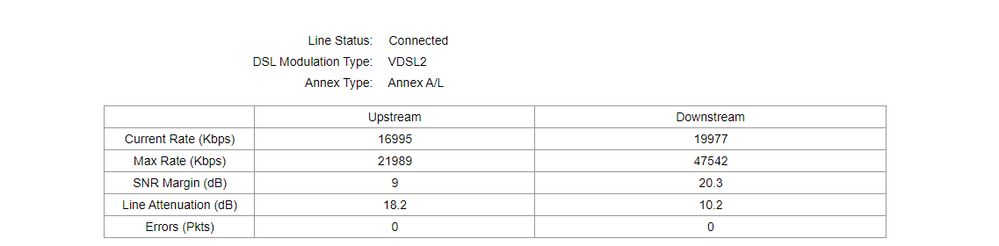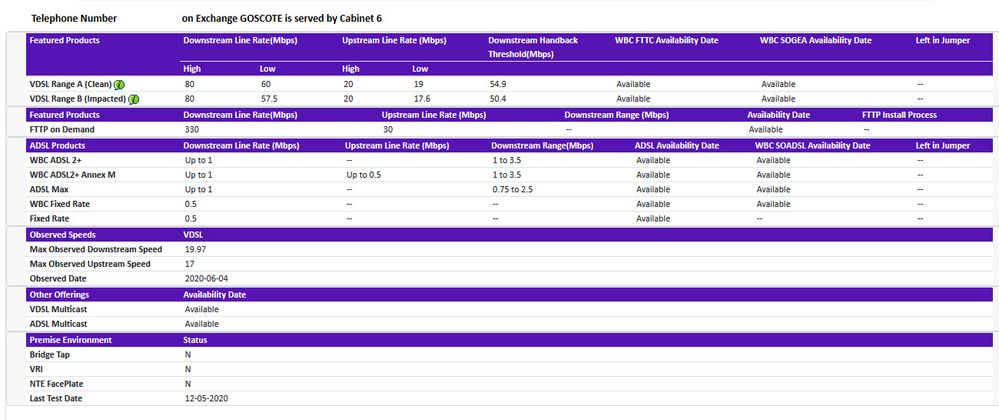- BT Community
- /
- Archive
- /
- Archive Staging
- /
- DLM and Speed Issue
- Subscribe to this Topic's RSS Feed
- Mark Topic as New
- Mark Topic as Read
- Float this Topic for Current User
- Bookmark
- Subscribe
- Printer Friendly Page
- Mark as New
- Bookmark
- Subscribe
- Subscribe to this message's RSS Feed
- Highlight this Message
- Report Inappropriate Content
DLM and Speed Issue
Hi,
I had an issue several weeks ago with frequent connection drops happening daily, which caused my noise margin to rise and a big speed reduction. I ran through all the usual tests (quiet line test was fine) and eventually narrowed it down to a Smart Hub issue. I replaced this with a new TP-Link TDW9970 and this immediately solved my connection issues.
I've enjoyed a solid connection for 2 weeks, but I've seen no improvements in my speed. This modem doesn't display DSL uptime, but I've been keeping an eye on the stats every day to check any disconnects.
Is this a case of just waiting it out or is there anything else that can be done, as it's pretty frustrating dealing with these considerably lower speeds.
Thanks for your help.
- Mark as New
- Bookmark
- Subscribe
- Subscribe to this message's RSS Feed
- Highlight this Message
- Report Inappropriate Content
Re: DLM and Speed Issue
Your attainable speed looks very low compared to the dslchecker results. Are you using the test socket with a filter to see if that improves your connection. Probably will not change your connection speed as that looks banded by DLM
If you like a post, or want to say thanks for a helpful answer, please click on the Ratings 'Thumbs up' on left hand side.
If someone answers your question correctly please let other members know by clicking on ’Mark as Accepted Solution’.
- Mark as New
- Bookmark
- Subscribe
- Subscribe to this message's RSS Feed
- Highlight this Message
- Report Inappropriate Content
Re: DLM and Speed Issue
Yes, that's from the test socket. My attainable speed was definitely higher and within the acceptable range before the issues.
- Mark as New
- Bookmark
- Subscribe
- Subscribe to this message's RSS Feed
- Highlight this Message
- Report Inappropriate Content
Re: DLM and Speed Issue
if you are connected to test socket with a filter and no line noise on quiet line test then you need to phone 150 and get engineer visit as speed below your expected range
If you like a post, or want to say thanks for a helpful answer, please click on the Ratings 'Thumbs up' on left hand side.
If someone answers your question correctly please let other members know by clicking on ’Mark as Accepted Solution’.