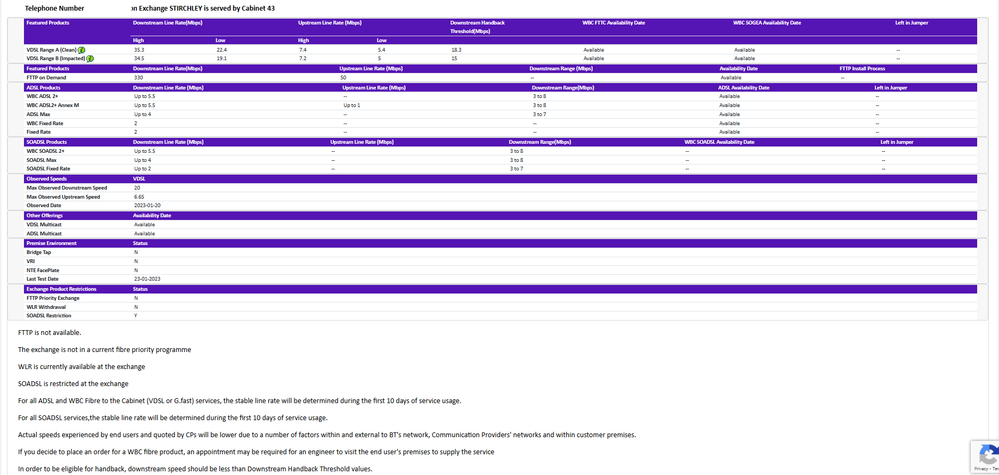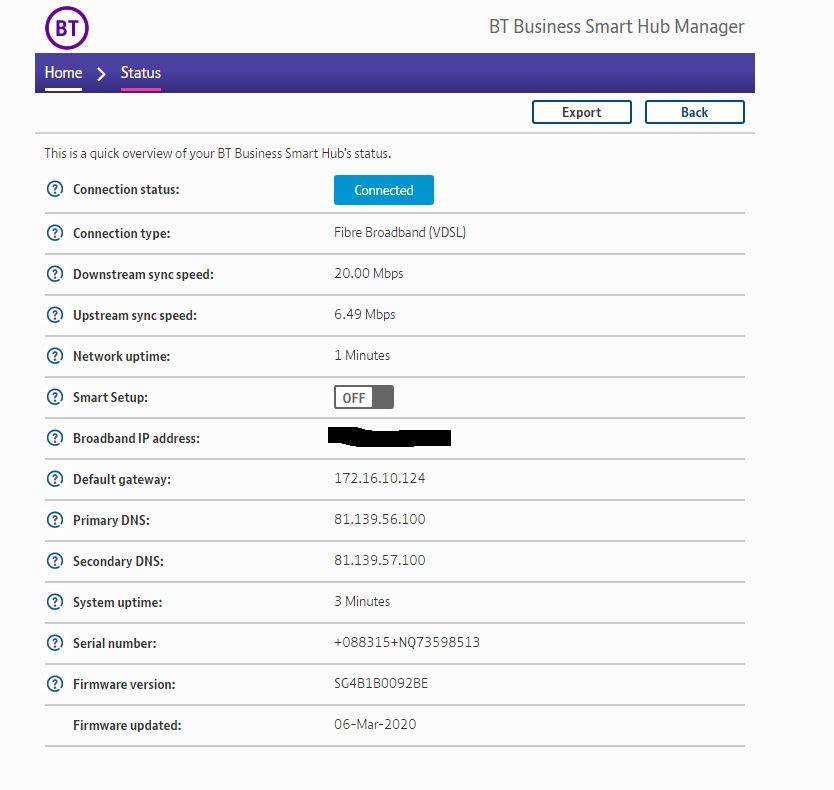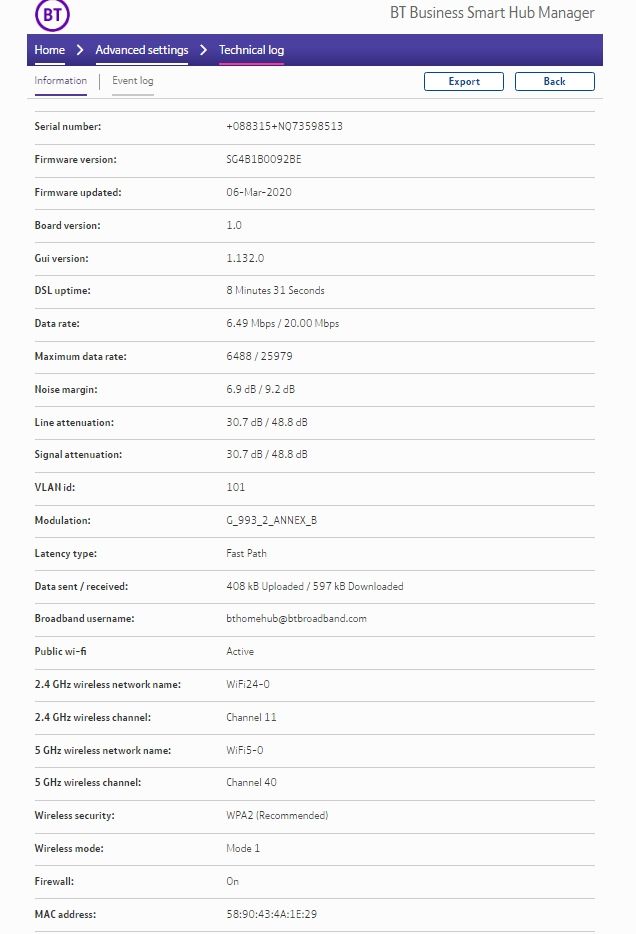- BT Community
- /
- Broadband
- /
- BT Fibre broadband
- /
- DLM reset required
- Subscribe to this Topic's RSS Feed
- Mark Topic as New
- Mark Topic as Read
- Float this Topic for Current User
- Bookmark
- Subscribe
- Printer Friendly Page
- Mark as New
- Bookmark
- Subscribe
- Subscribe to this message's RSS Feed
- Highlight this Message
- Report Inappropriate Content
Hello
We've have broadband connection problems for sometime now, the source of the problem was located and is now fully fixed.
The problem was a great deal of EMI being emitted by our old central heating boiler installation, it has now been completely replaced with a new system. It was causing the BT modem to keep going off-line.
Can we please have a full DLM reset to now restore proper speeds ?
Solved! Go to Solution.
- Mark as New
- Bookmark
- Subscribe
- Subscribe to this message's RSS Feed
- Highlight this Message
- Report Inappropriate Content
Re: DLM reset required
DLM is an automated process. If your line is now stable DLM will slowly increase your speeds.. this can but not necessarily will take a couple of weeks.
- Mark as New
- Bookmark
- Subscribe
- Subscribe to this message's RSS Feed
- Highlight this Message
- Report Inappropriate Content
Re: DLM reset required
OK thank you for replying. Will see how it goes.
- Mark as New
- Bookmark
- Subscribe
- Subscribe to this message's RSS Feed
- Highlight this Message
- Report Inappropriate Content
Re: DLM reset required
Well, the connection has been rock solid for at least 2 weeks, but the modem speed is still set to a fixed (and exactly) 20.00 Mbps 😞
- Mark as New
- Bookmark
- Subscribe
- Subscribe to this message's RSS Feed
- Highlight this Message
- Report Inappropriate Content
Re: DLM reset required
please can you post the stats from your router (if hub enter 192.168.1.254 in your browser) and if HH5 then go to troubleshooting then helpdesk and if HH6/SH2 then advanced settings then technical log information .
If you like a post, or want to say thanks for a helpful answer, please click on the Ratings 'Thumbs up' on left hand side.
If someone answers your question correctly please let other members know by clicking on ’Mark as Accepted Solution’.
- Mark as New
- Bookmark
- Subscribe
- Subscribe to this message's RSS Feed
- Highlight this Message
- Report Inappropriate Content
Re: DLM reset required
Yes I can post anything you need.
This is just the status page of the modem, the event log is 383 pages long !
The status is now saying 3 mins because the modem has been reset (it was 14 days it was saying for up and connection time) in order to try and get it to re-init it's speeds - with no luck.
- Mark as New
- Bookmark
- Subscribe
- Subscribe to this message's RSS Feed
- Highlight this Message
- Report Inappropriate Content
Re: DLM reset required
This is the technical log page ..
- Mark as New
- Bookmark
- Subscribe
- Subscribe to this message's RSS Feed
- Highlight this Message
- Report Inappropriate Content
Re: DLM reset required
I see a business hub so are you a business user? if so need to post here https://business.forums.bt.com/
you internet connection time is only minutes so is line still dropping stable period is internet connection time not length time hub powered up which is totally different
If you like a post, or want to say thanks for a helpful answer, please click on the Ratings 'Thumbs up' on left hand side.
If someone answers your question correctly please let other members know by clicking on ’Mark as Accepted Solution’.
- Mark as New
- Bookmark
- Subscribe
- Subscribe to this message's RSS Feed
- Highlight this Message
- Report Inappropriate Content
Re: DLM reset required
We have two modems, one home and business, we tried the business hub to see if it would help but no change. We are a home user with a home land line, we bought the business modem our self just to try.
We reset the modem after two full weeks of solid connection to see if it would help return connection speed back to normal (>= 30Mbps), but it's still the same.
- Mark as New
- Bookmark
- Subscribe
- Subscribe to this message's RSS Feed
- Highlight this Message
- Report Inappropriate Content
Re: DLM reset required
But no, the line no longer drops at all after the central heating boiler was changed for a new one (a couple of weeks ago). Before that the modem was going off line every time the boiler fired up.