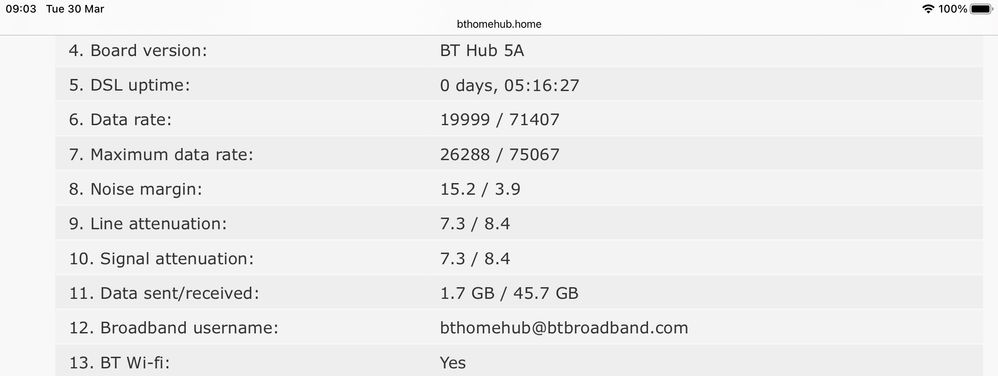- BT Community
- /
- Archive
- /
- Archive Staging
- /
- DLM reset with a TP Link router.
- Subscribe to this Topic's RSS Feed
- Mark Topic as New
- Mark Topic as Read
- Float this Topic for Current User
- Bookmark
- Subscribe
- Printer Friendly Page
- Mark as New
- Bookmark
- Subscribe
- Subscribe to this message's RSS Feed
- Highlight this Message
- Report Inappropriate Content
We’ve just had a noisy phone line fixed and the engineer said the fibre connection had been reset as a result. I’ve no idea why, but the speed I’m now getting fits, 60 mb down instead of 70 and a snr of 6 rather than 3.
60 mbps is more than enough for my needs, but it would be nice to optimise it. The line is capable of up to 80mbps
So if I understand correctly, it’s now started a 10 day stabilisation routine.
The question is whether using a TP link router will prevent it auto resyncing as needed to bring the speed back up or should I use my HH5 for the next couple of weeks instead?
Solved! Go to Solution.
- Mark as New
- Bookmark
- Subscribe
- Subscribe to this message's RSS Feed
- Highlight this Message
- Report Inappropriate Content
Re: DLM reset with a TP Link router.
No, it should have no effect on DLM, as that uses the line performance data.
- Mark as New
- Bookmark
- Subscribe
- Subscribe to this message's RSS Feed
- Highlight this Message
- Report Inappropriate Content
your connection is ok just leave it connected you have lost G.INP which drops noise margin down to 3db and gives a boost to you connection speed. If you leave your connection it can take about 10 days for DLM to activate G.INP - this is automatic
If you like a post, or want to say thanks for a helpful answer, please click on the Ratings 'Thumbs up' on left hand side.
If someone answers your question correctly please let other members know by clicking on ’Mark as Accepted Solution’.
- Mark as New
- Bookmark
- Subscribe
- Subscribe to this message's RSS Feed
- Highlight this Message
- Report Inappropriate Content
Re: DLM reset with a TP Link router.
The 10 day thing is a myth, the DLM algorithm will constantly evaluate your line and adjust accordingly. It may take less than 10 days, it may take more. Your router won't make any difference.
- Mark as New
- Bookmark
- Subscribe
- Subscribe to this message's RSS Feed
- Highlight this Message
- Report Inappropriate Content
Re: DLM reset with a TP Link router.
Perfect. Thanks all of you.
Thats exactly what I wanted to know. I’ll leave it alone and keep an eye on the snr.
- Mark as New
- Bookmark
- Subscribe
- Subscribe to this message's RSS Feed
- Highlight this Message
- Report Inappropriate Content
Re: DLM reset with a TP Link router.
@licquoricewrote:The 10 day thing is a myth, the DLM algorithm will constantly evaluate your line and adjust accordingly. It may take less than 10 days, it may take more. Your router won't make any difference.
I was hoping to be back to full speed by now, but you are right, it has taken longer than 10 days. It’s at 15 days and counting.
Aside from a 3am resync way back on the 17 Jan, which did gain me an extra 3Mbps, nothing has happened. Noise margin is still 6db.
Sync speed is now 67.3 Mbps meaning a 62.5Mbps download speed. That’s in comparison to sync speed of 80Mbps and a download speed of 72Mbps before the landline repair.
Upload speed is the same as it always has been at 19Mbps.
On the plus side the line is completely stable with no dropouts and zero errors reported by the router, so, other than my confusion about how a landline only repair could do this and lack of faith in Openreach, none of it really matters.
Frustrating though.🙂
- Mark as New
- Bookmark
- Subscribe
- Subscribe to this message's RSS Feed
- Highlight this Message
- Report Inappropriate Content
Re: DLM reset with a TP Link router.
there is nothing you can do but make sure connection remains stable and does not drop
If you like a post, or want to say thanks for a helpful answer, please click on the Ratings 'Thumbs up' on left hand side.
If someone answers your question correctly please let other members know by clicking on ’Mark as Accepted Solution’.
- Mark as New
- Bookmark
- Subscribe
- Subscribe to this message's RSS Feed
- Highlight this Message
- Report Inappropriate Content
Re: DLM reset with a TP Link router.
It goes against my instinct to try and solve things, but I agree. Sit and wait is my only option.
- Mark as New
- Bookmark
- Subscribe
- Subscribe to this message's RSS Feed
- Highlight this Message
- Report Inappropriate Content
Re: DLM reset with a TP Link router.
A series of power cuts during the recent storms haven’t helped things, but I’m more confused than ever now.
It resynced overnight after no changes at all for the past couple of months. Sync speed has gone up from 67.5 to 71.3, but actual download speed hasn’t budged an inch and is still 62.5.
Stats from the TPLink. All the downstream errors happened during the resync, upstream errors always increase by about 8 an hour for some reason, so there is about 3weeks worth.
Upstream Downstream
| Current Rate(kbps) | 19999 | 71376 |
| Max Rate(kbps) | 23267 | 72052 |
| SNR Margin(dB) | 15.2 | 5.4 |
| Line Attenuation(dB) | 7.8 | 5.1 |
| Errors(pkts) | 4157 | 582 |
Any ideas why the download speed wouldn’t reflect the increase in sync speed?
- Mark as New
- Bookmark
- Subscribe
- Subscribe to this message's RSS Feed
- Highlight this Message
- Report Inappropriate Content
Re: DLM reset with a TP Link router.
I hate unfinished forum discussions, so.......
It’s taken over 10 weeks, but g.inp looks like it has finally switched on, ironically 2 days after I switched back to the HH5 for unrelated reasons. My TPLink started getting very hot, uncomfortable to touch in fact.
Still not perfect stats, but very much in “that’s good enough” territory now. It looks like there is scope for a slightly higher whenever the next resync happens too.