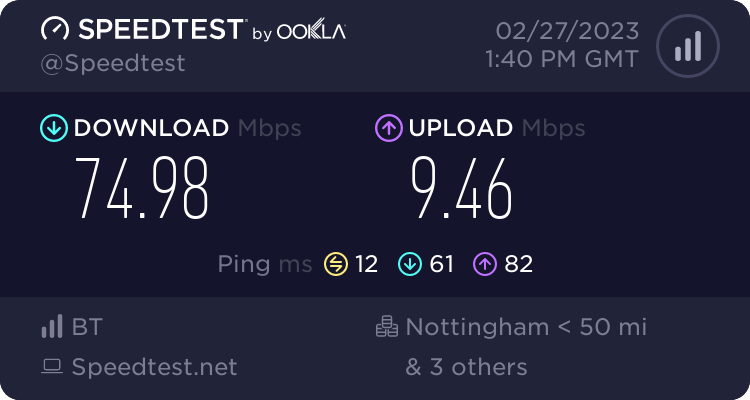- BT Community
- /
- Broadband
- /
- BT Fibre broadband
- /
- FTTC - broadband down
- Subscribe to this Topic's RSS Feed
- Mark Topic as New
- Mark Topic as Read
- Float this Topic for Current User
- Bookmark
- Subscribe
- Printer Friendly Page
- Mark as New
- Bookmark
- Subscribe
- Subscribe to this message's RSS Feed
- Highlight this Message
- Report Inappropriate Content
Hi, I'm on BT Fibre 2. Usually I have a solid and fast connection. A couple of days ago (25th February) in the morning the Smarthub was showing a solid orange light and I've not had any broadband since then, though I've rebooted and checked all the connections.
Also I contacted BT support by text and they REFRESHed the line but were unable to automatically restart the smarthub from their end.
This is a transcript of the texts:
HELP *********** (my landline number)
_____________________Hi BT here - Thanks. We've got your message and will be back in touch shortly, usually within 15 minutes. Please ensure you are not using the Phone during this time.
_____________________Hi, it's the BT Diagnostics bot here.
The line from the network to your home appears to be performing well, so next we need to refresh the connection to your hub.
This may cause you to lose connection for a few minutes, but it fixes a lot of common problems.
Just reply the word REFRESH when you are ready and we will do the rest. Once that's done we will be back in touch.
_____________________REFRESH
_____________________
Hi, it's the BT Diagnostics bot here.We have been unable to restart your connection automatically. You can manually restart it by switching your hub off for 30 seconds, then turning it back on.
Once your hub has restarted, it will take a few minutes to reconnect. See if that has fixed the problem.
If you are still experiencing problems, this is likely caused by the equipment in your home (your hub and Wi-Fi).
The good news is that these issues can often be fixed quickly and easily with a few simple checks. You can check our handy e-booklet at https://care.bt.com/improve_your_wifi That will guide you through the most common issues and how to resolve them.
If that doesn't work or if you would like some help then you can webchat with one our Advisors on https://tinyurl.com/messageBT (please allow a few seconds for the chat box to open) or if you would prefer a callback then reply with "ADVISOR"
________________________________________
As a backup I have a TP-Link TD-W9970 which is normally stored in a cupboard but I'm pretty sure it is working as I set it up and used it a few months ago. On the diagnostics page I get this test result:
Click the Start button to test the Internet connection of the router.
Test xDSL Synchronization Pass
Test WAN Connection Fail
Diagnostics completed
What I'm trying to figure out is whether the problem is likely to be at my end, or maybe something is broken/misconfigured at the supplier end.
Thanks for reading this and any suggestions or ideas.
Solved! Go to Solution.
- Mark as New
- Bookmark
- Subscribe
- Subscribe to this message's RSS Feed
- Highlight this Message
- Report Inappropriate Content
Re: FTTC - broadband down
You have line fault that needs an engineer visit
- Mark as New
- Bookmark
- Subscribe
- Subscribe to this message's RSS Feed
- Highlight this Message
- Report Inappropriate Content
Thank you @licquorice , that helps.
But something strange has happened.
Since my last post I went away to to some chores and get something to eat.
Without changing anything, I just tried the TP-Link diagnostics again:
Test xDSL Synchronization Pass
Test WAN Connection Pass
Network Connection Status Inspect (NCSI) Pass
Diagnostics completed
After two and a half days without any broadband, it seems to have come back to life!
A speedtest confirms it:
Eventually I'll swap back to the Smarthub, but for the time being I'll just leave everything as it is without touching or disturbing it. The upload speed is lower than expected but that is an idiosyncrasy of the TD-W9970, sometimes it seems to limit the speed.
There must be something magical about this forum since it started working after I posted here. Thank you.