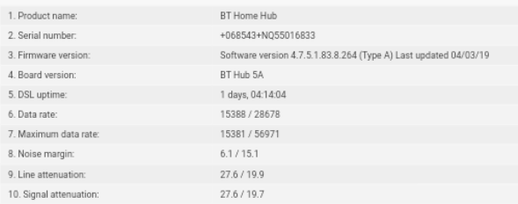- BT Community
- /
- Archive
- /
- Archive Staging
- /
- Fiber 1 - Download Speed
- Subscribe to this Topic's RSS Feed
- Mark Topic as New
- Mark Topic as Read
- Float this Topic for Current User
- Bookmark
- Subscribe
- Printer Friendly Page
- « Previous
-
- 1
- 2
- Next »
- Mark as New
- Bookmark
- Subscribe
- Subscribe to this message's RSS Feed
- Highlight this Message
- Report Inappropriate Content
Re: Fiber 1 - Download Speed
if there is no noise at all on quiet line test then you need to phone 151 and get engineer visit as you are not going to make any progress with faster speed until your connection is stable
If you like a post, or want to say thanks for a helpful answer, please click on the Ratings 'Thumbs up' on left hand side.
If someone answers your question correctly please let other members know by clicking on ’Mark as Accepted Solution’.
- Mark as New
- Bookmark
- Subscribe
- Subscribe to this message's RSS Feed
- Highlight this Message
- Report Inappropriate Content
Re: Fiber 1 - Download Speed
Hi Community,
A brief update........after speaking to a neighbour (using the same telegraph pole), it turns out that they were also experiencing broadband problems.
My neighbour reported the fault, and Open Reach were called in and diagnosed a fault in the underground cabling which was repaired yesterday.
My neighbours broadband download speed has now increased to approximately 60meg.
Recent details from our HH5 WAN log are below. This shows that the upload speed has increased from 12.7 to 15.4 following the 26/May/2021 Openreach repair, but download speed is still significantly reduced.
| Rate | SNR Margin (dB) | ||||||||
| Down | Up | Down | Up | ||||||
| 01/05/2021 | 31.0 | 13.0 | 13.6 | 6.2 | New Modem lead, filter and using test socket | ||||
| 07/05/2021 | 31.0 | 12.8 | 13.5 | 6.3 | |||||
| 13/05/2021 | 31.0 | 12.9 | 13.6 | 6.3 | |||||
| 24/05/2021 | 28.7 | 12.8 | 14.5 | 6.3 | |||||
| 25/05/2021 | 28.7 | 12.7 | 14.5 | 6.1 | |||||
| 26/05/2021 | 28.7 | 15.4 | 15.0 | 6.3 | OpenReach repaired underground cable |
I attach a screenshot of the HH5 helpdesk information.
The hub has been up for a 1 day and 4 hours following the interruption in service due to the OpenReach repair. Given the increase in upload performance is there any way of forcing the DLM on the download speed? Or do I need to wait a few more days before reporting a fault?
Any further thoughts?
Thanks in advance.
- Mark as New
- Bookmark
- Subscribe
- Subscribe to this message's RSS Feed
- Highlight this Message
- Report Inappropriate Content
Re: Fiber 1 - Download Speed
You can't force DLM. Give it a few days and see if the speed increases, you don't appear to be on a banded profile so DLM should act reasonably quickly. Don't be tempted to restart the hub in an attempt to speed things up, it will only make matters worse.
- Mark as New
- Bookmark
- Subscribe
- Subscribe to this message's RSS Feed
- Highlight this Message
- Report Inappropriate Content
Re: Fiber 1 - Download Speed
Hi all.
A further update. After experiencing no improvement in download speed we called the BT call centre.
They concluded that the HH5 was potentially faulty due to the large number of resets.
Consequently a HH6 and master socket has been installed today but on testing by the engineer this hasn't immediately fixed the slow download speeds. The engineer recommended calling BT to check the IP profile as this appeared to be restricting the speed.
On calling, the BT representative advised us to sit and wait to see if the speed improves, and if not to call back on 4th June.
Any other community input? Can IP profiles get stuck?
Cheers, and I'll report back in due course.
- Mark as New
- Bookmark
- Subscribe
- Subscribe to this message's RSS Feed
- Highlight this Message
- Report Inappropriate Content
Re: Fiber 1 - Download Speed
And for completeness, a screenshot of the new log:
- Mark as New
- Bookmark
- Subscribe
- Subscribe to this message's RSS Feed
- Highlight this Message
- Report Inappropriate Content
Re: Fiber 1 - Download Speed
Its DLM that is restricting your speed, another engineer tinkering about unnecessarily hasn't helped the cause.
- « Previous
-
- 1
- 2
- Next »