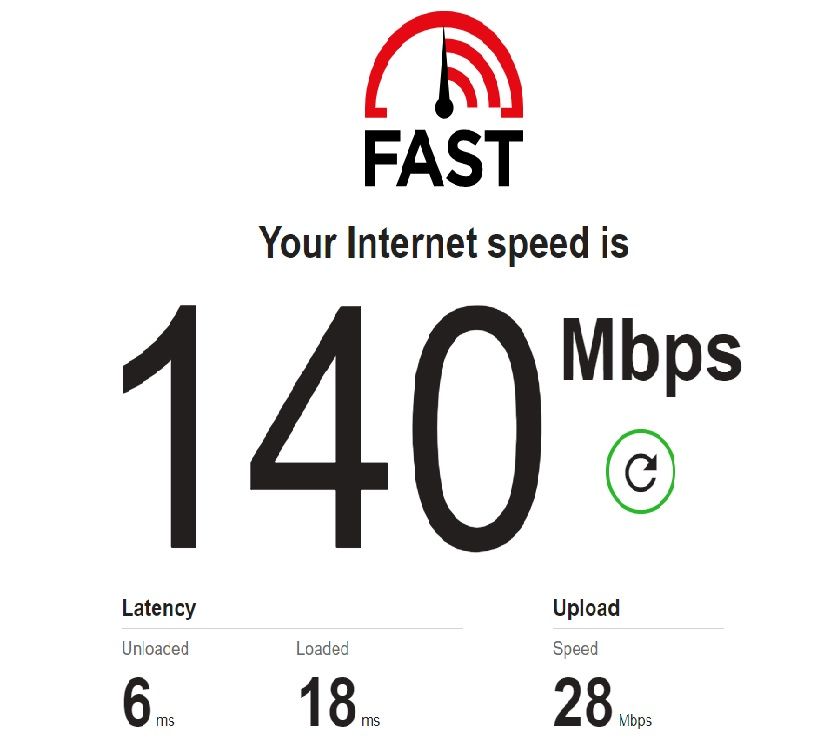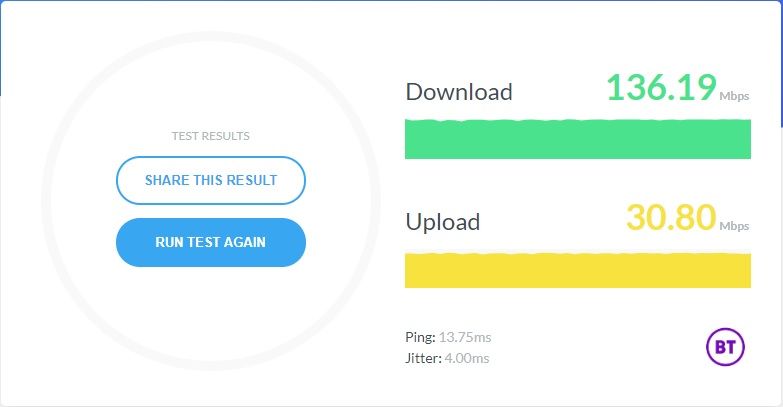- BT Community
- /
- Archive
- /
- Archive Staging
- /
- Re: Fibre 100
- Subscribe to this Topic's RSS Feed
- Mark Topic as New
- Mark Topic as Read
- Float this Topic for Current User
- Bookmark
- Subscribe
- Printer Friendly Page
- Mark as New
- Bookmark
- Subscribe
- Subscribe to this message's RSS Feed
- Highlight this Message
- Report Inappropriate Content
Fibre 100
Who all has this and how do they find it?
What are the speeds like in real terms?
- Mark as New
- Bookmark
- Subscribe
- Subscribe to this message's RSS Feed
- Highlight this Message
- Report Inappropriate Content
Re: Fibre 100
Hello
I Upgraded from "upto" 50 earlier this week.
It's been great!
Engineer was out - new box installed on side of house, new boxes installed in lounge and new router - all connected up. He used his spirit level to make sure they were installed nice and straight! No mess left - was a neat and tidy job. I was asked where I wanted everything to go and talked me through it all. Took about 2 to 3 hours to complete. Just make sure they send you the correct router - it must have a red socket on the back! Luckily I spotted this and they got another router to me the day before the engineer arrived.
Paul
- Mark as New
- Bookmark
- Subscribe
- Subscribe to this message's RSS Feed
- Highlight this Message
- Report Inappropriate Content
Re: Fibre 100
Looks good mate - what hub did they send you?
i believe it should be a smart hub 2!
- Mark as New
- Bookmark
- Subscribe
- Subscribe to this message's RSS Feed
- Highlight this Message
- Report Inappropriate Content
Re: Fibre 100
It will be a smart hub 2. Is it Full Fibre 100 or just Fibre 100 you are getting? Full Fibre 100 is FTTP, Fibre 100 is G.Fast.
Only the FTTP hub has the red WAN port.
- Mark as New
- Bookmark
- Subscribe
- Subscribe to this message's RSS Feed
- Highlight this Message
- Report Inappropriate Content
Re: Fibre 100
I’m getting FTTP full fibre 100
- Mark as New
- Bookmark
- Subscribe
- Subscribe to this message's RSS Feed
- Highlight this Message
- Report Inappropriate Content
Re: Fibre 100
You got a picture of the router I should be getting so I know ?
- Mark as New
- Bookmark
- Subscribe
- Subscribe to this message's RSS Feed
- Highlight this Message
- Report Inappropriate Content
Re: Fibre 100
I've got full fibre 100 as far as I know!
On WiFi I can't get any speed test to drop below 130.
Cheers
Paul
Its home Hub 2, but the first router didn't have a red socket on the back.
- Mark as New
- Bookmark
- Subscribe
- Subscribe to this message's RSS Feed
- Highlight this Message
- Report Inappropriate Content
Re: Fibre 100
Thanks I’ll make sure it’s got that