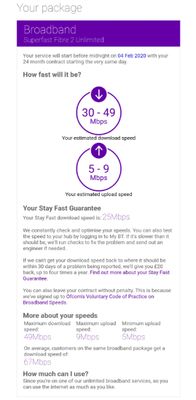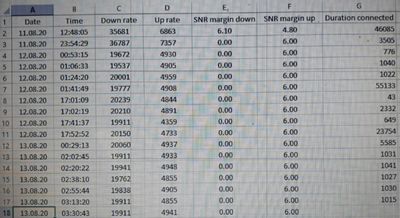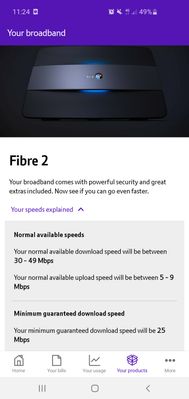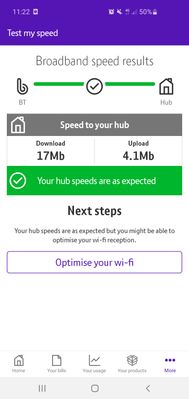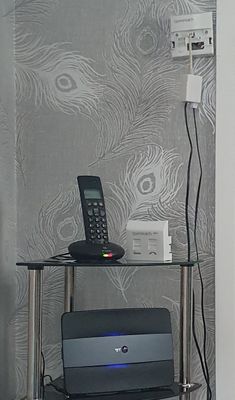- BT Community
- /
- Archive
- /
- Archive Staging
- /
- Frequent disconnects and poor speed
- Subscribe to this Topic's RSS Feed
- Mark Topic as New
- Mark Topic as Read
- Float this Topic for Current User
- Bookmark
- Subscribe
- Printer Friendly Page
- Mark as New
- Bookmark
- Subscribe
- Subscribe to this message's RSS Feed
- Highlight this Message
- Report Inappropriate Content
Frequent disconnects and poor speed
I've been with BT a number of years and on 4th February this year I took a new 24 month contract on Fibre 2 on their advice. I am guaranteed 25Mbps download speed:
About 4 weeks ago we started having problems with connection, culminating with the fault identifying a line problem.
Two days ago an engineer fitted an entirely new drop line to our property so we ought to have a perfect new silent line.
When he left the internet connected at 35Mbps down. It stayed connected for 11 hours, then disconnected itself and reconnected at nearly 37Mbps. I was happy with this.
However, an hour after it connected at 37Mbps it reconnected itself again at only 19Mbps download and under 5Mbps upload. Since then it has been disconnecting and reconnecting itself and never gotten above 20Mbps, which is below our guaranteed speed.
I have taken the router logs showing connection time, speeds, SNR margins and time connected (in seconds), as shown in table below:
I have not pulled the plug or anything, all those times and speeds have automatically happened. A lot of times it seems to disconnect during the night and only stays up for about 17 minutes before disconnecting and reconnecting.
As I said, this is a new line, there are no issues with the phoneline. We used to receive 45-48Mbps download when I joined, I even have copies of previous contracts for each year since 2016 showing estimated and guaranteed speeds and we never had a problem until recently.
A new line now, but worse speeds than ever despite the line being capable of better, and frequent disconnects. The engineer confirmed that our profile is set to the maximum available and verified this by it connecting at those speeds for 12 hours or so before dropping out and back down again.
We aren't getting what we're paying for and not only does it affect the internet connection but also BT TV (which we also pay BT for) and other things like gaming and netflix which get disrupted when it disconnects itself.
What is causing these problems?
- Mark as New
- Bookmark
- Subscribe
- Subscribe to this message's RSS Feed
- Highlight this Message
- Report Inappropriate Content
Re: Frequent disconnects and poor speed
welcome to the BT community forum where customers help customers and only BT employees are the forum mods
in order for the forum members to help please can you post the stats from your router (if hub enter 192.168.1.254 in your browser) and if HH5 then go to troubleshooting then helpdesk and if HH6/SH2 then advanced settings then technical log information .
Have you tried the quiet line test? - dial 17070 option 2 - should hear nothing - best done with a corded phone. if cordless phone you may hear a 'dull hum' which is normal
enter your phone number and post results remember to delete number https://www.broadbandchecker.btwholesale.com/#/ADSL
have you tried using the test socket with a filter to see if that stabilises your line?
Someone may then be able to offer help/assistance/suggestions to your problem
If you like a post, or want to say thanks for a helpful answer, please click on the Ratings 'Thumbs up' on left hand side.
If someone answers your question correctly please let other members know by clicking on ’Mark as Accepted Solution’.
- Mark as New
- Bookmark
- Subscribe
- Subscribe to this message's RSS Feed
- Highlight this Message
- Report Inappropriate Content
Re: Frequent disconnects and poor speed
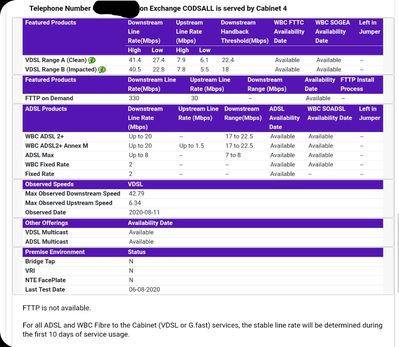
I cannot post complete router stats currently as I'm not at home, but the spreadsheet I posted before shows the times and speeds that the router makes the VDSL link back to BT at ie the maximum rates attainable at that time of connection. And apart from when the engineer was here, it has connected itself back at below the guaranteed speed.
- Mark as New
- Bookmark
- Subscribe
- Subscribe to this message's RSS Feed
- Highlight this Message
- Report Inappropriate Content
Re: Frequent disconnects and poor speed
I just did the speedtest from bt app, these are what it's saying currently:
First image shows that minimum guaranteed speed is 25Mbps.
Second image shows that speed to the hub is 17Mbps.
It has the cheek to say that speeds are as expected - I should expect to have my hub connected at a rate significantly lower than I'm guaranteed?!?
According to their own blurb it's less than half of what's normal, so how can it be claimed to be as expected?
- Mark as New
- Bookmark
- Subscribe
- Subscribe to this message's RSS Feed
- Highlight this Message
- Report Inappropriate Content
Re: Frequent disconnects and poor speed
Nice looking spreadsheet. Post the full stats when you get home. There is information missing from your speadsheet.
- Mark as New
- Bookmark
- Subscribe
- Subscribe to this message's RSS Feed
- Highlight this Message
- Report Inappropriate Content
Re: Frequent disconnects and poor speed
from dslchecker you had a good 42mb connection speed on 11/8 speedtest using wifi is ok for information but not to show a slow connection as that need to be with ethernet connection
If you like a post, or want to say thanks for a helpful answer, please click on the Ratings 'Thumbs up' on left hand side.
If someone answers your question correctly please let other members know by clicking on ’Mark as Accepted Solution’.
- Mark as New
- Bookmark
- Subscribe
- Subscribe to this message's RSS Feed
- Highlight this Message
- Report Inappropriate Content
Re: Frequent disconnects and poor speed
I know I had a good 42Mbps connection speed on 11.08.20 - that was when the engineer was there after fixing the new drop line and changing filters.
However, 12 hours after they left the problems started again with the router dropping and reconnecting its VDSL connection and now I'm back down to <20Mbps router connection.
I'm aware that wifi gives less speed than ethernet, however I'm not and haven't been discussing my WiFi connection. Everything I've been referring to has been the router's VDSL connection - something at the BT/Openreach side of things - which is connecting into the house slower than it should and is unstable. All of this despite a new landline and filters having been installed.
Could there be a hardware problem within the cabinet, which, regardless of new landline or router being used, is causing the end terminal within the cab to be unstable?
- Mark as New
- Bookmark
- Subscribe
- Subscribe to this message's RSS Feed
- Highlight this Message
- Report Inappropriate Content
Re: Frequent disconnects and poor speed
- Mark as New
- Bookmark
- Subscribe
- Subscribe to this message's RSS Feed
- Highlight this Message
- Report Inappropriate Content
Re: Frequent disconnects and poor speed
Not only is your connection speed low but your attainable is just above your actual. Have you tried connecting to the test socket with a filter and then repost stats to see if that improves your connection by eliminating your internal wiring and master faceplate
If you like a post, or want to say thanks for a helpful answer, please click on the Ratings 'Thumbs up' on left hand side.
If someone answers your question correctly please let other members know by clicking on ’Mark as Accepted Solution’.
- Mark as New
- Bookmark
- Subscribe
- Subscribe to this message's RSS Feed
- Highlight this Message
- Report Inappropriate Content
Re: Frequent disconnects and poor speed