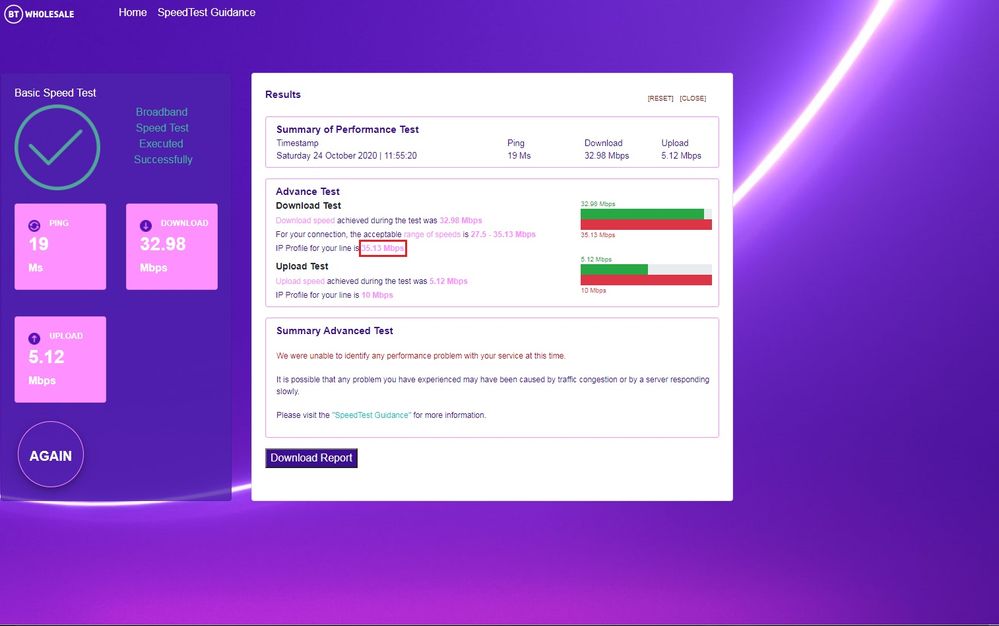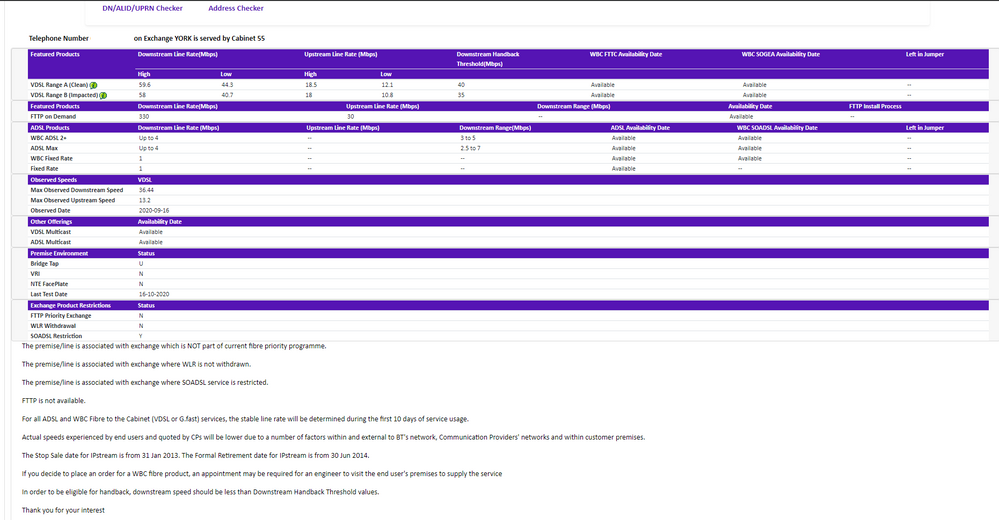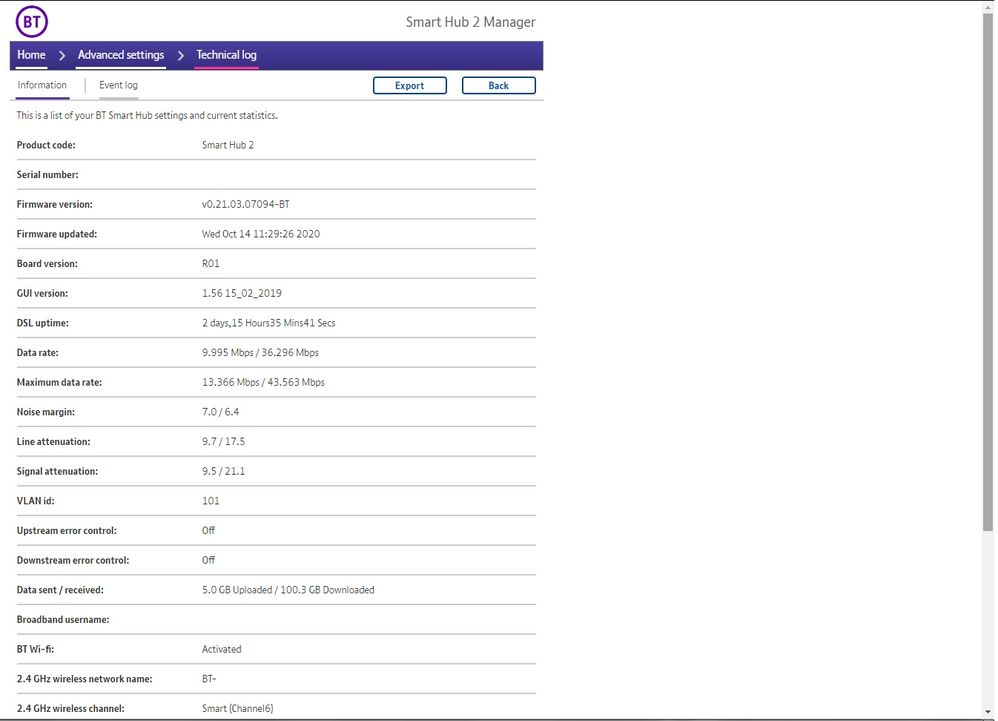- BT Community
- /
- Archive
- /
- Archive Staging
- /
- Re: IP Profile stuck on old speed and not updated ...
- Subscribe to this Topic's RSS Feed
- Mark Topic as New
- Mark Topic as Read
- Float this Topic for Current User
- Bookmark
- Subscribe
- Printer Friendly Page
- Mark as New
- Bookmark
- Subscribe
- Subscribe to this message's RSS Feed
- Highlight this Message
- Report Inappropriate Content
IP Profile stuck on old speed and not updated to new IP profile.
Hi,
I Recently joined BT from Plusnet and was on 36/10 speed i believe, I joined BT and am paying for Fibre 1 (Upto 50/10) but my IP profile has stayed the same, has been over a month since being connected and no change. Can a Mod kindly arrange to have the IP profile increased to the new speed or my lines full potential. I can see others have had a similar issue.
Thanks in advance.
- Mark as New
- Bookmark
- Subscribe
- Subscribe to this message's RSS Feed
- Highlight this Message
- Report Inappropriate Content
Re: IP Profile stuck on old speed and not updated to new IP profile.
Post the connection stats from the hub. Advanced settings/technical log/information.
- Mark as New
- Bookmark
- Subscribe
- Subscribe to this message's RSS Feed
- Highlight this Message
- Report Inappropriate Content
Re: IP Profile stuck on old speed and not updated to new IP profile.
your profile is based on your connection speed not the other way round so to get a higher profile you need to get faster connection speed
see what stats show as connection/attainable speed
If you like a post, or want to say thanks for a helpful answer, please click on the Ratings 'Thumbs up' on left hand side.
If someone answers your question correctly please let other members know by clicking on ’Mark as Accepted Solution’.
- Mark as New
- Bookmark
- Subscribe
- Subscribe to this message's RSS Feed
- Highlight this Message
- Report Inappropriate Content
Re: IP Profile stuck on old speed and not updated to new IP profile.
Hi thanks for replying, here are my hub connection info
- Mark as New
- Bookmark
- Subscribe
- Subscribe to this message's RSS Feed
- Highlight this Message
- Report Inappropriate Content
Re: IP Profile stuck on old speed and not updated to new IP profile.
is there any line noise dial 17070 option 2 should be silent and best with corded phone
have you tried using the test socket with a filter to see if that improves your speed
at present you have 36mb with an attainable of 43mb which is just below bottom end of range
unfortunately you are on ECI cab so unlikely any boost from G.INP
If you like a post, or want to say thanks for a helpful answer, please click on the Ratings 'Thumbs up' on left hand side.
If someone answers your question correctly please let other members know by clicking on ’Mark as Accepted Solution’.